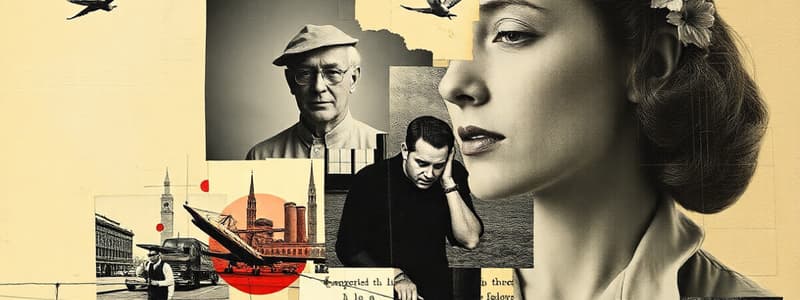Podcast
Questions and Answers
LibreOffice के रिच फीचर सेट का मुख्य लाभ क्या है?
LibreOffice के रिच फीचर सेट का मुख्य लाभ क्या है?
- वातावरणीय अनुकूलन
- LibreOffice का समृद्ध फ़ीचर सेट कई कार्यों के लिए व्यापक कार्यक्षमता प्रदान करता है।
- संकीर्ण टूल सेट
- व्यापक कार्यक्षमता
LibreOffice का कौन सा घटक डेटा की गणना और चार्ट बनाने के लिए प्रयोग होता है?
LibreOffice का कौन सा घटक डेटा की गणना और चार्ट बनाने के लिए प्रयोग होता है?
- Calc (correct)
- Base
- Impress
- Writer
LibreOffice में किस घटक का उपयोग चित्र, आरेख और चित्रण बनाने के लिए किया जाता है?
LibreOffice में किस घटक का उपयोग चित्र, आरेख और चित्रण बनाने के लिए किया जाता है?
- Math
- Writer
- Impress
- Draw (correct)
LibreOffice के किस घटक का मुख्य कार्य दस्तावेज़, रिपोर्ट और पत्र तैयार करना है?
LibreOffice के किस घटक का मुख्य कार्य दस्तावेज़, रिपोर्ट और पत्र तैयार करना है?
LibreOffice में कौन सा घटक जटिल गणितीय सूत्रों और समीकरणों को बनाने और संपादित करने के लिए उपयोग किया जाता है?
LibreOffice में कौन सा घटक जटिल गणितीय सूत्रों और समीकरणों को बनाने और संपादित करने के लिए उपयोग किया जाता है?
LibreOffice का कौन सा लाभ ओपन-सोर्स और मुफ्त होना है?
LibreOffice का कौन सा लाभ ओपन-सोर्स और मुफ्त होना है?
LibreOffice की ओपनडॉक्यूमेंट फ़ॉर्मेट समर्थन का मुख्य लाभ क्या है?
LibreOffice की ओपनडॉक्यूमेंट फ़ॉर्मेट समर्थन का मुख्य लाभ क्या है?
LibreOffice के कौन से घटक का उद्देश्य डेटा को संरचित तालिकाओं में संगठित करना है?
LibreOffice के कौन से घटक का उद्देश्य डेटा को संरचित तालिकाओं में संगठित करना है?
LibreOffice के किस घटक में एनिमेशन और मल्टीमीडिया तत्वों के साथ प्रस्तुतियाँ बनाने की क्षमता होती है?
LibreOffice के किस घटक में एनिमेशन और मल्टीमीडिया तत्वों के साथ प्रस्तुतियाँ बनाने की क्षमता होती है?
LibreOffice का कौन सा विशेषता सेट इसे अन्य प्रीमियम सॉफ़्टवेयर से तुलनीय बनाता है?
LibreOffice का कौन सा विशेषता सेट इसे अन्य प्रीमियम सॉफ़्टवेयर से तुलनीय बनाता है?
Who are founder of FTS?
Who are founder of FTS?
Flashcards
LibreOffice क्या है?
LibreOffice क्या है?
यह एक मुफ्त और खुला स्रोत ऑफिस सूट है जो Microsoft Office जैसा शक्तिशाली है।
LibreOffice के प्रमुख Components क्या हैं?
LibreOffice के प्रमुख Components क्या हैं?
LibreOffice में Word Processing, Spreadsheet, Presentation, Graphics, Database और Mathematical formula editor जैसे एप्लिकेशन शामिल हैं।
LibreOffice किस फॉर्मेट का उपयोग करता है?
LibreOffice किस फॉर्मेट का उपयोग करता है?
यह ODF (OpenDocument Format) पर आधारित है, जो ऑफिस दस्तावेजों के लिए एक खुला मानक है जो विभिन्न सॉफ्टवेयर एप्लिकेशन के बीच संगतता की अनुमति देता है।
LibreOffice की विशेषताएं क्या हैं?
LibreOffice की विशेषताएं क्या हैं?
Signup and view all the flashcards
LibreOffice के फायदे क्या हैं?
LibreOffice के फायदे क्या हैं?
Signup and view all the flashcards
LibreOffice open-source कैसे है?
LibreOffice open-source कैसे है?
Signup and view all the flashcards
LibreOffice किस प्रकार के फाइल फ़ॉर्मेट को सपोर्ट करता है?
LibreOffice किस प्रकार के फाइल फ़ॉर्मेट को सपोर्ट करता है?
Signup and view all the flashcards
LibreOffice की बड़ी विशेषताएं क्या हैं?
LibreOffice की बड़ी विशेषताएं क्या हैं?
Signup and view all the flashcards
LibreOffice कई भाषाओँ का समर्थन करता है।
LibreOffice कई भाषाओँ का समर्थन करता है।
Signup and view all the flashcards
Study Notes
Overview of LibreOffice
- LibreOffice is a free and open-source office suite.
- It is a powerful suite of applications, similar to Microsoft Office.
- It includes several applications to handle various tasks, including word processing, spreadsheets, presentations, graphics, and databases.
- It is based on the OpenDocument format, a standard open format for office documents that allows interoperability among various software applications.
- The software is designed to be compatible with a wide array of hardware and operating systems making it a versatile solution.
Components of LibreOffice
- Writer: A word processing application for creating documents, reports, and letters.
- Supports various document formats, including OpenDocument Text (.odt).
- Offers tools for formatting text, inserting images, tables, and charts.
- Calc: A spreadsheet application used for organizing data, performing calculations, and creating charts.
- Supports formulas, functions, and data analysis tools.
- Includes features for creating pivot tables and charts to visualize data.
- Impress: A presentation application for creating and delivering slideshows and presentations.
- Allows users to create engaging presentations with animations, transitions, and multimedia elements.
- Export and import in multiple formats for versatility.
- Draw: A drawing application to create vector graphics, diagrams, and illustrations.
- Allows users to create and edit various types of diagrams, shapes, and drawings.
- Base: A database management application that allows users to organize data into structured tables.
- Includes tools to manage relationships between different data points.
- Math: A mathematical formula editor.
- Useful application for creating and editing complex mathematical formulas and equations.
- Other features: LibreOffice includes many additional features to make your work easier and more efficient, such as spellcheck, autocorrect, template management, and more.
Advantages of LibreOffice
- Free and Open-Source: No licensing fees and access to the source code.
- Cross-platform Compatibility: Runs on various operating systems including Windows, macOS, and Linux.
- OpenDocument Format Support: Interoperability with other applications using the ODF format is possible.
- Rich Feature Set: Provides a comprehensive set of features, often comparable to proprietary suites.
- User-friendly Interface (similar to Microsoft Office): The look and feel is familiar to users of similar software.
Disadvantages of LibreOffice
- Performance Can Vary: While generally efficient, performance might vary slightly depending on the specific task or configuration.
- Learning Curve: While user-friendly, new users might require some time to familiarize themselves with all features.
- Support and Updates: Community-driven development model can lead to less readily available dedicated support compared to dedicated commercial software.
Comparison to Microsoft Office
- Primarily, LibreOffice is a free alternative to Microsoft Office.
- LibreOffice is well-regarded as a suitable alternative offering similar function and access to open source software.
Studying That Suits You
Use AI to generate personalized quizzes and flashcards to suit your learning preferences.