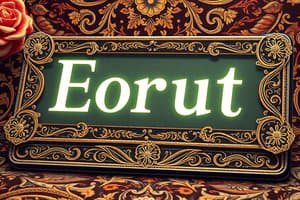Podcast
Questions and Answers
Which feature is common to both optical and laser mice?
Which feature is common to both optical and laser mice?
- They use batteries to operate.
- They require a mouse pad for accurate tracking.
- They connect wirelessly to the computer.
- They track movement using a light source. (correct)
What is the primary function of the navigation keypad on a keyboard?
What is the primary function of the navigation keypad on a keyboard?
- To type special characters and symbols.
- To move the insertion point. (correct)
- To operate the computer's internal settings.
- To initiate various software applications.
What is a significant disadvantage of solid-state storage systems compared to magnetic storage?
What is a significant disadvantage of solid-state storage systems compared to magnetic storage?
- They have lower read and write speeds.
- They are generally more durable and resistant to physical shock.
- They are typically more expensive per gigabyte. (correct)
- They require external power to function.
What type of device is primarily used to input letters and numbers into a computer?
What type of device is primarily used to input letters and numbers into a computer?
Which option describes a key feature of optical storage devices?
Which option describes a key feature of optical storage devices?
What is the primary function of an ink-jet printer?
What is the primary function of an ink-jet printer?
Which of the following describes printer resolution?
Which of the following describes printer resolution?
What is a key feature of a duplex printer?
What is a key feature of a duplex printer?
Which type of printer is capable of producing professional-quality images?
Which type of printer is capable of producing professional-quality images?
What are the two main components of a data storage system?
What are the two main components of a data storage system?
Which device is considered a type of touch-sensitive input device?
Which device is considered a type of touch-sensitive input device?
What characteristic defines a graphics card?
What characteristic defines a graphics card?
Which resolution format was a standard for early television and PC screens?
Which resolution format was a standard for early television and PC screens?
How is screen size typically measured?
How is screen size typically measured?
What does the term 'pixel' refer to in digital imaging?
What does the term 'pixel' refer to in digital imaging?
Which of the following is not typically classified as an input device?
Which of the following is not typically classified as an input device?
What technology does an LED monitor primarily use for display?
What technology does an LED monitor primarily use for display?
What does the term 'response rate' refer to in display devices?
What does the term 'response rate' refer to in display devices?
Which type of storage device does NOT have moving parts?
Which type of storage device does NOT have moving parts?
What unit is commonly used to measure storage capacity?
What unit is commonly used to measure storage capacity?
Which of the following describes magnetic storage?
Which of the following describes magnetic storage?
Which of the following storage devices is primarily used for data retrieval from physical discs?
Which of the following storage devices is primarily used for data retrieval from physical discs?
What is the average time to locate and read data on a storage medium called?
What is the average time to locate and read data on a storage medium called?
Which type of storage technology is known for nonvolatile data storage?
Which type of storage technology is known for nonvolatile data storage?
Which of the following best defines data transfer rate?
Which of the following best defines data transfer rate?
Solid-state card readers are commonly used in which type of device?
Solid-state card readers are commonly used in which type of device?
Flashcards are hidden until you start studying
Study Notes
Input Devices
- Keyboard is an input device used to type letters and numbers, the navigation keypad is used for moving the insertion point.
- Mouse is an input device used to control the on-screen pointer; optical mouse uses an LED to track mouse movement while laser mouse uses a laser as the light source.
- Touchpad is a touch-sensitive surface.
- Trackball is a roller ball on the top of a mouse.
- Touch Screen is an input device that allows you to interact with a device by touching the screen directly. It's used in smartphones, tablets, and some computers.
- Virtual keyboards are a software-based alternative to physical keyboards.
- Scanners are used to create digital versions of physical documents.
- Microphones are used to input audio signals.
- Digital cameras are input devices used to capture still images and videos.
Display Devices
- Monitors are standalone display devices that are found with desktop computers.
- Screen is the area that displays the output, Monitors attached to desktop computers have screens as well as Notebook, netbook, tablet, smartphone and other mobile devices.
- LCD (Liquid Crystal Display) uses a layer of liquid crystal cells to manipulate light.
- LED (Light Emitting Diodes) uses light emitting diodes for backlighting.
- Graphics card contains circuitry that displays images and special memory to store images as they are processed before display.
- Response rate is the speed at which screens update displays.
- Resolution is the maximum number of displayed horizontal and vertical pixels.
- Pixel (picture element) is the smallest unit in a graphic image which fills one cell of the grid.
- Screen size is measured diagonally in inches.
- Aspect ratio is the proportional relation between width and height. Most of the older devices have 4:3 aspect ratio, while the modern devices have 16:9 aspect ratio which is designed for widescreen devices like notebooks and smartphones.
Printers
- Hard copy is printed output.
- Soft copy is the output that can be viewed through a display device.
- Ink-jet printer sprays ink onto paper.
- Laser printer uses toner cartridges to produce dots of light onto light-sensitive drums.
- Printer resolution determines the quality of printed output and is measured in dots per inch (dpi).
- Printer speed is measured in pages per minute (ppm).
- Duplex printer prints on both sides of the paper
- Network enabled printers are connected directly to a network (wired or wireless).
- Photo printer produces professional-quality images on specialized papers.
- 3D printer prints 3D objects.
Data Storage - An Overview
- Data storage system has two primary parts: a storage device and a storage medium.
- Storage device equipment that stores and retrieves data from the storage medium.
- Storage medium technology that holds data.
- Hard drives are the main storage system for personal computers, they can be internal or external, either mechanical or solid state drives (SSD). Mechanical drives have moving parts whereas solid state drives have no moving parts.
- USB flash drives are portable storage devices that use flash memory.
- CD/DVD/BD drives use optical discs for storage.
- Solid state card readers are used to read and write data on memory cards.
Data Storage Systems Features
-
Storage capacity is the maximum amount of data that can be stored.
-
Access time is the time taken to locate and read data from the storage medium.
-
Data transfer rate is the amount of data moved from the storage medium per second.
-
Magnetic storage stores data by magnetizing microscopic particles on the disk or tape.
-
Optical storage stores data as microscopic light and dark spots on the disc surface.
-
Solid-state storage stores data in a nonvolatile, erasable, low-power chip.
Studying That Suits You
Use AI to generate personalized quizzes and flashcards to suit your learning preferences.