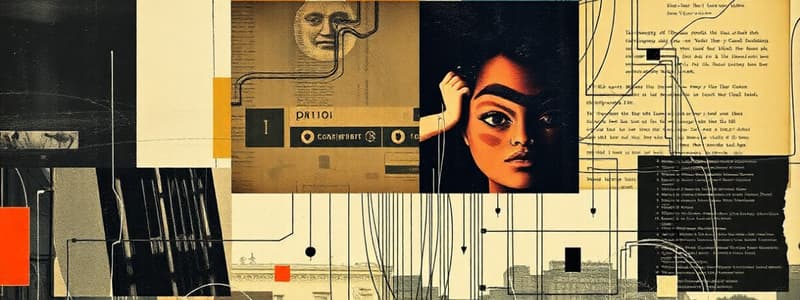Podcast
Questions and Answers
What distinguishes information from data?
What distinguishes information from data?
- Information refers only to numerical values, while data can include images.
- Information has a meaning within a context, while data does not. (correct)
- Information is a fact, while data includes opinions.
- Information can only be used in decision-making, while data cannot.
Which characteristic of useful information ensures that it directly pertains to the issue being addressed?
Which characteristic of useful information ensures that it directly pertains to the issue being addressed?
- Relevant (correct)
- Current
- Accurate
- Complete
What is a key distinction between internal and external information?
What is a key distinction between internal and external information?
- Internal information is always more accurate than external information.
- Internal information originates from within the organization while external information comes from outside. (correct)
- External information is less relevant than internal information.
- Internal information must always be more complete than external information.
What phase of the System Development Life Cycle (SDLC) focuses on gathering requirements?
What phase of the System Development Life Cycle (SDLC) focuses on gathering requirements?
Which of the following statements is true regarding the definition of a system?
Which of the following statements is true regarding the definition of a system?
Which characteristic indicates that a system is able to achieve its intended goals?
Which characteristic indicates that a system is able to achieve its intended goals?
What type of information system provides reports on the firm’s current performance?
What type of information system provides reports on the firm’s current performance?
Which type of system is primarily designed to assist senior management with non-routine decisions?
Which type of system is primarily designed to assist senior management with non-routine decisions?
Which component is essential for a system to operate effectively and meet its objectives?
Which component is essential for a system to operate effectively and meet its objectives?
What does a Decision Support System (DSS) primarily rely on for its processing?
What does a Decision Support System (DSS) primarily rely on for its processing?
What is one of the key functions of a Transaction Processing System (TPS)?
What is one of the key functions of a Transaction Processing System (TPS)?
Which characteristic describes how components within a system interact with each other?
Which characteristic describes how components within a system interact with each other?
What best describes the role of a Management Information System (MIS) in an organization?
What best describes the role of a Management Information System (MIS) in an organization?
What is the main aim of the Software Development Life Cycle (SDLC)?
What is the main aim of the Software Development Life Cycle (SDLC)?
Which of the following activities is NOT typically included in the Planning phase of the SDLC?
Which of the following activities is NOT typically included in the Planning phase of the SDLC?
Which statement best describes the Define Requirements phase of the SDLC?
Which statement best describes the Define Requirements phase of the SDLC?
What aspect does the Design and Prototyping phase include regarding user interaction?
What aspect does the Design and Prototyping phase include regarding user interaction?
During which phase are the project boundaries and scope clearly defined?
During which phase are the project boundaries and scope clearly defined?
Which element is NOT specified during the Design and Prototyping phase?
Which element is NOT specified during the Design and Prototyping phase?
What is one of the key components of the requirements defined in the Define Requirements phase?
What is one of the key components of the requirements defined in the Define Requirements phase?
What does the SDLC framework provide to system designers and developers?
What does the SDLC framework provide to system designers and developers?
What does the initial state in an activity diagram represent?
What does the initial state in an activity diagram represent?
What shape is used to represent a use case in a use case diagram?
What shape is used to represent a use case in a use case diagram?
Which notation is used to indicate that an object is active in a sequence diagram?
Which notation is used to indicate that an object is active in a sequence diagram?
In an activity diagram, what is represented by the decision box?
In an activity diagram, what is represented by the decision box?
Which element can act as an actor in a use case diagram?
Which element can act as an actor in a use case diagram?
What do message arrows signify in a sequence diagram?
What do message arrows signify in a sequence diagram?
What is the purpose of comments in UML diagrams?
What is the purpose of comments in UML diagrams?
What is the main focus of an activity diagram?
What is the main focus of an activity diagram?
What is the primary focus of the security phase in the SDLC?
What is the primary focus of the security phase in the SDLC?
What is the purpose of using an Access Control or Source Code Management application during the software development phase?
What is the purpose of using an Access Control or Source Code Management application during the software development phase?
Why is it significant to test an application before deployment?
Why is it significant to test an application before deployment?
During which phase of the SDLC is the actual writing of the program completed?
During which phase of the SDLC is the actual writing of the program completed?
What does a prototype demonstrate in the iterative software development model?
What does a prototype demonstrate in the iterative software development model?
What challenge might developers face during the coding process?
What challenge might developers face during the coding process?
What is one of the critical aspects to consider during the testing phase?
What is one of the critical aspects to consider during the testing phase?
In which phase is the application made available to users?
In which phase is the application made available to users?
Flashcards are hidden until you start studying
Study Notes
Data and Information
- Data is a basic unit of information, a raw fact.
- Information is processed data with meaning and context.
Information Classification
- Information can be classified as action or no-action.
- Information can be classified as recurring or non-recurring.
- Information can be classified as internal or external.
- Information can be classified as planning, control or knowledge.
Characteristics of Useful Information
- Information must be relevant to the problem at hand.
- Complete information is crucial, even partial information can be detrimental.
- Accurate information prevents erroneous decisions.
- Current information enables informed decisions.
- Economic factors, like cost of obtaining information, must be considered during decision-making.
What is a System?
- A system is a collection of components working together to achieve a common goal.
- A system transforms input into output through organized processes.
- Information systems use data as input, process it, and generate information as output.
Characteristics of a Useful System
- A system is a whole, with interconnected components.
- Components within a system interact to achieve the overall goal.
- Systems are designed to achieve specific goals or objectives..
- Systems have inputs and outputs as part of their processes.
- System must be controlled for effective operation and achieving goals.
- Systems are often organized hierarchically.
- Systems exhibit differentiation, with specialized components performing distinct functions.
Components of an Information System
- Hardware: Physical components like computers, servers, peripherals
- Software: Programs and instructions that tell the hardware what to do
- Data: Raw facts and figures that are processed into information
- People: Users, managers, and IT professionals who interact with the system
- Processes: Procedures and rules that govern how the system operates
- Networks: Communication channels that connect the different components
Types of Information Systems
- Operational systems support day-to-day activities like sales, payroll, and inventory tracking.
- Management systems help middle managers monitor and control operations.
- Strategic systems assist senior management in making long-term decisions.
Transaction Processing Systems (TPS)
- Basic systems for routine operations at the operational level.
- Record and process transactions related to business activities.
Management Information Systems (MIS)
- Serve middle management by providing reports on performance based on data from TPS.
- Provide answers to routine questions using predefined procedures.
Decision Support Systems (DSS)
- Aid middle managers in decision-making.
- Use internal and external information, including data from TPS and MIS.
- Employ interactive processing and provide decision analysis outputs.
Executive Support Systems (ESS)
- Support senior management by addressing strategic issues.
- Use external information like market trends.
- Combine summarized information from MIS and DSS.
- Feature interactive processing and provide projections.
Phases of System Development Life Cycle (SDLC)
- Planning: Establishes project goals, resources, and timelines.
- Requirements Definition: Determines the desired features and functions of the system.
- Design and Prototyping: Creates blueprints and initial models for the system.
- Software Development: Actual coding and implementation of the system.
- Testing: Validates the functionality and performance of the system.
- Deployment: Makes the system available to users.
- Operations and Maintenance: Provides ongoing support and updates for the system.
Software Modeling
- Activity Diagrams: Represent the flow of activities and actions within a system.
- Initial State: Represents the starting point of an activity.
- Final State: Represents the completion or end of an activity.
- Activity Box: Depicts a specific step or action in the activity flow.
- Decision Box: Represents a decision point with alternative paths.
Use-Case Diagrams
- Represent the functionalities of a system and how users interact with it.
- Use Case: A distinct functionality of a system, component, package, or class.
- Actor: An entity that initiates interaction with the system.
Sequence Diagrams
- Visualize the sequence of interactions between objects or parts of a system.
- Lifeline: Represents an object participating in the interaction.
- Activation Bars: Indicate the period when an object is active or instantiated.
- Message Arrows: Represent communication between objects in the sequence.
- Comment: Provides additional information or clarification about the sequence.
Studying That Suits You
Use AI to generate personalized quizzes and flashcards to suit your learning preferences.