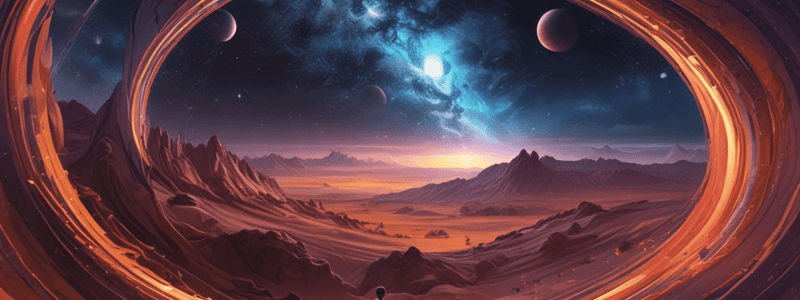Podcast
Questions and Answers
What is the purpose of running the command 'sudo dpkg --add-architecture i386' during IRAF installation?
What is the purpose of running the command 'sudo dpkg --add-architecture i386' during IRAF installation?
- To install Anaconda for Linux
- To add a 32-bit architecture to the system (correct)
- To configure the virtual environment
- To update the Ubuntu system
What is the recommended way to run installation commands in Ubuntu?
What is the recommended way to run installation commands in Ubuntu?
- Use the 'Anaconda' user to run the command
- Use the 'root' user to run the command
- Run the command as a normal user
- Run the command as an administrator using 'sudo' (correct)
What is the purpose of installing 'libc6:i386' during IRAF installation?
What is the purpose of installing 'libc6:i386' during IRAF installation?
- To configure the IRAF environment
- To install the Anaconda virtual environment
- To provide compatibility with 32-bit libraries (correct)
- To install the SAOImage DS9
What is the recommended way to access the Anaconda file for Linux?
What is the recommended way to access the Anaconda file for Linux?
What is the primary cause of bad pixels in an image?
What is the primary cause of bad pixels in an image?
What is the purpose of creating a bias.list file?
What is the purpose of creating a bias.list file?
What is the purpose of running the command 'conda config --set auto_activate_base false'?
What is the purpose of running the command 'conda config --set auto_activate_base false'?
What is the sequence of commands to open the ccdred application package in IRAF?
What is the sequence of commands to open the ccdred application package in IRAF?
What is the recommended system architecture for downloading SAOImage DS9?
What is the recommended system architecture for downloading SAOImage DS9?
What is the purpose of installing 'libz1:i386' during IRAF installation?
What is the purpose of installing 'libz1:i386' during IRAF installation?
What is the purpose of the 'ls' command in the bias correction process?
What is the purpose of the 'ls' command in the bias correction process?
What is the reason for quantifying read noise?
What is the reason for quantifying read noise?
What is the command to install the IRAF dependencies?
What is the command to install the IRAF dependencies?
What is the purpose of creating an Anaconda virtual environment?
What is the purpose of creating an Anaconda virtual environment?
What is the purpose of the 'display [filename.fits]' command in the bias correction process?
What is the purpose of the 'display [filename.fits]' command in the bias correction process?
What is the result of combining all the bias files in the list?
What is the result of combining all the bias files in the list?
What is the primary cause of fringe correction?
What is the primary cause of fringe correction?
What is the purpose of the 'cat bias.list' command in the bias correction process?
What is the purpose of the 'cat bias.list' command in the bias correction process?
What is the purpose of the 'datapar' parameter in the daofind command?
What is the purpose of the 'datapar' parameter in the daofind command?
What is the purpose of the 'findpar' parameter in the daofind command?
What is the purpose of the 'findpar' parameter in the daofind command?
What is the average value calculated from the FWHM values?
What is the average value calculated from the FWHM values?
What is the purpose of the 'tvmark' command?
What is the purpose of the 'tvmark' command?
What is the purpose of visiting aavso.org?
What is the purpose of visiting aavso.org?
What is the purpose of the MAG file?
What is the purpose of the MAG file?
What is the purpose of the 'exposure' parameter in the daofind command?
What is the purpose of the 'exposure' parameter in the daofind command?
What is the purpose of the 'thresho' parameter in the findpars task?
What is the purpose of the 'thresho' parameter in the findpars task?
What is the purpose of the 'verbose' parameter in the daofind task?
What is the purpose of the 'verbose' parameter in the daofind task?
Which software is specifically designed for astronomical imaging?
Which software is specifically designed for astronomical imaging?
What type of solutions does MIRAMETRICS provide?
What type of solutions does MIRAMETRICS provide?
Which command in IRAF is used to display an image in the image window?
Which command in IRAF is used to display an image in the image window?
What must Windows users do to run IRAF?
What must Windows users do to run IRAF?
Which command would be used in IRAF to edit the parameters for a specific command?
Which command would be used in IRAF to edit the parameters for a specific command?
Which of the following commands in IRAF is not intended for image processing?
Which of the following commands in IRAF is not intended for image processing?
Which command in IRAF would you use to perform interactive aperture photometry?
Which command in IRAF would you use to perform interactive aperture photometry?
What is primarily needed to use IRAF on Windows systems?
What is primarily needed to use IRAF on Windows systems?
What type of user would benefit from MIRAMETRICS software?
What type of user would benefit from MIRAMETRICS software?
What is the primary purpose of image aligning in post-processing?
What is the primary purpose of image aligning in post-processing?
Which command is used to create a coordinate file for aligning images?
Which command is used to create a coordinate file for aligning images?
What should be the minimum number of unsaturated and isolated stars selected for the coordinate file?
What should be the minimum number of unsaturated and isolated stars selected for the coordinate file?
What does the command 'epar imalign' require as an input parameter?
What does the command 'epar imalign' require as an input parameter?
Which parameter must be set to determine the size of the marking in the image alignment process?
Which parameter must be set to determine the size of the marking in the image alignment process?
After executing the command 'epar tvmark', what visual confirmation is provided?
After executing the command 'epar tvmark', what visual confirmation is provided?
What is the significance of the 'output' parameter in the image alignment command?
What is the significance of the 'output' parameter in the image alignment command?
Which command allows you to display the coordinates information of registered stars?
Which command allows you to display the coordinates information of registered stars?
What should be done before combining images in the post-processing workflow?
What should be done before combining images in the post-processing workflow?
Flashcards are hidden until you start studying
Study Notes
Image Reduction Software
- MaximDL is an astronomical software for imaging and processing, available for Windows operating systems.
- MIRAMETRICS provides image processing, data analysis, and data visualization solutions for researchers, educators, and students in science and engineering.
- IRIS is a powerful image processing utility with a command-line editor and a graphical interface (GUI).
IRAF (Image Reduction and Analysis Facility)
- IRAF is a historic way to reduce and analyze imaging and spectroscopic data.
- Useful IRAF commands include:
- Help: gives instructions on using commands
- package: lists command packages loaded
- epar: edits parameters for commands
- Lpar: lists parameters for commands
- display: displays an image in the image window
- Implot: plots lines or columns of an image in a graphic window
- Imstat: gives statistics for an image
- delete: deletes a non-image file
- Imcopy: copies an image
- Imrename: renames an image
- Imdelete: deletes an image
- zerocomb: processes and combines zero images
- darkcomb: processes and combines dark images
- flatcomb: processes and combines flat images
- ccdproc: processes images of objects
- combine: adds together images
- imshift: shifts images
- imexamine: handy quick measurement of star positions and magnitudes
- apphot: interactive aperture photometry of star images
- hedit: edits image header
- ccdlist: lists images by type
- imhead: views image header
- Ls, dir: list directory
IRAF Installation on Windows
- IRAF requires a virtual operating system like VirtualBox to run on Windows.
- Installation involves downloading and installing VirtualBox, then installing IRAF and its dependencies.
IRAF Dependencies
- Dependencies include packages like Anaconda for Linux and SAOImage DS9.
Creating Anaconda Virtual Environment
- Create a virtual environment using Anaconda to run IRAF.
Creating IRAF Environment
- Create an IRAF environment using the created Anaconda virtual environment.
Image Processing
- Correcting images involves fringe correction, bad pixel correction, and bias correction.
- Fringe correction involves analyzing flat field images to correct interference patterns.
- Bad pixel correction involves marking dead or misbehaving pixels and using interpolation algorithms to estimate their values.
- Bias correction involves combining bias files into a master bias image.
Bias Correction
- Bias correction involves creating a bias list, displaying and renaming bias files, and combining them into a master bias image.
Image Aligning
- Image aligning is crucial in post-processing to correct for object shifts in the night sky.
- Steps involve displaying reference and shifted images, establishing a coordinate file, and aligning images using epar imalign.
Producing .coo File
- A .coo file contains the coordinates of objects and is produced using epar daofind.
- Parameters include FWHM, sigma, gain, readnoise, exposure, filter, and obstime.
Producing .mag File
- A .mag file contains photometric measurements of celestial objects, including magnitudes and associated parameters.
- Steps involve visiting aavso.org to get a finding chart of AE Cas, finding the variable star and standard stars, and using IRAF commands to produce the .mag file.
Studying That Suits You
Use AI to generate personalized quizzes and flashcards to suit your learning preferences.