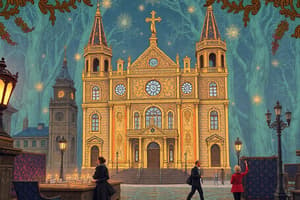Podcast
Questions and Answers
What is the primary purpose of the DOC32 document?
What is the primary purpose of the DOC32 document?
- To specify the programming procedure for the ILI tool (correct)
- To outline the operational protocol for Intero Integrity Services
- To describe the safety guidelines for equipment usage
- To serve as a user manual for the A-Scan system
Which section discusses the intended audience for the DOC32 document?
Which section discusses the intended audience for the DOC32 document?
- Purpose and Scope
- Audience and Assumptions (correct)
- Preferences Settings
- General Overview
What type of settings are detailed in section 2.1.1?
What type of settings are detailed in section 2.1.1?
- A-Scan Settings (correct)
- Operating Conditions
- General Preferences
- C-Scan Settings
The DOC32 document belongs to which department within Intero Integrity Services?
The DOC32 document belongs to which department within Intero Integrity Services?
What is the status indicated for the DOC32 document?
What is the status indicated for the DOC32 document?
What is the primary purpose of the MAXMIN and MINMAX modes in A-scan processing?
What is the primary purpose of the MAXMIN and MINMAX modes in A-scan processing?
How does the AUTO processing mode determine whether to use MAXMIN or MINMAX?
How does the AUTO processing mode determine whether to use MAXMIN or MINMAX?
What effect does setting the measurement interval to 146 have on the A-scan display?
What effect does setting the measurement interval to 146 have on the A-scan display?
What is the standard setting for the A-scan interval as stated?
What is the standard setting for the A-scan interval as stated?
Which statement accurately describes the process of measuring wall thickness in A-scan?
Which statement accurately describes the process of measuring wall thickness in A-scan?
Flashcards are hidden until you start studying
Study Notes
Document Overview
- DOC32 pertains to the programming of the ILI tool, issued by Intero Integrity Services.
- Final revision was completed on 17-02-2022, with strict confidentiality regarding the document.
Purpose and Audience
- Clarifies the procedure and methodology for using the ILI tool.
- Targeted towards operational managers and personnel involved in pipeline inspections.
General Settings
- Preferences dictate the configurations necessary for optimal tool operation.
- Key settings include A-Scan and C-Scan configurations vital for data interpretation.
A-Scan Measurements
- Wall thickness calculation is based on the time difference between inner-wall (IW) and back-wall (BW) reflections.
- Modes "MAXMIN" and "MINMAX" determine processing of A-Scan data based on amplitude comparisons.
- An AUTO processing mode adjusts dynamically to maximize measurement accuracy.
A-Scan Display Settings
- Measurements define a full rotation of the inspection device, with a standard of 144 measurements per revolution.
- Display settings allow choice of which A-scans to visualize, enabling a slow-motion effect for real-time data analysis.
- If the interval exceeds the number of A-scans, fewer measurements will be displayed.
Clock Sensor Alignment
- Precise alignment of the clock sensor and UT-head is crucial for accurate time positioning in relation to the pipeline.
- Misalignment requires correction through "Clock Offset [deg]" adjustments to align measurements with the top of the pipe.
Trigger Delay and Data Acquisition
- The "Holdoff [μs]" parameter sets a delay, limiting the measurement frequency.
- "Trigger Delay [μs]" affects the activation of the data sampling window post-trigger detection, while "Total Window Length [μs]" dictates the A-scan recording duration.
Inner Wall and Backwall Reflection
- Pipe wall thickness is derived from the detected time difference between inner and back wall reflections.
- Two windows facilitate peak detection for maximum and minimum signal values, essential for interpretation.
- Factors like pipe shape and schedule changes can cause time variation, necessitating adjustments in window settings.
Sound Velocity Parameters
- Measurements necessitate accurate parameters for "Sound Velocity Pipewall [m/s]" and "Sound velocity liquid [m/s]" for precise calculations of wall thickness and inner radius.
Practical Considerations
- Careful installation of components ensures measurements correspond accurately with physical pipe conditions.
- Recognition and adjustments for signal delays is crucial for maintaining measurement accuracy.
Studying That Suits You
Use AI to generate personalized quizzes and flashcards to suit your learning preferences.