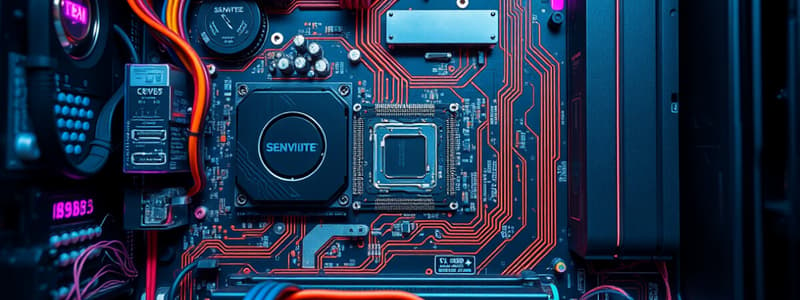Podcast
Questions and Answers
What do we refer to as hardware?
What do we refer to as hardware?
- Peripheral devices
- The physical components of a computer system (correct)
- Data stored in the cloud
- Software programs
The central component of any computer system is the ______.
The central component of any computer system is the ______.
Motherboard
What is the role of the Processor (CPU)?
What is the role of the Processor (CPU)?
It controls everything that the computer does and processes data.
RAM stores information permanently.
RAM stores information permanently.
What does ROM stand for?
What does ROM stand for?
What is the function of a Video Card?
What is the function of a Video Card?
What is the purpose of a Sound Card?
What is the purpose of a Sound Card?
Which of the following is NOT considered an external hardware?
Which of the following is NOT considered an external hardware?
Match the following types of software with their definition:
Match the following types of software with their definition:
What is Secondary/Backing Storage?
What is Secondary/Backing Storage?
CLI stands for Common Line Interface.
CLI stands for Common Line Interface.
What is an advantage of using a Graphical User Interface (GUI)?
What is an advantage of using a Graphical User Interface (GUI)?
A laptop is a type of personal computer.
A laptop is a type of personal computer.
What defines a Networked PC?
What defines a Networked PC?
Flashcards are hidden until you start studying
Study Notes
Hardware Overview
- Hardware refers to the physical components that make up a computer system.
Internal Hardware Devices
- Key internal devices include:
- Processor (CPU): Acts as the brain of the computer, controlling processes and data movement.
- Motherboard: Central hub for communication between all components.
- Random Access Memory (RAM): Volatile memory that holds currently used information; data is lost when power is off.
- Read Only Memory (ROM): Non-volatile memory that stores essential instructions, retaining data even when power is off.
- Video Card: Facilitates image display on monitors.
- Sound Card: Converts analog data to digital for sound processing.
- Internal Hard Disk Drive: Stores long-term data, programs, and acts as backup.
External Hardware
- Includes input devices (to enter data), output devices (to display data), and peripheral devices (non-essential hardware connected externally).
Software Overview
- Software refers to programs that control computer operations and data processing.
- Two main types:
- Applications Software: Specific programs for tasks like word processing and spreadsheets.
- Systems Software: Comprises the files and programs necessary for the computer's operation.
Storage Types
- Secondary/Backing Storage: Not constantly accessible but used for long-term data retention.
Operating System Functions
- Manages computer resources, enabling communication between components.
- Types include Command Line Interface (CLI) and Graphical User Interface (GUI).
Command Line Interface (CLI)
- Users input commands via text; efficient but complex.
- Advantages:
- Direct interaction with the computer.
- Wide range of commands available.
- Low resource requirements.
- Disadvantages:
- Requires memory of complex commands.
- High potential for errors due to typing.
Graphical User Interface (GUI)
- Users interact through graphical elements like windows and icons; easier to use but resource-intensive.
- Advantages:
- Simple, quick command input.
- Lower chance of errors.
- Disadvantages:
- Limited command options.
- Higher demand for system resources.
Types of Computers
- Include:
- Personal Computers: Common in homes and offices.
- Laptops: Portable with built-in screens.
- Tablet Computers: Touchscreen devices, highly portable.
- Smart Phones: Multifunctional mobile devices.
Personal Computers Categories
- Standalone PC: Utilized individually, independent of other systems.
- Networked PC: Connected to a network for resource sharing.
Studying That Suits You
Use AI to generate personalized quizzes and flashcards to suit your learning preferences.