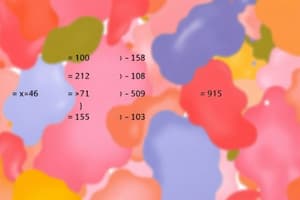Podcast
Questions and Answers
What is the primary purpose of ICF in Microsoft Excel?
What is the primary purpose of ICF in Microsoft Excel?
- To manage financial data and budgets
- To create artistic designs in Excel
- To assess and support individuals with cognitive disabilities (correct)
- To create interactive games and simulations
Which ICF category in Excel involves tracking and analyzing physical and cognitive abilities?
Which ICF category in Excel involves tracking and analyzing physical and cognitive abilities?
- Body Structures
- Body Functions (correct)
- Environmental Factors
- Activities and Participation
What type of Excel tool can be used to create customized spreadsheets for ICF support?
What type of Excel tool can be used to create customized spreadsheets for ICF support?
- Macros and Automation
- Charts and Graphs
- Forms and Templates
- Spreadsheets (correct)
What is a benefit of using Excel for ICF support?
What is a benefit of using Excel for ICF support?
What type of Excel feature can be used to automate data entry and analysis for ICF support?
What type of Excel feature can be used to automate data entry and analysis for ICF support?
What is an example of an ICF category that involves organizing and analyzing data on physical and cognitive structures?
What is an example of an ICF category that involves organizing and analyzing data on physical and cognitive structures?
What is a type of Excel tool that can be used to create standardized assessment and support tools for ICF?
What is a type of Excel tool that can be used to create standardized assessment and support tools for ICF?
What is a benefit of using standardized templates and formulas in Excel for ICF support?
What is a benefit of using standardized templates and formulas in Excel for ICF support?
What is an example of a daily activity that can be tracked and supported using Excel for ICF?
What is an example of a daily activity that can be tracked and supported using Excel for ICF?
What is a type of analysis that can be performed using Excel for ICF support?
What is a type of analysis that can be performed using Excel for ICF support?
Flashcards are hidden until you start studying
Study Notes
ICF (Individual Cognitive Functioning) in Microsoft Excel
Overview
- ICF is a framework used to assess and support individuals with cognitive disabilities
- Microsoft Excel can be used to create tools and resources to support individuals with ICF needs
ICF Categories in Excel
- Body Functions: Use Excel to track and analyze physical and cognitive abilities, such as:
- Strength and flexibility
- Memory and attention
- Language and communication
- Body Structures: Use Excel to organize and analyze data on physical and cognitive structures, such as:
- Brain function and structure
- Sensory and motor systems
- Speech and language systems
- Activities and Participation: Use Excel to track and support daily activities, such as:
- Daily routines and schedules
- Task management and organization
- Social and leisure activities
- Environmental Factors: Use Excel to analyze and adapt to environmental factors, such as:
- Accessibility and accommodations
- Social and cultural factors
- Attitudes and beliefs
Excel Tools for ICF Support
- Spreadsheets: Create customized spreadsheets to track and analyze ICF data, such as:
- Progress tracking and goal setting
- Data visualization and charting
- Statistical analysis and reporting
- Forms and Templates: Use Excel forms and templates to create standardized assessment and support tools, such as:
- Cognitive assessment templates
- Daily routine and schedule templates
- Goal setting and progress tracking templates
- Macros and Automation: Use Excel macros and automation to streamline and simplify ICF support tasks, such as:
- Automating data entry and analysis
- Creating customized reports and summaries
- Sending reminders and notifications
Benefits of Using Excel for ICF Support
- Increased Efficiency: Streamline data tracking and analysis with automated tools and templates
- Improved Accuracy: Reduce errors and inconsistencies with standardized templates and formulas
- Enhanced Support: Provide personalized and targeted support with customized tools and resources
- Data-Driven Decision Making: Make informed decisions with data-driven insights and analysis
Studying That Suits You
Use AI to generate personalized quizzes and flashcards to suit your learning preferences.