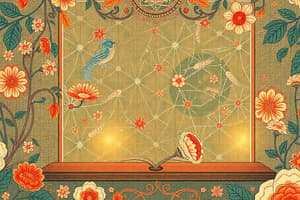Podcast
Questions and Answers
In HCI, the letter 'I' refers exclusively to the interface, focusing solely on the technical implementation of user interactions.
In HCI, the letter 'I' refers exclusively to the interface, focusing solely on the technical implementation of user interactions.
False (B)
A primary goal of HCI is to minimize user satisfaction by creating systems that are intentionally complex and difficult to use.
A primary goal of HCI is to minimize user satisfaction by creating systems that are intentionally complex and difficult to use.
False (B)
In the context of HCI, usability primarily concerns how visually appealing a system is, rather than how efficiently users can achieve their goals.
In the context of HCI, usability primarily concerns how visually appealing a system is, rather than how efficiently users can achieve their goals.
False (B)
Accessibility in HCI focuses on ensuring that products and services are usable by everyone, including people with disabilities.
Accessibility in HCI focuses on ensuring that products and services are usable by everyone, including people with disabilities.
HCI design principles suggest that feedback is unimportant, as users should intuitively understand the outcomes of their actions within a system.
HCI design principles suggest that feedback is unimportant, as users should intuitively understand the outcomes of their actions within a system.
Flashcards
What is Human-Computer Interaction (HCI)?
What is Human-Computer Interaction (HCI)?
An interdisciplinary field focused on designing, evaluating, and implementing interactive computing systems for human use.
What is interaction?
What is interaction?
The abstract model of how humans interact with a computing device for a given task.
What is an interface?
What is an interface?
The technical realization (hardware or software) of a given interaction model.
What is User-Centered Design (UCD)?
What is User-Centered Design (UCD)?
Signup and view all the flashcards
What is accessibility?
What is accessibility?
Signup and view all the flashcards
Study Notes
Introduction to Human-Computer Interaction (HCI)
- Human-Computer Interaction is an interdisciplinary field that focuses on designing, evaluating, and implementing interactive computing systems for human use.
- HCI aims to understand how people interact with computers and to design technology that integrates seamlessly into people's lives.
- Human-Computer Interaction is defined as the study and practice of designing, evaluating, and implementing interactive computing systems for human use.
- The major phenomena surrounding interactive computing systems are studied.
Interaction vs. Interface
- Interaction is an abstract model that describes how humans interact with computing devices for a specific task.
- An interface is the technical realization of an interaction model, using either hardware or software.
- The "I" in HCI refers to both interaction and interface, encompassing the abstract model and technological methodology.
Core Components of HCI
- Understanding human capabilities and limitations, including cognitive, physical, perceptual, memory, problem-solving, and motor skills, is crucial.
- Technology, or the computer itself including both hardware and software, and what it can do to best serve the user’s needs is vital.
- Interaction is the communication between the user and the computer and includes input methods like keyboard, mouse, touch, and voice.
- Interaction also includes output methods like screen displays, sounds, and haptic feedback.
Key Principles of HCI
- User-Centered Design (UCD) is an iterative design process that focuses on users and their needs throughout the design phases.
- UCD involves users in the design process using research and design techniques to create usable and accessible products.
Usability Factors
- Effectiveness measures how well users can achieve their goals using the system.
- Efficiency measures how quickly users can perform tasks after learning the system.
- Satisfaction measures how pleasant the system is to use.
- Learnability measures how easy it is for users to accomplish basic tasks when first encountering the design.
- Memorability measures how easily users can reestablish proficiency when returning to the system after a period of not using it.
User Experience (UX)
- User Experience is a broader concept than usability as it includes all aspects of the end-user's interaction with the company, its services, and products.
- UX focuses on improving customer satisfaction and loyalty by enhancing usability, ease of use, and pleasure during interaction.
Accessibility
- Accessibility ensures that products and services are usable by people of all abilities and disabilities.
- Designing systems that accommodate visual, auditory, physical, speech, cognitive, and neurological disabilities is vital.
Interaction Design
- It focuses on creating engaging interfaces with well-thought-out behaviors.
- The creation of interfaces that facilitate natural and efficient user interaction is important.
Feedback
- Feedback provides users with information about what action has been done and what has been accomplished.
- It helps users understand the result of their actions and provides necessary information to continue or correct them.
Consistency
- Consistency in design ensures that similar actions and elements produce similar results and appear and behave in similar ways.
- Consistency helps users quickly understand how to use new parts of the system by relying on existing knowledge.
Goals of HCI
- Improving User Satisfaction by creating systems that are enjoyable and fulfilling to use.
- Increasing Productivity by designing interfaces that allow users to complete tasks more quickly and efficiently.
- Reducing Errors by designing systems that minimize the likelihood of user errors and help users recover from mistakes.
- Ensuring Accessibility by making systems usable by as many people as possible, regardless of abilities.
Interdisciplinary Areas Contributing to HCI
- Computer Science: Application design and engineering of human-computer Interfaces are key.
- Psychology: The application of cognitive process theories and empirical analysis of user behavior is essential.
- Sociology: Interactions between technology, work, and organization.
- Design and Industrial Design: Creating interactive products.
HCI Strengths
- Improved Usability: HCI designs systems that are easy to learn, efficient, and provide satisfying user experiences, enhancing productivity and reducing errors.
- User-Centered Design: Emphasizes understanding user needs, behaviors, and preferences through empirical research, informing interface design with user feedback.
- Enhanced Accessibility: Promotes designing interfaces that accommodate diverse users, including those with disabilities, improving inclusivity in digital interactions.
- Innovative Interaction Techniques: HCI explores new interaction methods like touch, gesture, and voice interfaces, enhancing user interaction possibilities.
- Interdisciplinary Approach: HCI integrates insights from psychology, cognitive science, design, and computer science to improve system design.
- Iterative Design Process: Employs iterative design processes with early and frequent user testing to refine and improve interface designs based on feedback.
HCI Weaknesses
- Subjectivity in User Preferences: User behaviors vary widely, making it difficult to design interfaces that universally satisfy all users.
- Complexity of Evaluation: Evaluating usability and user experience can be complex and time-consuming, requiring skilled facilitators and comprehensive methods.
- Emerging Technologies Challenges: Designing interfaces for emerging technologies like AR/VR or AI presents new challenges in design, usability, and acceptance.
- Ethical Considerations: HCI must address ethical issues such as privacy, algorithmic bias, and the implications of persuasive design techniques.
- Rapid Technological Change: HCI faces the challenge of keeping up with rapid advancements that impact interface design and user interaction patterns.
Studying That Suits You
Use AI to generate personalized quizzes and flashcards to suit your learning preferences.