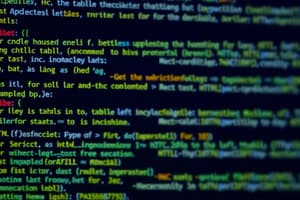Podcast
Questions and Answers
What HTML element defines a table in HTML?
What HTML element defines a table in HTML?
- `` (correct)
- `` (correct)
- `` (correct)
- `` (correct)
What is the purpose of the `` element in an HTML table?
What is the purpose of the `` element in an HTML table?
- Create a row
- Provide a title or description for the entire table (correct)
- Define a header cell
- Group and style columns
Which HTML element is used to define a data cell within a table row?
Which HTML element is used to define a data cell within a table row?
- ``
- `` (correct)
- ``
- ``
How can CSS be used to enhance an HTML table's appearance?
How can CSS be used to enhance an HTML table's appearance?
What does the scope attribute in the th element help specify in an HTML table?
What does the scope attribute in the th element help specify in an HTML table?
Which attribute is used to merge cells horizontally in an HTML table?
Which attribute is used to merge cells horizontally in an HTML table?
What does the bgcolor attribute define for an HTML table?
What does the bgcolor attribute define for an HTML table?
Why is using HTML tables for page layout not recommended in modern web development?
Why is using HTML tables for page layout not recommended in modern web development?
Which deprecated attribute specifies the horizontal alignment of a table within its parent element?
Which deprecated attribute specifies the horizontal alignment of a table within its parent element?
What does the rowspan attribute do in an HTML table?
What does the rowspan attribute do in an HTML table?
Flashcards
Element
Defines a table in HTML.
Element
Creates a row in an HTML table.
Element
Defines a header cell for a column in a table.
Element
Signup and view all the flashcards
Element
Signup and view all the flashcards
scope attribute in <th>
Signup and view all the flashcards
colspan attribute
Signup and view all the flashcards
rowspan attribute
Signup and view all the flashcards
element
Signup and view all the flashcards
Signup and view all the flashcards
Study Notes
HTML Table Fundamentals
HTML tables are a valuable tool for organizing and displaying tabular data. They consist of rows and columns, where each row is defined with <tr> tags and each cell is defined with <td> tags. Header cells, which are typically bold and centered by default, are defined with <th> tags.
Here's a brief overview of the main elements:
- Table Element
<table>: Defines a table.
- Table Row Element
<tr>: Creates a row in the table.
- Table Header Cell Element
<th>: Defines a header cell for a column within a table row.
- Table Data Cell Element
<td>: Defines a data cell within a table row.
- Table Caption Element
<caption>: Provides a title or description for the entire table.
Table Structure
A table's structure is important for its accessibility and readability. Properly structured tables are more easily interpreted by screen readers and can be manipulated with CSS to render well on various devices.
Here are some tips for building a clear table structure:
- Use descriptive header text to help users understand the data in each column.
- Group related data together, such as headers, body data, and footers, using
<thead>, <tbody>, and <tfoot> elements.
- Use
<colgroup> and <col> elements to group and style columns.
- Use CSS to control the table's appearance, such as color, border, and padding.
Table Attributes
HTML tables have several attributes that can further improve their structure and accessibility. For example, the <th> element supports the scope attribute to specify whether the cell is a row header or a column header.
Some common attributes include:
align: Deprecated attribute that specifies the horizontal alignment of the table within its parent element.bgcolor: Deprecated attribute that defines the background color of the table.colspan: Attribute used to merge cells horizontally.rowspan: Attribute used to merge cells vertically.
Table Examples
Here's an example of a simple HTML table:
<table>
<thead>
<tr>
<th>Product</th>
<th>Price</th>
</tr>
</thead>
<tbody>
<tr>
<td>Widget A</td>
<td>$5.99</td>
</tr>
<tr>
<td>Widget B</td>
<td>$7.99</td>
</tr>
</tbody>
</table>
With proper CSS styling, this table can be made more visually appealing and accessible.
Conclusion
HTML tables are a powerful tool for structuring and presenting tabular data. By understanding the table tags, structure, and attributes, web developers can create accessible and responsive tables. It's essential to remember that while HTML tables can be used for page layout, this practice is not recommended in modern web development, as CSS-based layout techniques are more flexible, responsive, and accessible.
Studying That Suits
You
Use AI to generate personalized quizzes and flashcards to suit your learning preferences.

More Like This
| Element
Defines a header cell for a column in a table.
Element
| Signup and view all the flashcards
Signup and view all the flashcards
Signup and view all the flashcards
Signup and view all the flashcards
Signup and view all the flashcards
Signup and view all the flashcards
Signup and view all the flashcards Study NotesHTML Table FundamentalsHTML tables are a valuable tool for organizing and displaying tabular data. They consist of rows and columns, where each row is defined with Here's a brief overview of the main elements:
Table StructureA table's structure is important for its accessibility and readability. Properly structured tables are more easily interpreted by screen readers and can be manipulated with CSS to render well on various devices. Here are some tips for building a clear table structure:
Table AttributesHTML tables have several attributes that can further improve their structure and accessibility. For example, the Some common attributes include:
Table ExamplesHere's an example of a simple HTML table: With proper CSS styling, this table can be made more visually appealing and accessible. ConclusionHTML tables are a powerful tool for structuring and presenting tabular data. By understanding the table tags, structure, and attributes, web developers can create accessible and responsive tables. It's essential to remember that while HTML tables can be used for page layout, this practice is not recommended in modern web development, as CSS-based layout techniques are more flexible, responsive, and accessible. Studying That Suits YouUse AI to generate personalized quizzes and flashcards to suit your learning preferences. More Like This |
|---|