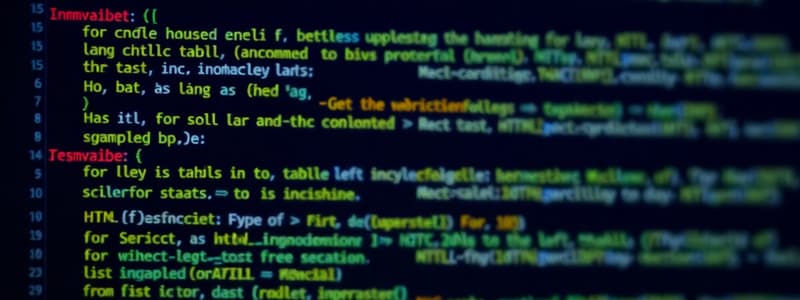Podcast
Questions and Answers
What does the 'disc' type create in an HTML unordered list?
What does the 'disc' type create in an HTML unordered list?
- A list marked with a square.
- A list without any markers.
- A list marked with a circle.
- A list marked with a bullet. (correct)
Which HTML tag is used to define a header cell in a table?
Which HTML tag is used to define a header cell in a table?
- <tr>
- <table>
- <th> (correct)
- <td>
What is the primary purpose of an HTML table?
What is the primary purpose of an HTML table?
- To create forms for user input.
- To arrange data in rows and columns. (correct)
- To display images in a gallery format.
- To create links to other web pages.
Which CSS property is used to add a border to an HTML table?
Which CSS property is used to add a border to an HTML table?
What is the purpose of the
tag in an HTML table?
Signup and view all the answers
Which of the following tags helps in defining the main content area of a table?
Signup and view all the answers
When an HTML table does not have a specified border, how is it displayed?
Signup and view all the answers
What tag is used to represent a row within an HTML table?
Signup and view all the answers
What is the default display behavior of a paragraph element in HTML?
Signup and view all the answers
What happens to multiple spaces entered by a user in a paragraph tag?
Signup and view all the answers
Which tag is used to create a horizontal line in HTML?
Signup and view all the answers
How does the
tag function in HTML?
Signup and view all the answers
Which attribute is supported by the
tag for alignment?
Signup and view all the answers
What does the
tag do in HTML?
Signup and view all the answers
What must be included with HTML elements for them to function correctly?
Signup and view all the answers
What is the primary purpose of HTML tags?
Signup and view all the answers
What role can a server play in a client/server network?
Signup and view all the answers
What is one advantage of client-server architecture regarding data management?
Signup and view all the answers
Which statement correctly describes the transparency of client-server architecture?
Signup and view all the answers
How do hubs function within a client-server architecture?
Signup and view all the answers
What does extensibility in client-server architecture allow for?
Signup and view all the answers
Why is server availability crucial in client-server architecture?
Signup and view all the answers
What is a common characteristic of repeaters in a client-server architecture?
Signup and view all the answers
Which of the following best describes the flexibility of client-server systems?
Signup and view all the answers
What is the primary purpose of a Jumbotron in Bootstrap?
Signup and view all the answers
Which component is used specifically for showing the progress of an operation in Bootstrap?
Signup and view all the answers
How does Bootstrap's Scrollspy feature work?
Signup and view all the answers
What does a Badge component do in Bootstrap?
Signup and view all the answers
Which layout options are available for forms in Bootstrap?
Signup and view all the answers
What does the 'height' attribute define in an iframe?
Signup and view all the answers
What is the primary use of the Button Group in Bootstrap?
Signup and view all the answers
Which attribute allows an iframe to be displayed in full screen mode?
Signup and view all the answers
What is the role of input groups in Bootstrap forms?
Signup and view all the answers
What is the primary function of the 'src' attribute in an iframe?
Signup and view all the answers
Which feature in Bootstrap allows users to drop down a menu of links?
Signup and view all the answers
What does the 'sandbox' attribute do when used in an iframe?
Signup and view all the answers
Which scrolling option in an iframe will never show a scrollbar?
Signup and view all the answers
What does the 'allow-popups' attribute control in an iframe?
Signup and view all the answers
When the 'srcdoc' attribute is used in an iframe, what does it do?
Signup and view all the answers
What type of content can be included in HTML images?
Signup and view all the answers
Flashcards are hidden until you start studying
Study Notes
Unordered Lists in HTML
disc creates a bullet pointcircle creates a circlesquare creates a squarenone creates no marker- Syntax:
<ul type="type">
- Example:
<ul type="disc">
HTML Tables
- Organize data in rows and columns
- Use
<table> tag to begin the table structure
- Use rows
<tr> to contain cells
- Use header cells
<th> for titles and headings
- Use data cells
<td> to hold content
- Use
<caption> to provide a table description
<thead> defines table headers<tbody> defines the main content area of the table<tfoot> defines the footer section (summary/totals)colspan applies attributes to multiple table columnscolgroup groups table columns for formatting or properties
Table Cells
- Table cells
<td> are the building blocks of the table
- Syntax:
<td>Content...</td>
Table Rows
<tr> creates a row in the table- Syntax:
<tr>Content..</tr>
Table Headers
<th> creates table headers, can be used to define headings- Syntax:
<th>Content...</th>
Paragraph Tag
</p> begins and ends a paragraph block- The browser adds spacing before and after each paragraph for readability
- The
display property of the paragraph element is set to block by default, meaning each paragraph appears on a new line
- This behavior can be changed using CSS
Line Break Tag
<br> creates a line break so text continues on the next line without starting a new paragraph.- Used to create visual spacing between elements on a web page.
Horizontal Rule Tag
<hr> creates horizontal lines for visual separation between content on a web page- It typically adds a horizontal rule of a certain thickness and color.
Pre-formatted Tag
<pre> tag displays text exactly as it appears in the HTML code (including spaces and line breaks)- Used for printing source code or examples
- The
display property of the pre element is "block".
Align Attribute
- The
align attribute aligns paragraphs left, right, and center.
- Syntax:
<p align="attribute">
- Possible values:
left, right, center
### Client-Server Architecture
- Centralized management: allows for complete control of processes and activities in a single location, making it easy to share resources and access files.
- Flexibility: the data passed between client and server can be programmed and customized.
- Extensibility: systems can be updated without altering the architecture.
- Transparency: Clients only see their input data and receive information from the server, so they don't view how the server handles the request.
- Availability: Servers typically remain running, enabling server uptime during maintenance through duplication.
- Networking Devices:
- Hubs connect workstations to servers.
- Repeaters transfer data from one device to another.
- Bridges segment isolated networks.
Bootstrap Components
- Jumbotron: Draws attention to content.
- Alerts: Pop-up messages with predefined messages.
- Buttons: Customized buttons for actions in forms, dialogue boxes, etc.
- Button Group: A group of buttons aligned in a single line horizontally or vertically.
- Badge: A label component for additional information.
- Progress Bar: Displays the progress of an operation.
- Spinner: Indicates website or project loading state.
- Scrollspy: Updates the navigation bar to the active link based on scroll position.
- List Group: Displays unordered content.
- Card: A customizable content container.
- Dropdown: A menu of links.
- Nav: A basic navigation menu.
- Navbar: A navigation bar at the top of a website or webpage.
- Forms: Used to collect user input in various layouts including stacked and inline.
- Input Groups: Extend form controls with buttons, button groups, or text on either side of the input.
IFrame Tag Attributes
allowfullscreen: Enables the frame to be viewed in full screen.height: Sets the height of the iframe in pixels.name: Assigns a name to the iframe.frameborder: Determines whether the iframe should have a border or not. (Not supported in HTML5)src: Specifies the URL of the content to be loaded into the iframe.sandbox: Applies security restrictions on the content of the frame.srcdoc: Directly embeds HTML content within the iframe.scrolling: Controls presence of scroll bar within the iframe.
auto: Scrollbar appears only if the content exceeds the dimensions.yes: Scrollbar always shows.no: Scrollbar never shows.
Studying That Suits
You
Use AI to generate personalized quizzes and flashcards to suit your learning preferences.

Related Documents
More Like This
What is the purpose of the
tag in an HTML table?
Which of the following tags helps in defining the main content area of a table?
Which of the following tags helps in defining the main content area of a table?
When an HTML table does not have a specified border, how is it displayed?
When an HTML table does not have a specified border, how is it displayed?
What tag is used to represent a row within an HTML table?
What tag is used to represent a row within an HTML table?
What is the default display behavior of a paragraph element in HTML?
What is the default display behavior of a paragraph element in HTML?
What happens to multiple spaces entered by a user in a paragraph tag?
What happens to multiple spaces entered by a user in a paragraph tag?
Which tag is used to create a horizontal line in HTML?
Which tag is used to create a horizontal line in HTML?
How does the
tag function in HTML?
How does the
tag function in HTML?
Which attribute is supported by the
tag for alignment?
Which attribute is supported by the
tag for alignment?
What does the
tag do in HTML?
What does the
tag do in HTML?
What must be included with HTML elements for them to function correctly?
What must be included with HTML elements for them to function correctly?
What is the primary purpose of HTML tags?
What is the primary purpose of HTML tags?
What role can a server play in a client/server network?
What role can a server play in a client/server network?
What is one advantage of client-server architecture regarding data management?
What is one advantage of client-server architecture regarding data management?
Which statement correctly describes the transparency of client-server architecture?
Which statement correctly describes the transparency of client-server architecture?
How do hubs function within a client-server architecture?
How do hubs function within a client-server architecture?
What does extensibility in client-server architecture allow for?
What does extensibility in client-server architecture allow for?
Why is server availability crucial in client-server architecture?
Why is server availability crucial in client-server architecture?
What is a common characteristic of repeaters in a client-server architecture?
What is a common characteristic of repeaters in a client-server architecture?
Which of the following best describes the flexibility of client-server systems?
Which of the following best describes the flexibility of client-server systems?
What is the primary purpose of a Jumbotron in Bootstrap?
What is the primary purpose of a Jumbotron in Bootstrap?
Which component is used specifically for showing the progress of an operation in Bootstrap?
Which component is used specifically for showing the progress of an operation in Bootstrap?
How does Bootstrap's Scrollspy feature work?
How does Bootstrap's Scrollspy feature work?
What does a Badge component do in Bootstrap?
What does a Badge component do in Bootstrap?
Which layout options are available for forms in Bootstrap?
Which layout options are available for forms in Bootstrap?
What does the 'height' attribute define in an iframe?
What does the 'height' attribute define in an iframe?
What is the primary use of the Button Group in Bootstrap?
What is the primary use of the Button Group in Bootstrap?
Which attribute allows an iframe to be displayed in full screen mode?
Which attribute allows an iframe to be displayed in full screen mode?
What is the role of input groups in Bootstrap forms?
What is the role of input groups in Bootstrap forms?
What is the primary function of the 'src' attribute in an iframe?
What is the primary function of the 'src' attribute in an iframe?
Which feature in Bootstrap allows users to drop down a menu of links?
Which feature in Bootstrap allows users to drop down a menu of links?
What does the 'sandbox' attribute do when used in an iframe?
What does the 'sandbox' attribute do when used in an iframe?
Which scrolling option in an iframe will never show a scrollbar?
Which scrolling option in an iframe will never show a scrollbar?
What does the 'allow-popups' attribute control in an iframe?
What does the 'allow-popups' attribute control in an iframe?
When the 'srcdoc' attribute is used in an iframe, what does it do?
When the 'srcdoc' attribute is used in an iframe, what does it do?
What type of content can be included in HTML images?
What type of content can be included in HTML images?
Flashcards are hidden until you start studying
Study Notes
Unordered Lists in HTML
disccreates a bullet pointcirclecreates a circlesquarecreates a squarenonecreates no marker- Syntax:
<ul type="type"> - Example:
<ul type="disc">
HTML Tables
- Organize data in rows and columns
- Use
<table>tag to begin the table structure - Use rows
<tr>to contain cells - Use header cells
<th>for titles and headings - Use data cells
<td>to hold content - Use
<caption>to provide a table description <thead>defines table headers<tbody>defines the main content area of the table<tfoot>defines the footer section (summary/totals)colspanapplies attributes to multiple table columnscolgroupgroups table columns for formatting or properties
Table Cells
- Table cells
<td>are the building blocks of the table - Syntax:
<td>Content...</td>
Table Rows
<tr>creates a row in the table- Syntax:
<tr>Content..</tr>
Table Headers
<th>creates table headers, can be used to define headings- Syntax:
<th>Content...</th>
Paragraph Tag
</p>begins and ends a paragraph block- The browser adds spacing before and after each paragraph for readability
- The
displayproperty of the paragraph element is set toblockby default, meaning each paragraph appears on a new line - This behavior can be changed using CSS
Line Break Tag
<br>creates a line break so text continues on the next line without starting a new paragraph.- Used to create visual spacing between elements on a web page.
Horizontal Rule Tag
<hr>creates horizontal lines for visual separation between content on a web page- It typically adds a horizontal rule of a certain thickness and color.
Pre-formatted Tag
<pre>tag displays text exactly as it appears in the HTML code (including spaces and line breaks)- Used for printing source code or examples
- The
displayproperty of the pre element is "block".
Align Attribute
- The
alignattribute aligns paragraphs left, right, and center. - Syntax:
<p align="attribute"> - Possible values:
left,right,center
### Client-Server Architecture
- Centralized management: allows for complete control of processes and activities in a single location, making it easy to share resources and access files.
- Flexibility: the data passed between client and server can be programmed and customized.
- Extensibility: systems can be updated without altering the architecture.
- Transparency: Clients only see their input data and receive information from the server, so they don't view how the server handles the request.
- Availability: Servers typically remain running, enabling server uptime during maintenance through duplication.
- Networking Devices:
- Hubs connect workstations to servers.
- Repeaters transfer data from one device to another.
- Bridges segment isolated networks.
Bootstrap Components
- Jumbotron: Draws attention to content.
- Alerts: Pop-up messages with predefined messages.
- Buttons: Customized buttons for actions in forms, dialogue boxes, etc.
- Button Group: A group of buttons aligned in a single line horizontally or vertically.
- Badge: A label component for additional information.
- Progress Bar: Displays the progress of an operation.
- Spinner: Indicates website or project loading state.
- Scrollspy: Updates the navigation bar to the active link based on scroll position.
- List Group: Displays unordered content.
- Card: A customizable content container.
- Dropdown: A menu of links.
- Nav: A basic navigation menu.
- Navbar: A navigation bar at the top of a website or webpage.
- Forms: Used to collect user input in various layouts including stacked and inline.
- Input Groups: Extend form controls with buttons, button groups, or text on either side of the input.
IFrame Tag Attributes
allowfullscreen: Enables the frame to be viewed in full screen.height: Sets the height of the iframe in pixels.name: Assigns a name to the iframe.frameborder: Determines whether the iframe should have a border or not. (Not supported in HTML5)src: Specifies the URL of the content to be loaded into the iframe.sandbox: Applies security restrictions on the content of the frame.srcdoc: Directly embeds HTML content within the iframe.scrolling: Controls presence of scroll bar within the iframe.auto: Scrollbar appears only if the content exceeds the dimensions.yes: Scrollbar always shows.no: Scrollbar never shows.
Studying That Suits You
Use AI to generate personalized quizzes and flashcards to suit your learning preferences.