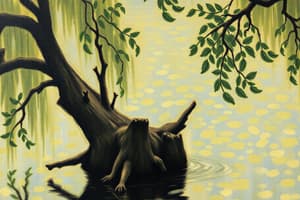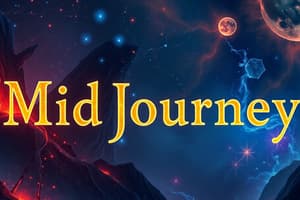Podcast
Questions and Answers
HTML에서 문서나 섹션의 푸터를 정의하는 태그는 무엇인가?
HTML에서 문서나 섹션의 푸터를 정의하는 태그는 무엇인가?
- (correct)
내용과 관련된 일반적인 섹션을 정의하는 HTML 태그는 무엇인가?
내용과 관련된 일반적인 섹션을 정의하는 HTML 태그는 무엇인가?
- (correct)
독립적으로 배포하거나 재사용할 수 있는 자체 포함된 콘텐츠를 나타내는 HTML 태그는 무엇인가?
독립적으로 배포하거나 재사용할 수 있는 자체 포함된 콘텐츠를 나타내는 HTML 태그는 무엇인가?
- (correct)
웹사이트의 주요 탐색 링크 블록을 배치하는 데 사용되는 HTML 태그는 무엇인가?
웹사이트의 주요 탐색 링크 블록을 배치하는 데 사용되는 HTML 태그는 무엇인가?
문단을 나타내는 HTML 태그는 무엇인가?
문단을 나타내는 HTML 태그는 무엇인가?
강조를 나타내는 HTML 태그는 무엇인가?
강조를 나타내는 HTML 태그는 무엇인가?
HTML 문서의 루트 요소는 무엇인가?
HTML 문서의 루트 요소는 무엇인가?
HTML 문서의 머리말 섹션을 나타내는 태그는 무엇인가?
HTML 문서의 머리말 섹션을 나타내는 태그는 무엇인가?
HTML 문서의 머리말 섹션에 포함되는 정보는 무엇인가?
HTML 문서의 머리말 섹션에 포함되는 정보는 무엇인가?
HTML 문서의 머리말 섹션을 나타내는 태그와 본문 섹션을 나타내는 태그는 어떤 관계인가?
HTML 문서의 머리말 섹션을 나타내는 태그와 본문 섹션을 나타내는 태그는 어떤 관계인가?
HTML 문서의 도입 내용을 나타내는 태그는 무엇인가?
HTML 문서의 도입 내용을 나타내는 태그는 무엇인가?
Flashcards are hidden until you start studying
Study Notes
Understanding HTML Tags
HyperText Markup Language (HTML) is a standard programming language used for designing websites. It consists of a series of tags that dictate how web browsers render the content and layout. These tags create the structure of webpages, allowing developers to organize information and present it visually. In this article, we will explore some of the most commonly used HTML tags, categorized according to their function.
Structural Tags
Structural tags define the layout and hierarchy of content within webpages. Here are some examples:
<html>
The root element that defines an HTML document. It specifies the document type and provides metadata about its structural hierarchy, such as language or character encoding.
<head>
Encloses the head section of an HTML document where meta information and other non-visible elements related to webpage rendering and SEO are placed. This includes titles, stylesheets, scripts, and character encoding declarations.
<body>
Contains the visible part of an HTML document where all text, images, hyperlinks, tables, lists, etc., are displayed. The body tag is always nested inside the html tag.
<header>
Represents a container for introductory content in a document, often including a heading, logo or icon, and authorship information. Multiple header elements can exist on a page, but they cannot be nested within each other, footers, addresses, or other headers.
<footer>
Defines a footer for a document or section, typically containing author or copyright information. Similar to header tags, multiple footer elements can exist within one document, but they cannot be nested inside other footers, headers, addresses, or other footers.
<section>
Specifies a generic section of content related to the heading within which it is placed.
Content Tags
These tags are used to define specific types of content that can be inserted into webpages. Some examples include:
<article>
Represents self-contained content which can be independently distributed or reused, such as blog posts, magazine articles, news items, comments, discussions, etc. Each article should have header elements (h1-h6) as children, defining the purpose of the article. When nested, inner tags represent related articles within outer tags.
<nav>
Defines a navigation section containing links to other pages or sections of a website. Only major blocks of navigation links should be placed within nav elements.
Text Formatting Tags
HTML offers various tags to format text visually. These include:
<p>
Encloses paragraphs of text within webpages.
<br>
Creates line breaks within text.
<em>
Indicates emphasized text.
<strong>
Designates strong emphasis or importance.
Table Structure Tags
For creating tables, HTML provides several tags such as:
<table>
Specifies an element that represents tabular data. It contains rows (tr) and columns (td).
<thead>, <tbody>, <tfoot>
Used inside