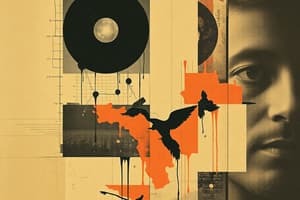Podcast
Questions and Answers
Which HTML form attribute specifies that form data should not be validated when submitted?
Which HTML form attribute specifies that form data should not be validated when submitted?
- Target
- Novalidate (correct)
- Autocomplete
- Disabled
What does the target attribute specify in an HTML form?
What does the target attribute specify in an HTML form?
- Where to display the response after submitting the form (correct)
- Whether form fields should have autocomplete enabled
- Whether an element should be disabled
- The name of the form
What is the purpose of event handlers in HTML forms?
What is the purpose of event handlers in HTML forms?
- To specify the name of the form
- To enable form validation
- To disable form elements
- To engage the user and process the data provided (correct)
What is the purpose of form handling in HTML?
What is the purpose of form handling in HTML?
Which of the following event handlers is triggered when a form is submitted?
Which of the following event handlers is triggered when a form is submitted?
What is the purpose of the autocomplete attribute in an HTML form?
What is the purpose of the autocomplete attribute in an HTML form?
What event handler is triggered when a user clicks on the submit button?
What event handler is triggered when a user clicks on the submit button?
What occurs when the content of a form element, like an input field or select dropdown, is altered by the user?
What occurs when the content of a form element, like an input field or select dropdown, is altered by the user?
What event handler is used to track when a user selects or highlights a text inside an input element or a textarea?
What event handler is used to track when a user selects or highlights a text inside an input element or a textarea?
What event handler is triggered when a user moves away from an input element?
What event handler is triggered when a user moves away from an input element?
What is the purpose of the onfocus event handler?
What is the purpose of the onfocus event handler?
What is a common use of loop statements in JavaScript?
What is a common use of loop statements in JavaScript?
What is the purpose of the legend attribute in HTML Form tags?
What is the purpose of the legend attribute in HTML Form tags?
Which of the following form elements allows users to input multiple lines of text?
Which of the following form elements allows users to input multiple lines of text?
What is the purpose of the reset form element?
What is the purpose of the reset form element?
Which of the following is an example of a form attribute?
Which of the following is an example of a form attribute?
What is the purpose of the name attribute in HTML Form tags?
What is the purpose of the name attribute in HTML Form tags?
Which of the following form elements is used to give the user a list of related items where they can choose only one value?
Which of the following form elements is used to give the user a list of related items where they can choose only one value?
Flashcards are hidden until you start studying
Study Notes
HTML Form Attributes
- Autocomplete specifies whether form fields should have autocomplete enabled
- Disabled specifies that an element should be disabled — prevents user interaction with those elements
- Novalidate specifies that form data should not be validated when submitted
- Name specifies the name of the form
- Target specifies where to display the response after submitting the form
HTML Form Handling
- Definition: The processing of forms for interaction with the user and retrieval of the inputted values for a server or a JavaScript code to use
- Processing data from forms and input elements
- Managing and processing data submitted through HTML forms on a web page
Event Handlers
- Definition: Functions or blocks of code that are executed in response to specific events
- Certain actions are triggered when certain events happen on a web page
- By adding event handlers to HTML forms, we can engage the user more and process the data provided by the user
List of Event Handlers
- Onsubmit: executes an action when the user clicks on the submit button
- Onchange: occurs when the content of a form element, like an input field or select dropdown, is altered by the user
- Onselect: used to track when a user selects/highlights a text inside an input element or a textarea
- Onblur: used to track a user going away from an input element (e.g., clicked away, scrolled away, clicked on other input elements)
- Onfocus: used to track when a user focuses on an input element (e.g., clicking on the form element or selecting it)
Loop Control Structures
- Definition: Structures that repeat a block of code until a specified condition is met
- A control flow that executes a statement or a series of statements repeatedly while a specific condition is true
- They help automate repetitive tasks
Types of Loop Statements
- While statement
- Do/while statement
- For..in statement
HTML Form Tags
- Definition: HTML Form tags are a group of tags that accepts input from the users
- A single form can contain multiple tags that accept different Inputs
- List of HTML Form tags:
- Input
- Select
- Textarea
- Button
- Password
- Submit
- Reset
- Radio button
- Checkbox
- Fieldset
- Legend
Studying That Suits You
Use AI to generate personalized quizzes and flashcards to suit your learning preferences.