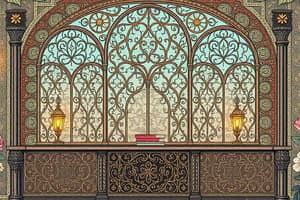Podcast
Questions and Answers
What is the primary reason for keeping your operating system, browser, and other programs up-to-date?
What is the primary reason for keeping your operating system, browser, and other programs up-to-date?
- To ensure compatibility with the latest software and hardware
- To gain access to new features and functionality
- To protect your computer from security vulnerabilities that malware can exploit (correct)
- To improve system performance and speed
Which of the following is NOT a recommended practice for securing your computer against malware?
Which of the following is NOT a recommended practice for securing your computer against malware?
- Backing up important data regularly
- Regularly running antivirus and antimalware scans
- Using reputable antivirus and antimalware software
- Disabling automatic software updates (correct)
What is the primary purpose of backing up your files?
What is the primary purpose of backing up your files?
- To create a redundant copy of your data for sharing purposes
- To prepare for the possibility of data loss due to malware or other threats (correct)
- To free up disk space on your computer
- To migrate your data to a new computer
How can you identify a fraudulent logo or website purporting to be from a legitimate organization?
How can you identify a fraudulent logo or website purporting to be from a legitimate organization?
Which of the following is NOT a recommended safe browsing habit to avoid malware?
Which of the following is NOT a recommended safe browsing habit to avoid malware?
What are the two most common ways of backing up data mentioned in the text?
What are the two most common ways of backing up data mentioned in the text?
What are some examples of suspicious links that can contain malware downloads?
What are some examples of suspicious links that can contain malware downloads?
What should you do if you are prompted to download something unexpected or unrelated to the page you were on?
What should you do if you are prompted to download something unexpected or unrelated to the page you were on?
What is the purpose of checking the address bar in your browser when visiting a website?
What is the purpose of checking the address bar in your browser when visiting a website?
Flashcards are hidden until you start studying