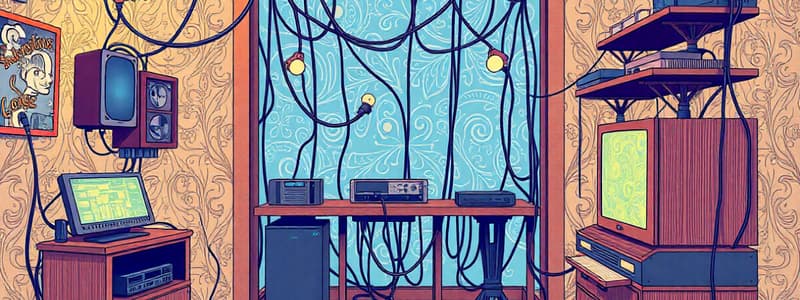Podcast
Questions and Answers
Why is it important to be aware of new wireless standards?
Why is it important to be aware of new wireless standards?
- Manufacturers will delay implementation until all devices support them.
- Old standards will be completely phased out and unsupported.
- New standards only improve security, not performance.
- Manufacturers will quickly implement new standards in their products. (correct)
What is the function of the SSID in a wireless network?
What is the function of the SSID in a wireless network?
- To prevent any unauthorized access to the network.
- To identify the specific wireless network to devices. (correct)
- To increase the throughput of wireless connections.
- To establish a secure connection between devices.
What happens in a mixed mode wireless network environment?
What happens in a mixed mode wireless network environment?
- Only the latest devices can connect.
- Devices using different Wi-Fi standards can connect. (correct)
- All devices must support the highest WPA encryption.
- The network operates at the speed of the slowest device only.
What is a potential drawback of disabling SSID broadcasting?
What is a potential drawback of disabling SSID broadcasting?
How many characters can an SSID contain?
How many characters can an SSID contain?
What method should be used to restrict unauthorized access to a wireless network?
What method should be used to restrict unauthorized access to a wireless network?
Which frequency bands are primarily used by most wireless technologies in home networks?
Which frequency bands are primarily used by most wireless technologies in home networks?
Which Ethernet wiring standard is most commonly used in LANs for home networks?
Which Ethernet wiring standard is most commonly used in LANs for home networks?
What is the main organization responsible for developing wireless technical standards?
What is the main organization responsible for developing wireless technical standards?
What advantage does fiber-optic cable have compared to traditional copper cables?
What advantage does fiber-optic cable have compared to traditional copper cables?
How do the wireless access points in a home network typically connect to various devices?
How do the wireless access points in a home network typically connect to various devices?
What differentiates Wi-Fi standards from Bluetooth technology?
What differentiates Wi-Fi standards from Bluetooth technology?
What is a typical use case for a wired connection in a home network?
What is a typical use case for a wired connection in a home network?
Why might a home network need both wired and wireless connection options?
Why might a home network need both wired and wireless connection options?
What is the primary function of a modem in a home network?
What is the primary function of a modem in a home network?
What kind of networks do home networks typically contain?
What kind of networks do home networks typically contain?
How are the wired and wireless devices organized in a typical home network?
How are the wired and wireless devices organized in a typical home network?
What is often included in many home networking devices in addition to modem functionality?
What is often included in many home networking devices in addition to modem functionality?
What type of connection do the local area network (LAN) ports in a home network typically use?
What type of connection do the local area network (LAN) ports in a home network typically use?
How is the input for a cable modem typically connected?
How is the input for a cable modem typically connected?
Flashcards are hidden until you start studying
Study Notes
Home Network Basics
- Home networks typically comprise at least two networks: a public network from the service provider and a local network.
- Modems are essential devices that convert signals from the provider, enabling connectivity to the home network.
- Common modem types include cable modems for cable providers, which connect via coaxial cables.
Network Devices
- Home networking devices often combine modems and routers, with features like Ethernet ports for wired connections and built-in wireless access points.
- Routers separate local networks into wired and wireless segments, allowing devices to connect similarly, receiving IP addresses from the same subnet.
Common Devices Connected to Home Networks
- Devices commonly connected include desktop computers, gaming systems, smart TVs, printers, scanners, security cameras, telephones, and climate control devices.
- Increasingly, household technologies rely on network connectivity for functionality and control.
Networking Ports
- Small business and home routers typically feature two port types:
- Ethernet/LAN ports connect devices to the local network.
- Internet ports connect the router to external networks (e.g., cable or DSL modems).
Wireless Networking
- Home networks utilize wireless technologies primarily in the 2.4 GHz and 5 GHz frequency ranges.
- Bluetooth operates at 2.4 GHz for low-speed, short-range communications, commonly connecting peripherals and audio devices.
Wired Networking Technologies
- Ethernet is the most widely implemented wired protocol, supporting various wiring media and connections.
- Category 5e cabling is standard for LANs, made of twisted pairs to reduce interference, while coaxial and fiber-optic cables offer different advantages in speed and distance capabilities.
Wi-Fi Standards
- The IEEE 802.11 standard governs WLAN connectivity, dictating specifications for frequency use, data rates, and information transmission.
- The Wi-Fi Alliance certifies devices to ensure compatibility and adherence to wireless standards.
Network Configuration
- Wireless networks can use mixed modes to accommodate devices operating on different Wi-Fi standards.
- SSIDs (Service Set Identifiers) identify wireless networks, broadcasted by default for easy discovery by clients, though disabling this feature increases security challenges.
Network Security
- Encrypting wireless networks with robust security protocols is critical to preventing unauthorized access, even if SSID broadcasting is disabled.
Studying That Suits You
Use AI to generate personalized quizzes and flashcards to suit your learning preferences.