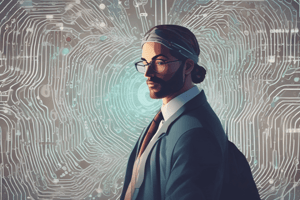Podcast
Questions and Answers
What is the primary reason to verify a member's eligibility before scheduling a trip?
What is the primary reason to verify a member's eligibility before scheduling a trip?
- To determine if the member is eligible for the trip (correct)
- To dispose of paper documents properly
- To ensure the member's physical address matches exactly
- To confirm the member's account information is protected
What should you do if a member is not found in the system?
What should you do if a member is not found in the system?
- Schedule the trip without verifying eligibility
- Call the member to confirm their information
- Create a new member account
- Follow the procedure for a Deep Dive Search (correct)
When can you change a member's physical address?
When can you change a member's physical address?
- When the member requests a change
- Only if the address shows 'PO BOX' or 'Homeless' (correct)
- When the address is incorrect
- At any time during the scheduling process
Why is it important to protect your computer when working with member information?
Why is it important to protect your computer when working with member information?
What should you do with member information that has already been shared with you?
What should you do with member information that has already been shared with you?
You can give out member information if it has already been given to someone else.
You can give out member information if it has already been given to someone else.
You must verify a member's physical address before scheduling a trip.
You must verify a member's physical address before scheduling a trip.
You can dispose of paper documents in the trash.
You can dispose of paper documents in the trash.
You can schedule a trip without verifying a member's eligibility.
You can schedule a trip without verifying a member's eligibility.
You should turn off your computer when you walk away to protect member account information.
You should turn off your computer when you walk away to protect member account information.
Flashcards are hidden until you start studying
Study Notes
HIPAA Compliance
- Protect all member account information to maintain confidentiality.
Disposal of Paper Documents
- Dispose of paper documents securely by using a shredder.
Computer Security
- Always turn off your computer screen when you walk away to prevent unauthorized access.
Handling Member Account Information
- Never give out member information to anyone, under any circumstances.
- Only repeat information that has already been given to you to maintain confidentiality.
Verifying Member Eligibility
- Verify a member's eligibility before scheduling a trip to ensure they are eligible for services.
- Check the member's eligibility on Page 1 of their profile, where it will be displayed at the top.
- If the member is eligible, proceed with scheduling. If not, complete a manual form.
Member Not Found Procedure
- If a member cannot be found, conduct a Deep Dive Search under Special Transportation Situations.
- If the member is still not found, follow the HP's protocols for verifying eligibility.
- Verify the member's physical address, ensuring it matches exactly.
Updating Physical Address
- The only time you can change a member's physical address is if it shows "PO BOX" or "Homeless".
HIPAA Compliance
- Protect all member account information to remain compliant with HIPAA regulations
Disposing of Sensitive Documents
- Dispose of paper documents containing sensitive information by shredding them
Computer Security
- Protect your computer by turning off the screen when you walk away to prevent unauthorized access
Handling Member Account Information
- Never give out member information to maintain confidentiality
- Only repeat information that has already been given to you to avoid breaching member confidentiality
Verifying Member Eligibility
- Verify member eligibility before scheduling a trip to ensure accurate processing
- Check member eligibility on Page 1 of the member's account, displayed at the top
- If member is eligible, proceed with scheduling
- If member is not eligible, complete a manual form to initiate the eligibility verification process
Member Not Found Procedures
- Conduct a Deep Dive Search under Special Transportation Situations if member cannot be located
- Verify the proper process for verifying eligibility per the Health Plan's (HP) protocols
- Verify member's physical address, ensuring it matches exactly
- Change physical address only if it shows "PO BOX" or "Homeless"
Studying That Suits You
Use AI to generate personalized quizzes and flashcards to suit your learning preferences.