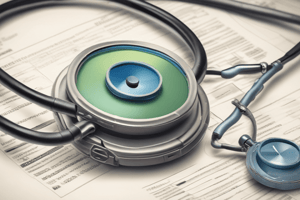Podcast
Questions and Answers
When should you click Override LOS?
When should you click Override LOS?
- When you need to update Text Messaging
- When the LOS is incorrect and you are allowed to override it (correct)
- When you need to add Trip Remarks
- When the LOS is correct
What is the purpose of adding Trip Remarks?
What is the purpose of adding Trip Remarks?
- To provide notes for the driver
- To update the pickup location
- To provide notes for internal use pertaining to a particular trip (correct)
- To confirm the method of transportation
What is typically included in the End Call Recap?
What is typically included in the End Call Recap?
- Method of transportation and date of appointment
- What was done, method of transportation, and destination location (correct)
- Facility phone number and special needs
- Trip Number and Text Messaging updates
Why do you need to verify trip details with End Call Recap?
Why do you need to verify trip details with End Call Recap?
When should you update Text Messaging?
When should you update Text Messaging?
What is the primary purpose of searching patient after entering member's first and last name and date of birth?
What is the primary purpose of searching patient after entering member's first and last name and date of birth?
When should you geocode the address?
When should you geocode the address?
What should you enter in the Address field if the member has never been to the address before?
What should you enter in the Address field if the member has never been to the address before?
What should you do if the address does not come up after searching?
What should you do if the address does not come up after searching?
What is the purpose of entering facility name, type, and phone number?
What is the purpose of entering facility name, type, and phone number?
What should you do after entering the appointment date and time?
What should you do after entering the appointment date and time?
What is the purpose of reviewing the member profile notes?
What is the purpose of reviewing the member profile notes?
What should you do if a woman riding in the vehicle is between 13 and 55 years old?
What should you do if a woman riding in the vehicle is between 13 and 55 years old?
Flashcards are hidden until you start studying
Study Notes
FIND MEMBER AND VERIFY HIPAA
- Enter member's first and last name, date of birth, and phone number
- Enter member's ID number and copy MID (Member ID)
PAGE 1 – MEMBER
- Verify member's physical address (must match exactly)
- Geocode address if needed
- Request trip reason (type of doctor) and enter caller type
PAGE 2 – LOCATION
- Check view member and review member profile notes
- Enter appointment date and time in 24-hour military format
- Check or uncheck round trip and verify pickup address is member's physical address
- Search destination address, and select from prior trips or add new address
- Enter full address, state, city, and zip code, and geocode
- Enter facility name, type, and phone number
SPECIAL NEEDS AND EQUIPMENT
- Add special needs: assistance needed, bariatric wheelchair (over 300lbs), cane, crutches, pregnant over 6 or 8 months, walker, wheelchair
- Add equipment: oxygen, stretcher, etc.
PROCESS AND FINISH
- Click process and add trip remarks and trans prov notes
- Verify trip details with end call recap
- Offer trip number and update text messaging
- Click finish and review end call recap for details of the trip
END CALL RECAP
- Trip details: method of transportation, date and day of week, time of appointment, round trip or one-way
- Pickup and destination locations and addresses
- Special needs and additional passengers and stops
Studying That Suits You
Use AI to generate personalized quizzes and flashcards to suit your learning preferences.