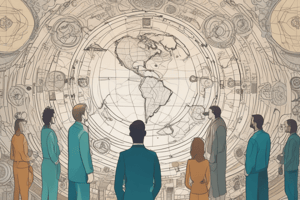Podcast
Questions and Answers
What is the primary purpose of a Group's resource sharing feature?
What is the primary purpose of a Group's resource sharing feature?
- To manage user permissions
- To schedule events
- To oversee Group categories
- To enhance collaboration and knowledge sharing (correct)
Who oversees various aspects of Group management?
Who oversees various aspects of Group management?
- Group members
- Group admins
- Event coordinators
- Portal Admins (correct)
What is the key difference between public and private Groups?
What is the key difference between public and private Groups?
- Public Groups welcome any User to join, while private Groups require approval or invitation (correct)
- Public Groups are only for Group admins
- Public Groups have more features than private Groups
- Private Groups are only for Portal Admins
What is a feature that enhances collaboration within a Group?
What is a feature that enhances collaboration within a Group?
What do Portal Admins do with regards to FAQs?
What do Portal Admins do with regards to FAQs?
What do Group admins manage?
What do Group admins manage?
What is a benefit of using Groups?
What is a benefit of using Groups?
What do Group admins have authority over?
What do Group admins have authority over?
What is the primary purpose of the Groups feature in the portal?
What is the primary purpose of the Groups feature in the portal?
Who are granted group admin permissions for all Groups within the system by default?
Who are granted group admin permissions for all Groups within the system by default?
What is the primary function of group pages?
What is the primary function of group pages?
What can be uploaded to Resources within Groups?
What can be uploaded to Resources within Groups?
How can group pages be enabled to serve as repositories for documentation?
How can group pages be enabled to serve as repositories for documentation?
What is the outcome of the Groups feature in terms of collaboration and knowledge sharing?
What is the outcome of the Groups feature in terms of collaboration and knowledge sharing?
Flashcards are hidden until you start studying
Study Notes
Group Collaboration
- Groups offer public and private accessibility for collaboration, managed by Group admins.
- Admins oversee Events, coordination, and membership management seamlessly.
Resource Sharing
- Resource sharing includes files, links, and folders among Group members, enhancing collaboration and knowledge sharing.
- Resources within Groups serve as centralized repositories for folders, files, and links uploaded by members.
Portal Administration
- Portal Admins oversee Group management, including categories, members, and Group admins.
- Portal Admins can search FAQs within Group discussions, streamlining information access.
Group Management
- Group admins wield authority over User management tasks, including adding or removing members and fine-tuning permissions.
- Group pages offer Admins a designated space to furnish Users with additional information pertinent to the group's purpose.
User Engagement
- Groups connect Users with diverse communities, Events, and Resources, fostering engagement and collaboration.
- Users can join Groups spanning across different domains, fostering engagement and collaboration within various interest Groups.
Studying That Suits You
Use AI to generate personalized quizzes and flashcards to suit your learning preferences.