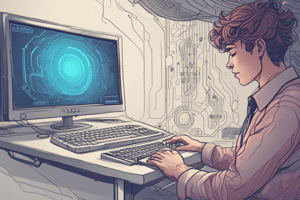Podcast
Questions and Answers
What is primarily the purpose of a user interface?
What is primarily the purpose of a user interface?
- To enhance the visual appeal of applications
- To execute computer programs efficiently
- To manage system resources effectively
- To allow users to interact with the computer and perform tasks (correct)
What percentage of an application is considered to be the user interface?
What percentage of an application is considered to be the user interface?
- 50% (correct)
- 70%
- 20%
- 30%
What can be a consequence of a poorly-designed user interface?
What can be a consequence of a poorly-designed user interface?
- Increased software functionality
- Enhanced system performance
- Improved user satisfaction
- Users may make catastrophic errors (correct)
Why is it challenging to create the 'just right' user interface?
Why is it challenging to create the 'just right' user interface?
In software engineering, how do users often judge a system?
In software engineering, how do users often judge a system?
What is the maximum character limit for the 'First Name' field?
What is the maximum character limit for the 'First Name' field?
Which data type is valid for the 'Age' input?
Which data type is valid for the 'Age' input?
What should the value of 'Age' be for it to be valid?
What should the value of 'Age' be for it to be valid?
Which field is likely to require a maximum of 30 characters as well?
Which field is likely to require a maximum of 30 characters as well?
In the context of presentation, which option is related to user input?
In the context of presentation, which option is related to user input?
What does the notation 'p.firstname' likely represent?
What does the notation 'p.firstname' likely represent?
What will occur if the age value is not greater than or equal to 1?
What will occur if the age value is not greater than or equal to 1?
What is the relationship between Business Domain and Business Logic?
What is the relationship between Business Domain and Business Logic?
Flashcards
User Interface (UI)
User Interface (UI)
The part of a program that allows users to interact with a computer and perform tasks.
Importance of UI
Importance of UI
The most important part of a program; it can influence user experience drastically.
UI Components
UI Components
The part of a program that displays information and lets users control how they interact with the system.
UI Design
UI Design
Signup and view all the flashcards
User Actions
User Actions
Signup and view all the flashcards
Business Domain
Business Domain
Signup and view all the flashcards
Presentation
Presentation
Signup and view all the flashcards
Business Logic
Business Logic
Signup and view all the flashcards
Data I/O
Data I/O
Signup and view all the flashcards
Data Field
Data Field
Signup and view all the flashcards
Validation Rule
Validation Rule
Signup and view all the flashcards
Infrastructure
Infrastructure
Signup and view all the flashcards
Study Notes
Graphical User Interface (GUI)
- GUI is a type of user interface that allows users to interact with electronic devices via graphical icons and visual indicators.
- It's a critically important aspect of software engineering, as users often judge a system based on its interface, not its functionality.
- Poorly designed interfaces can lead to catastrophic errors and discourage software use.
- User interfaces (UI) are the key part of applications because they primarily interact with the user and control the system.
- User interfaces, by design, need to be considerate of the intended user (e.g. designers aren't the intended user; usability is vital.)
- User interfaces require consideration and design because: Ease of learning & use, ability to remember the interface, executing tasks effectively, minimal error rate, high user satisfaction.
Abstract Model of User Interface
- User interfaces typically consist of a screen, fields (e.g., first name, last name), labels, and buttons.
- Visual elements (background and layout) are crucial for visual appeal.
- User interface elements are designed with input validation and control processes to ensure data integrity and user expectations.
Usage Effectiveness
- Easy to learn and remember interfaces save user time.
- High-productivity interfaces allow fast and effective task execution.
- Minimal error rate designs with good feedback improve user experiences when errors occur.
- High user satisfaction provides confidence to the user they are using a useful interface.
Existing vs. Re-designed Screen
- Modern user interfaces are visually appealing and effective, having better organization and usability. Examples of text properties include font selection, size, and color options.
Graphical User Interfaces (GUIs)
- Some older systems utilized command-line interfaces instead of GUIs.
- Modern systems primarily use GUIs for ease of use and user interactions.
- GUIs utilize icons to represent data and functions.
Advantages of GUI
- Easy to learn and use, saving time for users, especially during training.
- Allow users to reuse the skills they have learned for other tasks.
- Facilitates fast task-switching between applications.
- Allow concurrent use of multiple applications on a single screen.
- Information can be kept contained or displayed within its own window.
What Goes Into a GUI?
- Conceptual Elements (60%): User experience, power of actions in the interface, flexibility and growth of the interface.
- Look (10%): Aesthetic appeal, color scheme, font selections, overall visual perception, and consistency.
- Feel (30%): Usability, ability to match behaviors with functionality, positioning, user-accessible items, navigation, user feedback, interface labels.
System Interface vs. User Interface
- System interfaces are concerned with input/output operations requiring minimal human intervention.
- User interfaces are primarily concerned with input/output operations requiring human intervention, ensuring usability, and containing the devices that users interact with.
Design Principles
- User familiarity: Interfaces should be based on user-oriented terms and concepts, avoiding computer-specific terms (e.g., "directory," "file identifier").
- Consistency: Formatting, appearance of commands and menus, and command punctuation must maintain consistent formats.
- Minimal surprise: Consistent operations for commands (e.g., "yes" or "no").
- Recoverability: Handle user errors and offer ways for users to recover from errors (e.g., "soft deletes," undo/redo functionality).
- Provide good error messages, keep errors concise and consistent.
- User guidance: Help functions, indexes, topical guides, online manuals & tutorials.
- User diversity: Consider different user experiences (novice/expert), accessibility and physical disabilities (e.g., customizable font sizes, automated reading programs).
UI Design Process
- Iterative process with close collaboration between users and designers.
- Core activities include user analysis, system prototyping, and interface evaluation.
- Use user analysis to understand user needs and tasks.
- UI design is a staged process. Start with paper prototypes, then develop digital prototypes.
- Design prototypes and test them with real users to evaluate the user experience (UX).
- Refinement and improvement are crucial.
Evaluation
- Evaluation is a crucial part of the UI design process to assess suitability.
- Evaluation should be carried out by real users to comprehensively evaluate the design.
- Low cost techniques are useful (e.g., expert evaluation, walkthrough).
Programming
- Programming tools are available for user interface construction.
Iteration
- Designs are continuously improved based on user responses.
The Use of Colors
- Color can be used to enhance visual experiences.
- Use color strategically to draw attention to important or exceptional events.
- Avoid too many colors, or non obvious color meanings.
Fonts and Formatting
- Minimize the use of multiple fonts; use a maximum of 3 or less.
- Wider fonts (e.g., Times New Roman) are easier to read than fixed-width fonts (e.g., Courier).
- Use a combination of upper and lowercase letters effectively.
Distance and Grouping
- Space or distance can be used effectively to group elements in a user interface.
- Colors can support grouping as well.
Animation
- Use animation strategically in interfaces/applications for enhanced feedback.
- But use sparingly. Not too much.
Who will Develop the Interface?
- A team of experts is ideal, including graphic designers, interface designers, technical writers, marketing/test and software engineers, and end-users.
Other Considerations
- User interface principles are important for user centered design.
- User feedback is vital for effective and usable user interfaces.
Studying That Suits You
Use AI to generate personalized quizzes and flashcards to suit your learning preferences.