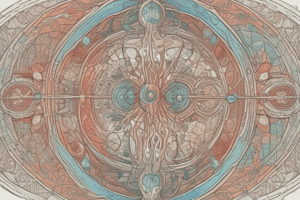Podcast
Questions and Answers
What should you do if you have ‘Grade’ or ‘Approve’ access but still cannot see the grade roster?
What should you do if you have ‘Grade’ or ‘Approve’ access but still cannot see the grade roster?
- Wait for the grade roster to be automatically updated
- Contact the Office of the Registrar for assistance (correct)
- Contact the instructor directly
- Check with other students if they can see the grade roster
What might be the reason for not being able to see the grade roster despite having ‘Grade’ or ‘Approve’ access?
What might be the reason for not being able to see the grade roster despite having ‘Grade’ or ‘Approve’ access?
- The instructor has not finalized the grades yet
- The grade roster has not been generated by the Office of the Registrar (correct)
- The student has not submitted all assignments
- Technical issue with the student's account
What is the appropriate action if you encounter difficulty in accessing the grade roster?
What is the appropriate action if you encounter difficulty in accessing the grade roster?
- Get in touch with the Office of the Registrar for assistance (correct)
- Report the issue to the student council
- Seek help from classmates to access the grade roster
- Wait for an email notification regarding the grade roster
Flashcards are hidden until you start studying