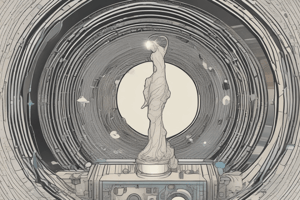Podcast
Questions and Answers
Which element serves as a container for introductory contents or navigational links in an HTML document?
Which element serves as a container for introductory contents or navigational links in an HTML document?
- navigation
- section
- header (correct)
- footer
When saving an HTML document, which file extension should always be used?
When saving an HTML document, which file extension should always be used?
- .web
- .txt
- .xsl
- .html (correct)
What program is commonly used to view HTML documents?
What program is commonly used to view HTML documents?
- Notepad
- MS Office
- web browser (correct)
- Adobe Reader
Which HTML element is used to identify self-contained compositions suitable for distribution?
Which HTML element is used to identify self-contained compositions suitable for distribution?
Which button should be clicked to view changes made to HTML code?
Which button should be clicked to view changes made to HTML code?
Which element allows a web developer to link important content?
Which element allows a web developer to link important content?
Which element is a structural component used to group related elements?
Which element is a structural component used to group related elements?
Which of the following is not typically included in the content of a header?
Which of the following is not typically included in the content of a header?
Which structural element in HTML typically contains introductory content or navigational links?
Which structural element in HTML typically contains introductory content or navigational links?
What is the main purpose of using the footer element in an HTML document?
What is the main purpose of using the footer element in an HTML document?
Which section in the module is designed to assess learners' prior knowledge?
Which section in the module is designed to assess learners' prior knowledge?
In terms of webpage organization, which of the following elements should be used to group related content?
In terms of webpage organization, which of the following elements should be used to group related content?
What should you do to enhance your learning while using the module?
What should you do to enhance your learning while using the module?
Which of the following activities in the module helps verify learning outcomes?
Which of the following activities in the module helps verify learning outcomes?
What is the key outcome learners should achieve from Lesson 1 of the module?
What is the key outcome learners should achieve from Lesson 1 of the module?
Which of the following best describes the purpose of the 'Remember' section in the module?
Which of the following best describes the purpose of the 'Remember' section in the module?
What is the primary purpose of the header element in an HTML document?
What is the primary purpose of the header element in an HTML document?
Which method is NOT a way to open Notepad in Windows 10?
Which method is NOT a way to open Notepad in Windows 10?
Which of the following file extensions should be used when saving an HTML document?
Which of the following file extensions should be used when saving an HTML document?
What should be done after making changes to an HTML document in Notepad to see the updates?
What should be done after making changes to an HTML document in Notepad to see the updates?
Which tag defines a set of navigation links within an HTML document?
Which tag defines a set of navigation links within an HTML document?
Which of the following statements about links within a
Which of the following statements about links within a
What is the first step when saving an HTML document in Notepad?
What is the first step when saving an HTML document in Notepad?
What happens when an HTML document is opened in a web browser?
What happens when an HTML document is opened in a web browser?
Flashcards
HTML Document File Type
HTML Document File Type
When saving an HTML document, use the ".html" file extension.
HTML Viewer
HTML Viewer
A web browser is used to view HTML documents.
Updating HTML Changes
Updating HTML Changes
To see changes made to HTML code, refresh the web page.
HTML Header Element
HTML Header Element
Signup and view all the flashcards
Linking Webpage Content
Linking Webpage Content
Signup and view all the flashcards
HTML Article Element
HTML Article Element
Signup and view all the flashcards
HTML Section Element
HTML Section Element
Signup and view all the flashcards
HTML Article Content Example
HTML Article Content Example
Signup and view all the flashcards
HTML Document Creation
HTML Document Creation
Signup and view all the flashcards
Saving HTML Document
Saving HTML Document
Signup and view all the flashcards
Viewing HTML Document
Viewing HTML Document
Signup and view all the flashcards
Header Element
Header Element
Signup and view all the flashcards
Navigation Element
Navigation Element
Signup and view all the flashcards
File Extension
File Extension
Signup and view all the flashcards
Web Browser
Web Browser
Signup and view all the flashcards
Notepad
Notepad
Signup and view all the flashcards
HTML document
HTML document
Signup and view all the flashcards
Webpage
Webpage
Signup and view all the flashcards
Notepad (Windows)
Notepad (Windows)
Signup and view all the flashcards
Creating a simple webpage
Creating a simple webpage
Signup and view all the flashcards
Header (webpage)
Header (webpage)
Signup and view all the flashcards
Footer (webpage)
Footer (webpage)
Signup and view all the flashcards
Navigation (webpage)
Navigation (webpage)
Signup and view all the flashcards
Section (webpage)
Section (webpage)
Signup and view all the flashcards
Study Notes
Information and Communications Technology (ICT)
- Grade 10 Webpage Design
- Special Science Course
- Quarter 1 Week 7
- Module 7
- Topic: Building a Simple Webpage
How to Use This Module
- Follow all instructions carefully
- Take notes on the concepts
- Complete all activities provided
- Have your facilitator/guardian review your answers
- Reflect on the material learned
- Enjoy the learning process
Parts of the Module
- Expectations: What students will know after completing the module
- Pre-test: Measures prior knowledge of the concepts
- Looking Back: Assessment of previous lesson learnings
- Brief Introduction: Overview of the current lesson
- Activities: Hands-on activities to develop critical thinking
- Remember: Summary of concepts and applications
- Checking Your Understanding: Verifies comprehension
- Post-test: Measures understanding of the entire module
Lesson 1: Creating a Simple Webpage
- Expectations: Ability to create, view, save, and exit an HTML document; insert header, footer, navigation, and section in an HTML document.
- Pre-test (Multiple Choice): Questions about opening Notepad, HTML file extensions, viewing HTML documents(web browsers), elements for navigation, and website components
- Lesson Content: Detailed instructions for creating, saving, and viewing simple webpages using HTML; explanations on how to use different elements.
Looking Back to Your Lesson
- Instructions to write the correct opening and closing tags for various HTML elements
- Examples of elements like Title, Head, Heading 1, Body, Section, Heading group, Article, Footer, Header, and Navigation
Brief Introduction
- Webpages use HTML to create, format, and develop
- Simple text editors for learning HTML (Notepad/TextEdit) are recommended over more advanced editors to better understand structure and formatting concepts
- Methods to open Notepad in Windows 10
Saving an HTML Document
- Steps for saving an HTML file, typically as ".html" or ".htm"
- Proper file naming conventions
Viewing an HTML Page
- Instructions for using a web browser to view a saved HTML document
Using Header
- The
element is used to contain introductory elements and navigational links, such as a logo/icon, main navigation, links, and search box - Example code demonstrating header structure
Using Navigation
- How the
- Purpose: To link contents on a webpage. Example demonstrating the use of links within a
Creating an Article
- The
element holds content for publications, such as blogs, news articles, product details, reviews, or similar - Example code structuring an article
Creating a Section
- The
element groups related content typically with a heading. Example code showing how a section divides content related to core values
Using Footer
- The
- It's used for copyright, contact info, or navigational elements
- Example code structure showing copyright and other content in the footer
Activity
- Part A: True/False questions about webpage elements
- Part B: Instructions to create headings and align them on a page
Checking Your Understanding
- Multiple Choice questions to help students check their knowledge about various aspects of webpage creation: correct program for viewing HTML, file names, elements for navigation/information/content, etc.;
Post-test
- Multiple Choice Questions to asses the student's comprehension of the materials covered.
Studying That Suits You
Use AI to generate personalized quizzes and flashcards to suit your learning preferences.