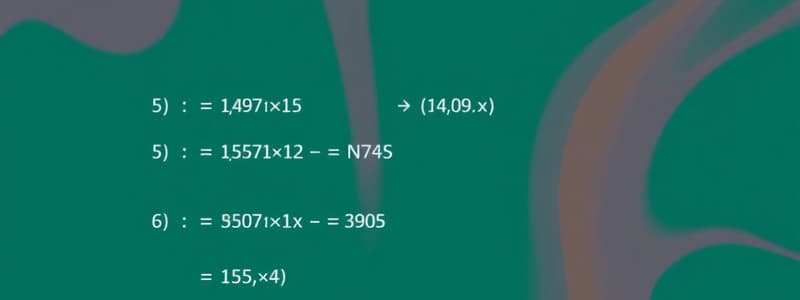Podcast
Questions and Answers
Which function would you use to return the number of non-empty cells in a range?
Which function would you use to return the number of non-empty cells in a range?
- COUNTA (correct)
- COUNTBLANK
- COUNTIF
- SUM
What is the primary purpose of the VLOOKUP function in Google Sheets?
What is the primary purpose of the VLOOKUP function in Google Sheets?
- To search for a value in the first column and return a value in the same row from another column (correct)
- To calculate the average of a set of numbers
- To concatenate multiple text strings
- To count the number of unique values in a range
Which formula would you use to calculate the sum of a range of numbers that meet specified criteria?
Which formula would you use to calculate the sum of a range of numbers that meet specified criteria?
- AVERAGEIF
- COUNTIF
- SUMPRODUCT
- SUMIF (correct)
What does the IF function do in Google Sheets?
What does the IF function do in Google Sheets?
Which function would you use to retrieve data from a different sheet within the same Google Sheets document?
Which function would you use to retrieve data from a different sheet within the same Google Sheets document?
Flashcards are hidden until you start studying
Study Notes
Google Sheets Functions
-
Counting Non-Empty Cells: Use the
COUNTAfunction to return the number of non-empty cells in a specified range. This function counts all cells that contain data, including text, numbers, and errors. -
Purpose of VLOOKUP: The
VLOOKUPfunction is primarily used to search for a value in the first column of a range and return a value from the same row in a specified column. It is beneficial for retrieving related data from large datasets. -
Calculating Conditional Sums: The
SUMIFSfunction calculates the sum of a range of numbers that meet one or more specified criteria. This function is versatile for summing based on multiple conditions. -
Functionality of IF: The
IFfunction evaluates a condition and returns one value if true and another if false. It allows for conditional logic in formulas, making it easy to manage decision-making processes in data analysis. -
Retrieving Data from a Different Sheet: Use the
IMPORTRANGEfunction to retrieve data from a different sheet within the same Google Sheets document. This function allows access to separate sheets to pull in specific data ranges effortlessly.
Studying That Suits You
Use AI to generate personalized quizzes and flashcards to suit your learning preferences.