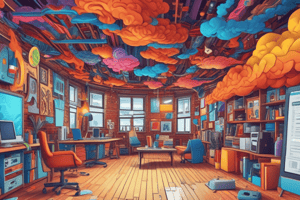Podcast
Questions and Answers
What is the primary function of enzymes in biochemical reactions?
What is the primary function of enzymes in biochemical reactions?
- To provide energy to the reaction
- To increase the energy of the reactants
- To act as catalysts, lowering activation energy (correct)
- To change the overall reaction product
Which statement best describes the role of substrates in enzyme activity?
Which statement best describes the role of substrates in enzyme activity?
- Substrates bind to enzymes and undergo a chemical change. (correct)
- Substrates inhibit enzyme action by blocking the active site.
- Substrates increase enzyme concentration in reactions.
- Substrates are products created by enzymes.
What typically happens to an enzyme when it is exposed to extreme temperatures?
What typically happens to an enzyme when it is exposed to extreme temperatures?
- It undergoes denaturation and loses its function. (correct)
- It binds more strongly to substrates.
- It becomes more efficient at catalyzing reactions.
- It maintains its shape and continues to function.
What is an allosteric site on an enzyme?
What is an allosteric site on an enzyme?
What effect does a competitive inhibitor have on enzyme activity?
What effect does a competitive inhibitor have on enzyme activity?
How does pH affect enzyme function?
How does pH affect enzyme function?
What is the result of enzyme saturation in a reaction?
What is the result of enzyme saturation in a reaction?
Which factor does NOT affect enzyme activity?
Which factor does NOT affect enzyme activity?
Flashcards are hidden until you start studying
Study Notes
Google Drive Viewer
- The Google Drive Viewer is a web-based application for viewing and interacting with documents.
- It allows users to open and view different file types, including Google Docs, Sheets, Slides, PDFs, and various image formats.
- The Viewer provides features for basic document navigation, such as zooming in and out, scrolling, and turning pages.
- It also supports basic search functionality within documents.
- The Viewer does not allow editing or saving changes to files.
- Edits and saves require opening files in the original editing application.
Google Drive Viewer Interface
- The interface is designed to be user-friendly and intuitive.
- It features a toolbar with common actions for viewing documents.
- This toolbar may include buttons for:
- Previous/ Next: Navigating pages or slides
- Zoom in/ Zoom out: Adjusting the document's display size
- Search: Finding text within documents
- Download: Saving a copy of the file to the user's device.
- The main viewing area displays the document content.
- Additional controls may be available depending on the file type.
Google Drive Viewer Functionality
- The Viewer supports multiple file types for viewing purposes.
- The Viewer may allow for basic annotations, depending on the file type.
- The Viewer may show collaborators and edit histories for certain file types.
- This allows users to track changes and see which users are currently editing the file.
Google Drive Viewer Compatibility
- The Viewer is accessible through Google Drive.
- It is compatible with various web browsers, ensuring widespread accessibility.
- The Viewer is integrated with other Google Workspace applications.
- This supports seamless sharing and collaboration between different tools.
Studying That Suits You
Use AI to generate personalized quizzes and flashcards to suit your learning preferences.