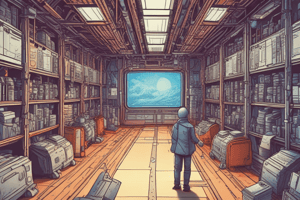Podcast
Questions and Answers
File Explorer in Windows supports lazy evaluation, showing folder contents only when needed.
File Explorer in Windows supports lazy evaluation, showing folder contents only when needed.
True (A)
MacOS's Finder does not have all the features that Linux offers for file management.
MacOS's Finder does not have all the features that Linux offers for file management.
True (A)
Spotlight search is used in Windows' File Explorer to quickly access files.
Spotlight search is used in Windows' File Explorer to quickly access files.
False (B)
In MacOS, commands like mkdir, rm, mv, cp, and chmod can be used for file management.
In MacOS, commands like mkdir, rm, mv, cp, and chmod can be used for file management.
Linux offers a seamless integration of file management tools compared to MacOS.
Linux offers a seamless integration of file management tools compared to MacOS.
Les fichiers cachés dans Linux commencent par un point.
Les fichiers cachés dans Linux commencent par un point.
Windows utilise une structure arborescente appelée dossiers pour organiser les fichiers.
Windows utilise une structure arborescente appelée dossiers pour organiser les fichiers.
MacOS n'a pas de fichiers cachés commençant par des points.
MacOS n'a pas de fichiers cachés commençant par des points.
Linux utilise une structure hiérarchique de dossiers pour stocker les fichiers.
Linux utilise une structure hiérarchique de dossiers pour stocker les fichiers.
Pour gérer les fichiers dans Linux, on peut utiliser des commandes telles que mkdir et rm.
Pour gérer les fichiers dans Linux, on peut utiliser des commandes telles que mkdir et rm.
Windows n'a pas de commande 'Run' pour démarrer des applications instantanément.
Windows n'a pas de commande 'Run' pour démarrer des applications instantanément.
Flashcards are hidden until you start studying
Study Notes
Operating systems manage the interaction between users and computer hardware, providing common services for computing activities. Among these services is file management, which involves organizing, storing, retrieving, and deleting files. Each operating system has its own approach to managing files. Let's explore how Linux, Windows, and MacOS handle this task:
-
Linux: In Linux, files are stored in directories. The root directory is denoted by a slash (/) and contains all other directories of the file system hierarchy. Both Linux and Unix use the concept of "hidden files" which begin with a dot. These files are not displayed when using basic commands like
ls. -
Windows: Windows uses a tree-like structure called folders, where each folder can contain multiple files and additional folders. There's also a Run command that starts applications immediately.
-
MacOS: MacOS combines the features of both Linux and Windows. Like Linux, it has hidden files starting with periods. Also like Windows, it uses a hierarchical folder structure, but organizes them into volumes under /Volumes for external drives and /System/Volumes/Data for internal drives.
Each operating system provides tools for managing files. For example:
-
Linux: You can manage files with commands such as
mkdir,rm,mv,cp, andchmod. There's also an Explorer-like file manager called Nautilus, but it doesn't support advanced features like permissions editing. -
Windows: You can manage files using built-in tools like File Explorer, which supports lazy evaluation, meaning it shows the contents of folders only when needed, and provides additional options including file or folder shortcuts, folder creation, and file renaming.
-
MacOS: MacOS's Finder is similar to Windows' File Explorer. It also uses Spotlight search to quickly access files, commands like
mkdir,rm,mv,cp, andchmod, but doesn't have all the features that Linux does.
In conclusion, operating systems play a crucial role in managing files, offering unique approaches based on their underlying structure and user needs. Whether you prefer the command line of Linux, the familiar tree-style interface of Windows, or the seamless integration of MacOS, there's an OS with a file management approach tailored to your preferences.
Studying That Suits You
Use AI to generate personalized quizzes and flashcards to suit your learning preferences.