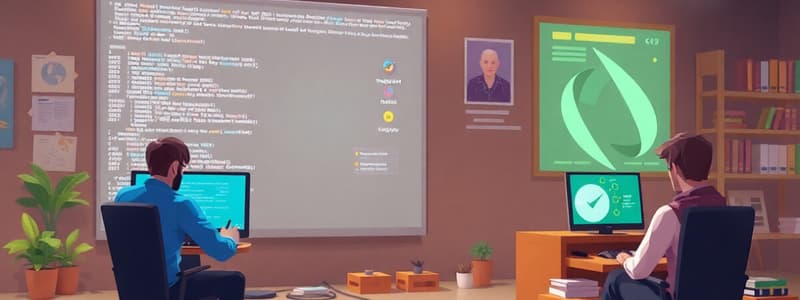Podcast
Questions and Answers
Which of the following topics is most likely to involve the use of the addChild method in ActionScript 3.0, according to the provided agenda?
Which of the following topics is most likely to involve the use of the addChild method in ActionScript 3.0, according to the provided agenda?
- Symbols and Instance Names
- Animation Re-cap
- Bullets (correct)
- Spaceship Movement via Cursor
During the 'Enemy Ships (HitTestObject)' creation, what is the primary purpose of using HitTestObject?
During the 'Enemy Ships (HitTestObject)' creation, what is the primary purpose of using HitTestObject?
- To control the movement of the enemy ships using collision detection.
- To manage the animation sequences of enemy ships.
- To randomly generate enemy ship types.
- To detect collisions between enemy ships and bullets, enabling scoring. (correct)
In the context of ActionScript 3.0, what does assigning a value using Object.property = value; accomplish?
In the context of ActionScript 3.0, what does assigning a value using Object.property = value; accomplish?
- It sets a specific characteristic or attribute of the Object. (correct)
- It defines a method that can be called on the Object.
- It declares a new class in the programming environment.
- It creates a new instance of the Object class.
How is Math.random likely used in the context of 'Enemy Ships Movement and Scoring'?
How is Math.random likely used in the context of 'Enemy Ships Movement and Scoring'?
Which of the following best describes the role of 'Symbols and Instance Names' in game creation (in ActionScript 3.0)?
Which of the following best describes the role of 'Symbols and Instance Names' in game creation (in ActionScript 3.0)?
Flashcards
What are Symbols in Animate?
What are Symbols in Animate?
Reusable assets in Adobe Animate. It allows you to create a single asset and reuse it multiple times.
What are Instance Names?
What are Instance Names?
Unique names given to instances of symbols, allow you to control them individually with ActionScript.
What is Object-Oriented Programming (OOP)?
What is Object-Oriented Programming (OOP)?
A programming paradigm using 'objects' that contain data and code to manipulate the data, enabling reusability and organization.
What are Variables?
What are Variables?
Signup and view all the flashcards
What does Object.property control?
What does Object.property control?
Signup and view all the flashcards
Study Notes
- Game Design: Level Design at St. Dominic College of Asia, School of Communication, Multimedia, and Computer Studies: Basic Game Creation Part 1
Course Introduction
- The syllabus and production timeline will be reviewed
- System requirements will be covered
- There will be system requirements
- Game exhibit
Prelim Agenda
- Week 2 Lecture will include an animation recap, discuss symbols and instance names, and cover object-oriented programming and variables.
Prelim AS 3.0 Comprehensive Workshop Topics
- Week 2 Part 1 will cover animation, symbols/instance names, object-oriented programming and variables.
- Week 3 Part 2 focuses on spaceship movement via cursor and bullets using the addChild Method
- Weeks 4-5 Part 3 involves enemy ships using HitTestObject, their movement and scoring using Math.random
Animation Recap
- Review of shooting bullets animation
Symbols and Instance Names
- Properties like Tool, Object, Frame, and Doc are used
- Objects are assigned a Movie Clip with an specific Instance name.
Object Oriented Programming
- Object.property = value
- Instance names of all scriptable objects in the workspace should be tracked.
- Press F9 to launch coding window.
- Adobe Animate/Flash follows the script's commands
- This morphs the circle in the script even if a circle was drawn
Variables
- Variables and Functions includes strings, integers, and floats
- Random text can be transformed into a string, integer and float character
- Instance Name = textFunction
- String Variables are text characters
Variable Script Examples
- Example script:
stop();
var stringText: String = "Hello World";
textFunction.text = stringText;
- Integer Variables: whole number characters, without decimal points
- Integer Variable Script example:
stop();
var stringText:int = 100;
textFunction.text = String(stringText);
- Float (Number) Variables: number characters, including decimal points
- Float Variable Script example:
stop();
var stringText: Number = 99.99;
textFunction.text = String(stringText);
Studying That Suits You
Use AI to generate personalized quizzes and flashcards to suit your learning preferences.