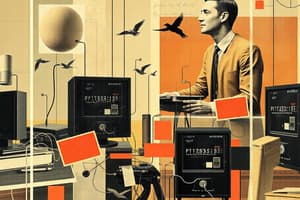Podcast
Questions and Answers
In a high-availability FortiSOAR deployment where the former primary node is stuck in a 'Faulted' state after being relegated to the secondary role, which dual set of actions are concurrently necessary to ensure complete cluster operation restoration, considering potential data synchronization inconsistencies and service failover intricacies?
In a high-availability FortiSOAR deployment where the former primary node is stuck in a 'Faulted' state after being relegated to the secondary role, which dual set of actions are concurrently necessary to ensure complete cluster operation restoration, considering potential data synchronization inconsistencies and service failover intricacies?
- Detach the faulted node from the cluster configuration via the CLI and perform a full database synchronization from the active node only after verifying that shared storage is consistent.
- Force a manual failover to the current active node and restart the faulted node's FortiSOAR services, ensuring replication is paused during the service restart to prevent data corruption.
- Utilize the `ha-node-cleanup` script on the faulted node, followed by a controlled re-joining process to the cluster, including explicit verification of PostgreSQL replication status and resynchronization. (correct)
- Run a `reset-db` command on the faulted node followed by re-joining it to the cluster via the GUI, ensuring all playbooks are backed up beforehand due to potential data loss.
Given a scenario where an administrator needs to collect and review all FortiSOAR log files for comprehensive troubleshooting, which dual approach, considering both GUI accessibility and backend system access, should be employed to guarantee complete log retrieval, even in cases of partial system failure or GUI unavailability?
Given a scenario where an administrator needs to collect and review all FortiSOAR log files for comprehensive troubleshooting, which dual approach, considering both GUI accessibility and backend system access, should be employed to guarantee complete log retrieval, even in cases of partial system failure or GUI unavailability?
- Schedule a cron job to regularly copy all logs to a network share and then use the GUI’s diagnostic tools to confirm successful transfer, analyzing network traffic for integrity.
- Configure a syslog server to receive all FortiSOAR logs and use the GUI to export specific log types (e.g., connector logs) for the period in question.
- Use the GUI's 'Download Logs' feature and simultaneously execute a script that directly archives the `/var/log/fortisoar/` directory. (correct)
- Employ the `support_collector.sh` script with appropriate flags to gather all logs and relay them to a central repository, while also leveraging the GUI's built-in log viewer for real-time monitoring.
Considering the intricacies of FortiSOAR's high availability (HA) architecture with an internal PostgreSQL database, which CLI command is exclusively applicable for managing failover scenarios and ensuring data integrity between nodes, especially when dealing with potential replication lag or database inconsistencies?
Considering the intricacies of FortiSOAR's high availability (HA) architecture with an internal PostgreSQL database, which CLI command is exclusively applicable for managing failover scenarios and ensuring data integrity between nodes, especially when dealing with potential replication lag or database inconsistencies?
- `postgres_ha_admin --promote`
- `fscli ha status --check`
- `support_collector.sh --ha`
- `csadm cluster force-failover` (correct)
In the context of a highly customized FortiSOAR deployment, where automated actions are crucial for maintaining system health, within which playbook collection are system-level playbooks housed that FortiSOAR employs natively to automatically populate critical date fields when the status of incident or alert records transitions to 'Resolved' or 'Closed,' ensuring accurate audit trails and reporting?
In the context of a highly customized FortiSOAR deployment, where automated actions are crucial for maintaining system health, within which playbook collection are system-level playbooks housed that FortiSOAR employs natively to automatically populate critical date fields when the status of incident or alert records transitions to 'Resolved' or 'Closed,' ensuring accurate audit trails and reporting?
Given a scenario where the syops-ha service unexpectedly terminates, triggering a potential disruption in high-availability synchronization and inter-node communication, after what precise duration will the heartbeat missed notification be dispatched to the administrator, taking into account configurable thresholds and default system monitoring intervals, to facilitate timely intervention and prevent prolonged operational degradation?
Given a scenario where the syops-ha service unexpectedly terminates, triggering a potential disruption in high-availability synchronization and inter-node communication, after what precise duration will the heartbeat missed notification be dispatched to the administrator, taking into account configurable thresholds and default system monitoring intervals, to facilitate timely intervention and prevent prolonged operational degradation?
Considering stringent security requirements and the need for granular access control, specifically which default role on FortiSOAR inherently possesses root user privileges and unrestricted access to all system functions and data, and whether it is advisable to assign this role to standard administrative accounts for day-to-day operations or reserve it for emergency system maintenance purposes?
Considering stringent security requirements and the need for granular access control, specifically which default role on FortiSOAR inherently possesses root user privileges and unrestricted access to all system functions and data, and whether it is advisable to assign this role to standard administrative accounts for day-to-day operations or reserve it for emergency system maintenance purposes?
In a complex, multi-tenant FortiSOAR deployment necessitating strict data segregation and customized environments for each tenant, which architectural model is being employed when some tenants' data and applications reside on-premises while others are hosted in a public cloud, and how does this model impact resource allocation, security policies, and compliance requirements across the entire deployment?
In a complex, multi-tenant FortiSOAR deployment necessitating strict data segregation and customized environments for each tenant, which architectural model is being employed when some tenants' data and applications reside on-premises while others are hosted in a public cloud, and how does this model impact resource allocation, security policies, and compliance requirements across the entire deployment?
When configuring SAML authentication within FortiSOAR to integrate with an organization’s existing identity provider, which minimal set of three attributes must be accurately mapped from the SAML assertion to corresponding user fields within FortiSOAR to guarantee successful user provisioning, authorization, and personalized user experience, considering the security implications of attribute misconfiguration and the operational impact of inaccurate user profiles?
When configuring SAML authentication within FortiSOAR to integrate with an organization’s existing identity provider, which minimal set of three attributes must be accurately mapped from the SAML assertion to corresponding user fields within FortiSOAR to guarantee successful user provisioning, authorization, and personalized user experience, considering the security implications of attribute misconfiguration and the operational impact of inaccurate user profiles?
Flashcards
FortiSOAR GUI troubleshooting
FortiSOAR GUI troubleshooting
The first step is to check network connectivity to the FortiSOAR GUI.
FortiSOAR playbook collection
FortiSOAR playbook collection
Includes system-level playbooks for auto-populating date fields when incident status changes.
Faulted state recovery
Faulted state recovery
Steps needed to restore operation in a high availability cluster when a primary node is faulted.
Heartbeats in HA
Heartbeats in HA
Signup and view all the flashcards
FortiSOAR log collection methods
FortiSOAR log collection methods
Signup and view all the flashcards
SAML attribute requirements
SAML attribute requirements
Signup and view all the flashcards
Elasticsearch operation statements
Elasticsearch operation statements
Signup and view all the flashcards
Configuring a new user in FortiSOAR
Configuring a new user in FortiSOAR
Signup and view all the flashcards
Study Notes
Troubleshooting FortiSOAR GUI Issues
- First step: Check the FortiSOAR GUI accessibility.
Recommendation Engine
- Two statements about the recommendation engine are true. (Question asks for two.)
War Room Actions
- Three actions can be performed within the war room. (Question asks for three.)
Elasticsearch
- Two statements about Elasticsearch are true. (Question asks for two.)
FortiSOAR Log Tiles
- Two methods for collecting and reviewing FortiSOAR log tiles to troubleshoot issues are available. (Question asks for two)
High Availability (HA) Cluster Restoration
- Two steps restore operation in an HA cluster when the former primary node is stuck in the Faulted state. (Question asks for two.)
Playbook Collections
- The playbook collection includes system-level playbooks.
Heartbeat Missed Notification
- Notification delay after syops-ha service failure.
FortiSOAR GUI Access Service
- Service used for GUI access.
FortiSOAR Licensing
- True statement about the FortiSOAR licensing.
FortiSOAR Playbook Drafts
- Two true statements about FortiSOAR playbook drafts are to be selected. (Question asks for two)
Command Description
- The provided command cleans up the database.
FortiSOAR Deployment Model
- Multitenant hybrid architecture.
FortiSOAR Default Role
- Default role, root user access and all permissions for the user is present.
FortiSOAR Deployment Ports
- Three ports need to be open during the installation phase.
User Configuration Steps
- Three steps for configuring a new user.
System Health Dashboard
- Two selected FortiSOAR metrics are displayed by the System Health Dashboard. (Question asks for two)
SOC Maturity Model Stage
- The Productivity optimization stage in the SOC maturity model.
Purge Logs Option Missing
- Reason for the missing purge logs option.
PostgreSQL Configuration Attributes
- Attribute needed in PostgreSQL configuration when more than 10 FortiSOAR nodes are present.
SAML Attributes
- Three attributes required by FortiSOAR for SAML authentication.
Team Hierarchy
- Two true statements related to team relationships should be selected. (Question asks for two)
Search Log File
- Log file containing search events.
FortiSOAR HA Cluster Command
- Command restricted to FortiSOAR HA clusters with internal PostgreSQL databases.
FortiSOAR Connector Operation
- Two correct statements to describe FortiSOAR Connector operation should be selected. (Question asks for two)
Studying That Suits You
Use AI to generate personalized quizzes and flashcards to suit your learning preferences.