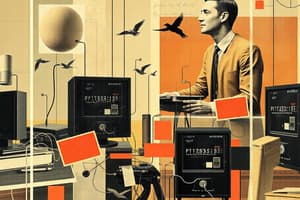Podcast
Questions and Answers
What is a key aspect of user management in FortiSOAR?
What is a key aspect of user management in FortiSOAR?
- Permissions are fixed and cannot be modified.
- Roles and team memberships determine user accessibility. (correct)
- Access is based solely on team membership.
- Users have unlimited access regardless of roles.
What does implementing the principle of least privilege achieve?
What does implementing the principle of least privilege achieve?
- Increases the number of administrative roles.
- Grants access to all modules without restrictions.
- Ensures all users have the same access level.
- Minimizes potential risks to the organization. (correct)
Which action can be performed regarding user management in FortiSOAR?
Which action can be performed regarding user management in FortiSOAR?
- Allow users to manage their own permissions.
- Delete existing users without restrictions.
- Backup and restore FortiSOAR configuration files. (correct)
- Create and assign new user roles only.
What does team hierarchy in FortiSOAR facilitate?
What does team hierarchy in FortiSOAR facilitate?
Which of the following is true about managing SLAs in FortiSOAR?
Which of the following is true about managing SLAs in FortiSOAR?
What aspect of user permissions does FortiSOAR emphasize?
What aspect of user permissions does FortiSOAR emphasize?
How can users' permissions in FortiSOAR be characterized?
How can users' permissions in FortiSOAR be characterized?
What is NOT a feature of FortiSOAR's user management?
What is NOT a feature of FortiSOAR's user management?
What is necessary to retrieve the FortiSOAR UUID?
What is necessary to retrieve the FortiSOAR UUID?
Which of the following is a step in registering a FortiSOAR instance?
Which of the following is a step in registering a FortiSOAR instance?
What type of connectivity is essential for deploying the license in FortiSOAR?
What type of connectivity is essential for deploying the license in FortiSOAR?
Which edition of FortiSOAR is designed for regular enterprise production?
Which edition of FortiSOAR is designed for regular enterprise production?
What does the MT_Tenant license edition enable?
What does the MT_Tenant license edition enable?
Which feature is included in the SOAR Framework Solution Pack?
Which feature is included in the SOAR Framework Solution Pack?
What type of license allows for a complete SOAR platform deployment by a regional SOC team?
What type of license allows for a complete SOAR platform deployment by a regional SOC team?
Which factor does FortiSOAR licensing restrict?
Which factor does FortiSOAR licensing restrict?
What interface allows administrators to check all permissions assigned to a user without auditing each role individually?
What interface allows administrators to check all permissions assigned to a user without auditing each role individually?
Which method cannot be used to delete user accounts in FortiSOAR?
Which method cannot be used to delete user accounts in FortiSOAR?
What file must be created to specify user accounts for deletion in FortiSOAR?
What file must be created to specify user accounts for deletion in FortiSOAR?
What happens if a user is deleted from the FortiSOAR system when they are the sole owner of certain records?
What happens if a user is deleted from the FortiSOAR system when they are the sole owner of certain records?
Which command execution is necessary to delete users via the FortiSOAR CLI?
Which command execution is necessary to delete users via the FortiSOAR CLI?
In what scenario is it recommended to use the deletion script for managing users in FortiSOAR?
In what scenario is it recommended to use the deletion script for managing users in FortiSOAR?
What is a significant limitation of the userDelete script in FortiSOAR?
What is a significant limitation of the userDelete script in FortiSOAR?
What initial step should an administrator follow to delete a user from FortiSOAR?
What initial step should an administrator follow to delete a user from FortiSOAR?
What is the primary function of a SIEM system in a multivendor environment?
What is the primary function of a SIEM system in a multivendor environment?
How does FortiSOAR enhance an organization’s incident response?
How does FortiSOAR enhance an organization’s incident response?
Which of the following regulations presents challenges for consistent security due to standalone security solutions?
Which of the following regulations presents challenges for consistent security due to standalone security solutions?
What is a benefit of the FortiSIEM solution?
What is a benefit of the FortiSIEM solution?
What role does automation play in a SIEM solution?
What role does automation play in a SIEM solution?
What aspect of cybersecurity does FortiSOAR primarily address?
What aspect of cybersecurity does FortiSOAR primarily address?
Which of the following describes the impact of alert fatigue on security personnel?
Which of the following describes the impact of alert fatigue on security personnel?
What is one of the key outcomes of integrating automation within security teams using FortiSOAR?
What is one of the key outcomes of integrating automation within security teams using FortiSOAR?
What does the Idle Timeout value determine in FortiSOAR settings?
What does the Idle Timeout value determine in FortiSOAR settings?
Which of the following is true about the Token Refresh value in FortiSOAR?
Which of the following is true about the Token Refresh value in FortiSOAR?
What must be true before enforcing two-factor authentication globally in FortiSOAR?
What must be true before enforcing two-factor authentication globally in FortiSOAR?
For which purpose is the Reauthenticate Dashboard User setting used?
For which purpose is the Reauthenticate Dashboard User setting used?
Which authentication provider can be set up using the Authentication menu in FortiSOAR?
Which authentication provider can be set up using the Authentication menu in FortiSOAR?
What is the default Idle Timeout Grace Period in FortiSOAR?
What is the default Idle Timeout Grace Period in FortiSOAR?
What specific feature does FortiSOAR support for two-factor authentication?
What specific feature does FortiSOAR support for two-factor authentication?
What is the default setting for Reauthenticate Application User in terms of hours?
What is the default setting for Reauthenticate Application User in terms of hours?
Flashcards are hidden until you start studying
Study Notes
Device Management Overview
- Learn to configure user roles, teams, and manage user permissions in FortiSOAR.
- Understand team hierarchy to maintain operational discipline through the principle of least privilege.
User Accessibility and Permissions
- User access in FortiSOAR is determined by roles and team memberships.
- Role permissions grant access to specific modules, ensuring users can only access relevant features.
- The complexity of multiple standalone security solutions can hinder compliance with regulations like GDPR and CCPA.
- SIEM solutions, such as FortiSIEM, help manage security complexities and map operations to industry standards.
Automation in Incident Response
- SOAR solutions accelerate incident response by automating processes and reducing manual intervention.
- Automated frameworks minimize context switching, addressing alert fatigue and enhancing response times.
- FortiSOAR uses security playbooks to automate common tasks, allowing teams to focus on more critical operations.
FortiSOAR Licensing
- Licensing restricts the number of active users and types of operations.
- Two main license editions: Enterprise and Multi-tenant, each with specific capabilities.
- Multi-tenant editions include:
- MT: Supports shared and distributed multi-tenancy.
- MT_Tenant: Designed for customer nodes in MSSP scenarios.
- MT_RegionalSOC: Enables regional SOC deployments with a complete SOAR platform.
User Management
- Deleting users requires running a script on the FortiSOAR CLI; it cannot be done via the GUI.
- User deletions should be handled cautiously to avoid losing ownership records.
Session Management Settings
- Idle Timeout: Default of 30 minutes before a user receives a warning.
- Idle Timeout Grace Period: 60 seconds post-warning before logging out.
- Token Refresh: Default is set to every 60 minutes without user action.
- Reauthentication periods are set to 24 hours for both dashboard and application users.
Two-Factor Authentication (2FA)
- FortiSOAR allows global enforcement of 2FA using TeleSign for SMS-based user verification.
- All user profiles must be pre-configured for 2FA before enforcement to avoid lockouts.
LDAP Authentication Setup
- LDAP authentication can be enabled and configured through the FortiSOAR Authentication menu.
- Ensure LDAP is enabled to manage user authentication options effectively.
Studying That Suits You
Use AI to generate personalized quizzes and flashcards to suit your learning preferences.