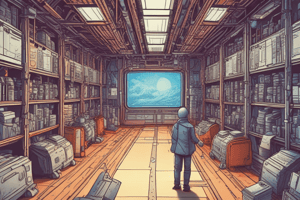Podcast
Questions and Answers
What is the primary function of an executable file type?
What is the primary function of an executable file type?
- To contain audio/video information
- To store textual data
- To compile source code
- To run a machine language program (correct)
Which file extension is associated with multimedia files?
Which file extension is associated with multimedia files?
- .exe
- .mp3
- .txt
- .mov (correct)
Which of the following is NOT a directory operation?
Which of the following is NOT a directory operation?
- Search for a file
- Create a file
- Transform a file (correct)
- Delete a file
In a two-level directory system, how are files organized?
In a two-level directory system, how are files organized?
Which attribute is NOT typically found in a device directory?
Which attribute is NOT typically found in a device directory?
What organizational method does a tree-structure directory system utilize?
What organizational method does a tree-structure directory system utilize?
What is one benefit of having a collection of files in a directory?
What is one benefit of having a collection of files in a directory?
How does the operating system use file extensions?
How does the operating system use file extensions?
What are the three main components of a file system?
What are the three main components of a file system?
Which of the following correctly describes the primary function of a file system?
Which of the following correctly describes the primary function of a file system?
What distinguishes logical storage units from physical storage units?
What distinguishes logical storage units from physical storage units?
Which type of file is organized as a sequence of subroutines and functions?
Which type of file is organized as a sequence of subroutines and functions?
What is the smallest element of logical secondary storage that data must be contained within?
What is the smallest element of logical secondary storage that data must be contained within?
Which of the following types of information can be stored in a file?
Which of the following types of information can be stored in a file?
Which file type is comprised of a sequence of bytes organized into blocks?
Which file type is comprised of a sequence of bytes organized into blocks?
What type of file contains code sections that a loader can execute?
What type of file contains code sections that a loader can execute?
What is the primary purpose of creating a file in a file system?
What is the primary purpose of creating a file in a file system?
When repositioning within a file, what does this operation primarily change?
When repositioning within a file, what does this operation primarily change?
What occurs when a file is truncated?
What occurs when a file is truncated?
Which operation allows for adding new information to an existing file?
Which operation allows for adding new information to an existing file?
What is the result of deleting a file?
What is the result of deleting a file?
What does the operation of writing to a file require?
What does the operation of writing to a file require?
What does the 'Get and Set file attributes' operation allow you to do?
What does the 'Get and Set file attributes' operation allow you to do?
Which operation involves creating a new file based on an existing one?
Which operation involves creating a new file based on an existing one?
What is one of the main advantages of using the indexed access method?
What is one of the main advantages of using the indexed access method?
Which command would you use to change the age of a person named Ahmed to 50?
Which command would you use to change the age of a person named Ahmed to 50?
Which of the following statements is a disadvantage of contiguous allocation?
Which of the following statements is a disadvantage of contiguous allocation?
What happens when using indexed access methods with large files?
What happens when using indexed access methods with large files?
What format does each file prefer for efficient storage?
What format does each file prefer for efficient storage?
Which method is NOT mentioned as a file allocation method?
Which method is NOT mentioned as a file allocation method?
What is a key advantage of having a User File Directory (UFD) system?
What is a key advantage of having a User File Directory (UFD) system?
How does the indexed access method enhance reading speed?
How does the indexed access method enhance reading speed?
What is a common strategy for allocating space in contiguous allocation?
What is a common strategy for allocating space in contiguous allocation?
What is a disadvantage of a file system that uses User File Directories?
What is a disadvantage of a file system that uses User File Directories?
What does the term 'absolute path name' refer to in file systems?
What does the term 'absolute path name' refer to in file systems?
Which of the following is a potential drawback of shared directories?
Which of the following is a potential drawback of shared directories?
What characterizes a relative path name in a file system?
What characterizes a relative path name in a file system?
What is an advantage of allowing users to create an arbitrary number of subdirectories?
What is an advantage of allowing users to create an arbitrary number of subdirectories?
Which of the following statements about file access methods is true?
Which of the following statements about file access methods is true?
What is an issue that may arise in a system where multiple users share files?
What is an issue that may arise in a system where multiple users share files?
What is the primary solution to external fragmentation?
What is the primary solution to external fragmentation?
Which of the following is a disadvantage of linked allocation?
Which of the following is a disadvantage of linked allocation?
What happens when pointers in a linked allocation are lost or damaged?
What happens when pointers in a linked allocation are lost or damaged?
In a file system with an index block, what information is stored in the directory entry?
In a file system with an index block, what information is stored in the directory entry?
What does the FAT (File Allocation Table) entry indicate for unused blocks?
What does the FAT (File Allocation Table) entry indicate for unused blocks?
What needs to be done if the FAT is damaged?
What needs to be done if the FAT is damaged?
Which of the following is NOT an advantage of linked allocation?
Which of the following is NOT an advantage of linked allocation?
What is required for the FAT to function efficiently?
What is required for the FAT to function efficiently?
Flashcards
File System
File System
An organized collection of files, directories, and partitions used to manage and access data and programs in a computer system.
File
File
A named collection of related data stored on secondary storage.
Directory
Directory
A hierarchical structure that organizes files and provides information about them.
Partition
Partition
Signup and view all the flashcards
Physical Storage Unit
Physical Storage Unit
Signup and view all the flashcards
Logical Storage Unit
Logical Storage Unit
Signup and view all the flashcards
File Structure
File Structure
Signup and view all the flashcards
File Types
File Types
Signup and view all the flashcards
Create a file
Create a file
Signup and view all the flashcards
Writing to a file
Writing to a file
Signup and view all the flashcards
Reading a file
Reading a file
Signup and view all the flashcards
Repositioning within a file
Repositioning within a file
Signup and view all the flashcards
Deleting a file
Deleting a file
Signup and view all the flashcards
Truncating a file
Truncating a file
Signup and view all the flashcards
Appending to a file
Appending to a file
Signup and view all the flashcards
Copying a file
Copying a file
Signup and view all the flashcards
File Extensions
File Extensions
Signup and view all the flashcards
File Directory Organization
File Directory Organization
Signup and view all the flashcards
Directory Operations
Directory Operations
Signup and view all the flashcards
Directory Information
Directory Information
Signup and view all the flashcards
Directory System Efficiency
Directory System Efficiency
Signup and view all the flashcards
Single-Level Directory System
Single-Level Directory System
Signup and view all the flashcards
Directory System Types
Directory System Types
Signup and view all the flashcards
Partition (Volume)
Partition (Volume)
Signup and view all the flashcards
File Naming Conflicts
File Naming Conflicts
Signup and view all the flashcards
User File Directory (UFD)
User File Directory (UFD)
Signup and view all the flashcards
Master File Directory (MFD)
Master File Directory (MFD)
Signup and view all the flashcards
Two-Level Hierarchy
Two-Level Hierarchy
Signup and view all the flashcards
Subdirectory
Subdirectory
Signup and view all the flashcards
Path Name
Path Name
Signup and view all the flashcards
Shared Directory
Shared Directory
Signup and view all the flashcards
File Access Methods
File Access Methods
Signup and view all the flashcards
Indexed Access Method
Indexed Access Method
Signup and view all the flashcards
Contiguous Allocation
Contiguous Allocation
Signup and view all the flashcards
SQL commands for Database
SQL commands for Database
Signup and view all the flashcards
Disk Space Allocation
Disk Space Allocation
Signup and view all the flashcards
File Allocation Table (FAT)
File Allocation Table (FAT)
Signup and view all the flashcards
Linked Allocation
Linked Allocation
Signup and view all the flashcards
Indexed Allocation
Indexed Allocation
Signup and view all the flashcards
Database File
Database File
Signup and view all the flashcards
External Fragmentation
External Fragmentation
Signup and view all the flashcards
Compaction
Compaction
Signup and view all the flashcards
Linked Allocation
Linked Allocation
Signup and view all the flashcards
Indexed Allocation
Indexed Allocation
Signup and view all the flashcards
FAT (File Allocation Table)
FAT (File Allocation Table)
Signup and view all the flashcards
Sequential Access (in FAT)
Sequential Access (in FAT)
Signup and view all the flashcards
FAT Overhead
FAT Overhead
Signup and view all the flashcards
File size known at creation (in linked allocation)
File size known at creation (in linked allocation)
Signup and view all the flashcards
Study Notes
Operating Systems
- The lecture covered a range of topics related to operating systems, specifically focusing on file system management.
- A file system consists of files, each storing related data, a directory structure organizing files, and partitions for large collections of directories.
- The fundamental function of a file system is managing and accessing data and programs.
- Physical storage units are the actual storage media (disks, tapes, optical drives), while logical storage units are files mapped onto physical devices by the operating system.
- A computer file is a named collection of related information stored on secondary storage, acting as the smallest logical storage unit.
File System Parts
- File systems are composed of files, each storing related data.
- Directory structures organize and provide information about all files within a system.
- Partitions separate physically or logically large collections of directories.
File System Function
- The file system manages and accesses data and programs.
Physical vs. Logical Storage Unit
- Physical storage units are the physical devices used for storage.
- Logical storage units are files.
- The operating system maps files onto physical storage devices.
Definition of Computer File
- A file is a named collection of related information stored on a secondary storage device.
- Files are sequences of bits, bytes, lines, or records defined by their creator and user.
- Data cannot be written to secondary storage unless it's part of a file.
- Typically, files represent programs (source and object code) and data.
File Types
- File types include source programs, object programs, executable programs, and data files (containing numeric data, text, images, and sound).
File Structure
- Files have defined structures based on their type.
- Text files are sequences of characters.
- Source files include subroutines and functions.
- Object files are in a format understandable by the linker.
- Executable files are code sections executable by the loader.
File Attributes
- Files have attributes like a name (per user), an identifier (unique to the system), a data type, location on a physical device, size, protection info, and time/date information (creation, modification, last use).
- File information is maintained in directory structures on secondary storage.
- File attributes are included in their respective directory entries.
Files Operations
- Operating systems provide system calls for creating, writing, reading, repositioning, deleting, and truncating files.
- These operations involve 12 different file actions.
Open-File-Table
- File operations often involve searching the directory.
- The open-file-table (a small table in the operating system) caches information about open files, speeding up subsequent operations.
- When a file operation occurs, the file is specified by its index in the open-file-table, avoiding directory searches.
- OS includes file types within the filename (e.g., "image.png"). The name and extension are separated by a period.
How OS implements File Types
- File types are often implemented by including the type as part of the filename.
- The naming convention uses a period to separate the name from the extension.
Why OS implements File Types
- The OS uses extensions to determine file types and the operations that can be performed on them.
- Extensions indicate the appropriate application programs for opening and working with files.
Common File Types
- Common file types include their extensions and functionalities—for example,
.exefiles are executable, and .txt files are text files.
Why Files must have Extension
- Extensions help determine a file type.
- Determine how files can be processed.
- Indicate which application program should open the files.
How OS organizes Files
- Operating systems organize files in large storage units—partitions or volumes—which behave as separate storage.
- Directories are a key part of how files are organized.
Directory Operations
- Directory operations include searching for a file, creating a file, deleting a file, and listing a directory /renaming a file.
Directory
- A directory is a collection of files containing information about the files (e.g. attributes, location, and ownership).
- Operating systems manage most of the directory functionality.
Directory Content
- Device directories contain information like file name, type, address, current and maximum length, date last accessed and updated information, owner info, and protection.
Advantages of Directories
- Directories improve efficiency by allowing quick file location.
- They aid in naming, permitting multiple users to have different files with the same name (e.g., 'mailbox' for each user).
- Directories facilitate grouping similarly-used files.
Directory Structure
- Operating systems use diverse directory systems (single-level, two-level, tree-structure, and acyclic-graph).
Single-Level Directory System
- One directory that collects all files.
- Simpler for single-user systems, useful in early personal computer systems.
- Can lead to conflicts when multiple users share a system.
Two-Level Directory System
- Combines a master directory (MFD) with user directories(UFDs).
- Helps avoid naming issues
- Requires users to specify both user directories and the file name whenever accessing another user's files.
Tree-Structure Directory System
- Files organized in a hierarchical tree structure, useful for files.
- Allow users to create subdirectories.
- Using unique directory names (paths) avoid name conflicts.
Acyclic-Graph Directory Systems
- Enable file and directory sharing amongst different users.
- Allows directories and files to be shared.
- Offers flexibility(e.g shared directories).
File Access Methods
- Three common methods for accessing files: sequential, direct (random), and indexed.
- These methods affect how files are read and written on a disk.
Sequential Access Method
- Files processed sequentially, block by block.
- Cannot access a specific record until previous blocks are read.
Direct Access Method
- Records accessed directly via "record numbers."
- Suitable for applications where random access to parts of a file are common.
Indexed Access Method
- Files contain indexes, giving access to the indexed record quickly.
- Not well suited for large files: indexes can become too large to keep in memory
Disk Allocation Methods
- Methods used to allocate space on the disk, includes contiguous, linked, indexed, file allocation table (FAT) methods, disk space.
Contiguous Allocation Method
- Files stored in contiguous disk blocks.
- Requires knowing the filesize during creation.
Linked Allocation Method
- Files stored in non-contiguous blocks, linked by pointers.
- Allows files to grow without need to know the file size.
- Not suitable for direct access.
Indexed Allocation Method
- Files have an index block, storing the addresses of the file's blocks
- Easy to access files directly, good for searching.
- Index block can be large, potentially limiting applicability to medium-sized files.
File Allocation Table (FAT)
- FAT is a table that tracks file locations on a disk
- Directory entries point to the starting block of a file, and the FAT records the rest of the blocks(sequential).
- FAT must be loaded into memory to operate(can be a drawback when dealing with large amounts of data).
Data Reliability/Protection
- Data reliability measures include backing up files, disks and data, and making periodic copies to ensure data loss is minimized.
- Data protection mechanisms control access to files/folders to avoid unauthorized operations or damage.
Access Control List (ACL)
- ACL is a list of users/groups and their access permissions (e.g write, read, execute, delete) for a file/directory.
Passwords
- Passwords can be used to control file access.
Studying That Suits You
Use AI to generate personalized quizzes and flashcards to suit your learning preferences.