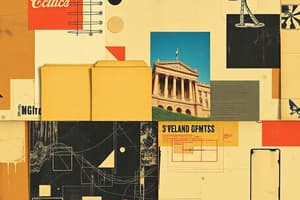Podcast
Questions and Answers
What is the primary role of file extensions in file naming conventions?
What is the primary role of file extensions in file naming conventions?
- To determine the physical location of the file on the storage device.
- To indicate the file type and associated application for opening the file. (correct)
- To encrypt the contents of the file for security purposes.
- To provide a unique identifier for each file within the operating system.
Which file storage technique potentially suffers from external fragmentation?
Which file storage technique potentially suffers from external fragmentation?
- Contiguous file allocation. (correct)
- Noncontiguous file allocation.
- Indexed file allocation.
- All of the above.
In the context of file access methods, what distinguishes direct access from sequential access?
In the context of file access methods, what distinguishes direct access from sequential access?
- Direct access only allows reading files, while sequential access allows both reading and writing.
- Direct access allows accessing any record directly, while sequential access requires proceeding through the file in order. (correct)
- Direct access uses an index to locate records, while sequential access does not.
- Direct access is faster for small files, while sequential access is faster for large files.
Which of the following is a disadvantage of using noncontiguous file allocation?
Which of the following is a disadvantage of using noncontiguous file allocation?
How does indexed file allocation improve upon non-contiguous allocation methods?
How does indexed file allocation improve upon non-contiguous allocation methods?
What role does data compression play in file storage?
What role does data compression play in file storage?
What is a key difference between fixed-length and variable-length record formats?
What is a key difference between fixed-length and variable-length record formats?
Which of the following access control techniques is typically used to restrict file access based on the user's identity or group membership?
Which of the following access control techniques is typically used to restrict file access based on the user's identity or group membership?
Consider a scenario where frequent modifications are made to files. Which file storage technique would likely lead to the most significant performance overhead due to fragmentation?
Consider a scenario where frequent modifications are made to files. Which file storage technique would likely lead to the most significant performance overhead due to fragmentation?
If optimizing disk space utilization is the highest priority, which file storage method is generally the most suitable?
If optimizing disk space utilization is the highest priority, which file storage method is generally the most suitable?
Which of the following best describes the primary role of the file manager in an operating system?
Which of the following best describes the primary role of the file manager in an operating system?
A file manager implements a policy to determine where and how files are stored. What is the main goal of this policy?
A file manager implements a policy to determine where and how files are stored. What is the main goal of this policy?
Which of the following sequences accurately represents the hierarchy from smallest to largest in the context of file management?
Which of the following sequences accurately represents the hierarchy from smallest to largest in the context of file management?
What is the primary advantage of device-independent commands in a file management system?
What is the primary advantage of device-independent commands in a file management system?
What is the main purpose of the Master File Directory (MFD) in a volume?
What is the main purpose of the Master File Directory (MFD) in a volume?
Why is a hierarchical directory structure (upside-down tree) an improvement over a single directory structure?
Why is a hierarchical directory structure (upside-down tree) an improvement over a single directory structure?
In file-naming conventions, what is the purpose of a file extension?
In file-naming conventions, what is the purpose of a file extension?
How does indexed sequential record organization combine the advantages of sequential and direct access?
How does indexed sequential record organization combine the advantages of sequential and direct access?
What is a key disadvantage of contiguous storage allocation?
What is a key disadvantage of contiguous storage allocation?
What is the main benefit of using access control lists (ACLs) over an access control matrix (ACM) in a file management system?
What is the main benefit of using access control lists (ACLs) over an access control matrix (ACM) in a file management system?
Flashcards
File Management
File Management
System software responsible for organizing and managing files.
File-Naming Conventions
File-Naming Conventions
Rules for naming files, often including a extension indicating file type.
File Extension
File Extension
Indicates the file's content type (e.g., .txt, .pdf, .jpg).
Fixed-Length Record Format
Fixed-Length Record Format
Signup and view all the flashcards
Variable-Length Record Format
Variable-Length Record Format
Signup and view all the flashcards
Contiguous File Storage
Contiguous File Storage
Signup and view all the flashcards
Noncontiguous File Storage
Noncontiguous File Storage
Signup and view all the flashcards
Indexed File Storage
Indexed File Storage
Signup and view all the flashcards
Sequential File Access
Sequential File Access
Signup and view all the flashcards
Direct File Access
Direct File Access
Signup and view all the flashcards
File Management System
File Management System
Signup and view all the flashcards
File Manager Responsibilities
File Manager Responsibilities
Signup and view all the flashcards
Field (in file management)
Field (in file management)
Signup and view all the flashcards
Record (in file management)
Record (in file management)
Signup and view all the flashcards
File (in file management)
File (in file management)
Signup and view all the flashcards
Common User Commands
Common User Commands
Signup and view all the flashcards
Volume (in file storage)
Volume (in file storage)
Signup and view all the flashcards
Master File Directory (MFD)
Master File Directory (MFD)
Signup and view all the flashcards
Filename Components
Filename Components
Signup and view all the flashcards
Sequential Record Organization
Sequential Record Organization
Signup and view all the flashcards
Study Notes
File Management Fundamentals
- File management involves the fundamentals of file handling and the organization of the file system.
- Understanding file-naming conventions and the usage of file extensions are crucial aspects.
- Distinguishing between fixed-length and variable-length record formats aids in efficient data storage and retrieval.
File Storage Techniques
- Contiguous file storage: advantages include simplicity, disadvantages include inflexibility and potential for external fragmentation.
- Noncontiguous file storage: allows for more flexible file expansion, but can lead to fragmentation and slower access times.
- Indexed file storage: combines the benefits of both approaches by using an index to locate file data, offering a balance between access speed and flexibility.
File Access Methods
- Sequential file access: records are accessed in a linear order, suitable for reading files from beginning to end.
- Direct file access: allows records to be accessed in any order, useful when specific records need to be accessed quickly.
- Access control techniques: protection mechanisms that regulate user access to files, ensuring data security and integrity.
- Data compression reduces the amount of storage space required for files.
The File Manager
- Software responsible for file management.
- Manages file access including creating, deleting, modifying, and controlling files.
- Provides support for program libraries and collaborates with the device manager.
File Manager Responsibilities
- Four primary tasks: file storage tracking, policy implementation, file allocation after user access, and file deallocation.
- Policy implementation involves determining where and how files are stored, efficiently using storage space, and providing efficient file access.
- File deallocation involves returning the file to storage and communicating its availability for future use.
- Access policies determine file storage location, system and user access using device-independent commands.
- Flexibility of access to information is a factor, enabling shared files, distributed access and public directory browsing.
- Subsequent protection is another factor, preventing system malfunctions through security checks like account numbers and passwords.
- File allocation activates storage, loads files into memory & updates records, deallocation updates tables.
Definitions
- Field: a group of related bytes identified by user attributes like name, type, and size.
- Record: consists of a group of related fields.
- File: a group of related records containing specific data.
- A flat file has no connections to other files.
- Databases: groups of related, interconnected files providing flexible data access.
- Program files contain instructions & Directories contain filenames and their attributes.
User Interaction with the File Manager
- Users use commands like OPEN, DELETE, RENAME, and COPY.
- Interaction is device-independent; no knowledge of physical location.
- (cylinder, surface, sector) or device medium.
- Logical commands, such as READ, are translated into lower-level signals.
- Error checking/correction is performed, eliminating the need for it elsewhere.
Volume Configuration
- A volume is a secondary storage unit that can either be removable or non-removable.
- Multifile volumes contain multiple files
- Multivolume files: large files stored acros several volumes
- File manager manages access and is easily accessible.
- Master File Directory (MFD) is stored immediately after volume descriptor.
- Contains lists with names and characteristics of the files.
- Subdirectories are often supported & the remainder of volume is for storage.
Subdirectories
- Initially, each volume had a single directory.
- Subdirectories were later introduced to create separate MFDs for each volume.
- Current file managers allow users to create their own folders, represented as an upside-down tree.
- File descriptor contains filename (ASCII), Type (organization and usage), size, location & first block.
- Date and time of creation, Owner & Access and Record-size (Max/Fixed)
File Naming
- Filenames are comprised of relative filename and extension.
- Complete filenames include the full path.
- Relative filenames are the names without path information.
- Filenames vary in length and are operating system specific.
- Extensions identify file type, separated by period.
- Unknown extensions require identifying for operability.
- OS file naming varies: Windows uses label/directory/name/extension, UNIX/Linux uses "root" or forward slash, etc.
File Organization & Record Formats
- File organization involves the arrangement of records within files.
- Access is initiated with a "modify" command.
- Fixed-length records offer easy direct access but record size is important.
- Variable-length records avoid wasted space but direct access is difficult.
Physical File Organization
- The physical file organization describes record arrangement and medium characteristics.
- Magnetic disks can be organized sequentially, directly, or indexed sequentially.
- Scheme considerations incluse data volatility, activity, file size, and response time.
- Sequential record org stores/retrieves records in serial, is easiest to implement, but complex to maintain.
- Direct record org implements random storage with hashing algorithms to convert to key fields.
- Relative addresses are the location and "logical addresses".
- Hashing can cause collision, some keys are similar
- Indexed sequential combines the benefits of sequential/direct access.
- ISAM software helps with creating/maintaining file.
Physical Storage Allocation
- File managers work with files as whole units.
- Within a file, records have consistent format as well as may have varying length.
- Records have fields managed by application programs referred to file and record stroage,.
Contiguous vs Noncontiguous
- Records are laid out contiguously whereas records are scattered to all available disk (noncontiguous storage).
- Contiguous storage includes easy access and disadvtanges as expanding files is hard.
- Advantages of non contiguous includes no file external fragmentations; disadvantages include no access directory.
Indexed Storage
- Allows direct record access to files with extents.
- Each file has its Disk sector addresses contained index blocks.
- Support sequentiality and direct access.
Access Methods
- Dictated by file org, accessed sequentially (fixed/variable length).
- Accessed by tracking current byte address (CBA), address of last byte read; updated every-access.
- The most flexible is indexed, least is sequential.
Access Details
- Fixed records allow for direct CB incrementation (CBA+RL), variable length records require adding record length plus bytes CBA.
- Sequential file access allows for record and byte length tracking, direct access requires record location.
- Indexed: Accessed sequentially by accessing "record list files", or directory or by an index file for access to data block.
File Management System Levels
- Structures and modules are ordered heirarchically; modules perform tasks and passes info, using basic system from logical file.
- Verification is a function of every-stage security, from system directory checks to address & access control.
Access Control
- Data sharing: files, ownership/programs.
- Controls files, user programs, etc
- Offers Save space, allows updates, increases efficiently.
- Disadvantages and requires protect file integrity.
- User/file has access controls to devices +files.
Techniques
- Matrix is easiest implementable file, but well with smaller systems, but scales poorly due to wasted space and complexity.
- Access control lists show each access, and scale well for system storage, although take longer to modify.
- Capabilility lists show capability, take less space, and well adapt to mods, is most common.
- Data compression compact storage is achieved though text, and other formats (MPEG) and also ISO certified methods.
Studying That Suits You
Use AI to generate personalized quizzes and flashcards to suit your learning preferences.