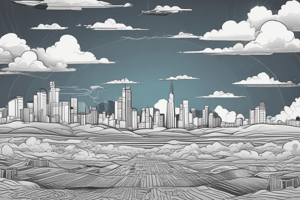Podcast
Questions and Answers
Which of the following best describes storing files in the cloud?
Which of the following best describes storing files in the cloud?
- Accessing files through a web browser
- Storing files on physical servers
- Saving files on your computer's hard drive
- Storing files in a virtual space (correct)
What is a web app?
What is a web app?
- An app that runs on physical servers
- An app that stores files on your computer
- An app that can only be accessed through a web browser (correct)
- An app that can be installed on a mobile device
Which of the following is an example of a cloud-based app?
Which of the following is an example of a cloud-based app?
- Google Docs (correct)
- iTunes
- Microsoft Word
- Photoshop
What does it mean to access your files 'anywhere'?
What does it mean to access your files 'anywhere'?
What happens to your files if your computer is damaged or destroyed?
What happens to your files if your computer is damaged or destroyed?
Flashcards are hidden until you start studying
Study Notes
Cloud Storage and Accessibility
- Storing files in the cloud means uploading and saving files to remote servers accessed over the internet, allowing access to files from anywhere, on any device with an internet connection.
What is a Web App?
- A web app is a software application that runs on a remote server and is accessed through a web browser, allowing users to interact with the application without requiring installation on their local device.
Cloud-Based Apps
- An example of a cloud-based app is Google Docs, which allows users to create, edit, and store documents online, accessible from any device with an internet connection.
Accessing Files Anywhere
- Accessing files 'anywhere' means being able to view, edit, and download files from any device with an internet connection, at any time, as long as the device has a compatible web browser.
File Safety and Redundancy
- If a computer is damaged or destroyed, files stored in the cloud remain intact and accessible, as they are stored remotely on cloud servers, separate from the local device.
Studying That Suits You
Use AI to generate personalized quizzes and flashcards to suit your learning preferences.