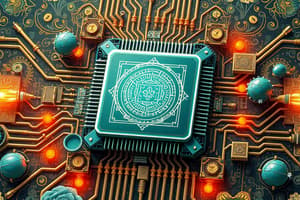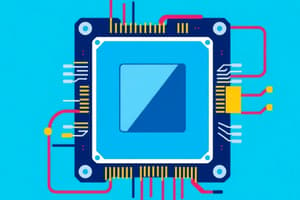Podcast
Questions and Answers
¿Qué tipo de unidad de almacenamiento es más rápido debido a la falta de partes móviles?
¿Qué tipo de unidad de almacenamiento es más rápido debido a la falta de partes móviles?
- Tarjetas SD
- Unidades de disco duro mecánico
- Discos duros portátiles
- Unidades de estado sólido (correct)
¿Qué componente se considera el 'esqueleto' de una computadora de escritorio?
¿Qué componente se considera el 'esqueleto' de una computadora de escritorio?
- Dispositivos de entrada/salida
- Placas base (correct)
- Tarjetas gráficas
- Unidades de disco duro
¿Qué tipo de componentes permiten la renderización avanzada de imágenes y visualización en una computadora?
¿Qué tipo de componentes permiten la renderización avanzada de imágenes y visualización en una computadora?
- Tarjetas gráficas (correct)
- Memorias RAM
- Unidades de disco duro
- Procesadores
¿Qué tipo de almacenamiento utiliza tecnologías como DDRx SDRAM, Flash y EEPROM?
¿Qué tipo de almacenamiento utiliza tecnologías como DDRx SDRAM, Flash y EEPROM?
¿Qué función tienen los dispositivos de entrada/salida en una computadora?
¿Qué función tienen los dispositivos de entrada/salida en una computadora?
¿Qué tipo de tarjeta se implementa en muchos ordenadores modernos para acelerar simulaciones científicas y facilitar la minería de criptomonedas?
¿Qué tipo de tarjeta se implementa en muchos ordenadores modernos para acelerar simulaciones científicas y facilitar la minería de criptomonedas?
¿Qué componente de hardware sirve como el cerebro de cualquier dispositivo informático?
¿Qué componente de hardware sirve como el cerebro de cualquier dispositivo informático?
¿Cuál es la función principal de la memoria RAM en un sistema informático?
¿Cuál es la función principal de la memoria RAM en un sistema informático?
¿Qué tipo de memoria contiene firmware de arranque y valores predefinidos necesarios durante el inicio del sistema?
¿Qué tipo de memoria contiene firmware de arranque y valores predefinidos necesarios durante el inicio del sistema?
¿Cuál de las siguientes arquitecturas no se menciona como parte de las arquitecturas de CPU en el texto?
¿Cuál de las siguientes arquitecturas no se menciona como parte de las arquitecturas de CPU en el texto?
¿Qué tipo de memoria se encarga de almacenar datos temporales mientras el sistema realiza tareas o ejecuta aplicaciones?
¿Qué tipo de memoria se encarga de almacenar datos temporales mientras el sistema realiza tareas o ejecuta aplicaciones?
¿Cómo se describiría la función de una GPU en comparación con la CPU en un dispositivo informático?
¿Cómo se describiría la función de una GPU en comparación con la CPU en un dispositivo informático?
Flashcards are hidden until you start studying
Study Notes
Exploring Hardware: Computer Components and Their Functionality
Hardware is the physical infrastructure of computing systems, encompassing all the tangible devices and parts that make up our computers, smartphones, routers, and other digital appliances. Understanding these essential building blocks will help you grasp how technology works and enables us to interact with the world around us. Let's delve into the fascinating realm of computer hardware and its diverse array of components.
Central Processing Unit (CPU)
The CPU, short for central processing unit, serves as the brain of any computing device. It executes instructions stored in memory, performing calculations and carrying out logical operations. CPUs can process data at incredible speeds and come in various architectures like x86, ARMv7, RISC, etc., each with their unique features. From simple microcontrollers to complex server chips with dozens of cores, the CPU stands as the heart of every electronic device powered by computation.
Memory
Memory is responsible for storing temporary data while your system performs tasks or runs applications. There are two primary types of memory relevant to personal computer users: Random Access Memory (RAM), which holds currently active information needed immediately by the processor; and Read Only Memory (ROM), which contains boot firmware and certain preset values necessary during start-up. Both RAM and ROM exist in varying capacities and technologies such as DDRx SDRAM, Flash, and EEPROM.
Storage Devices
Storage devices consist of non-volatile media used to save permanent files and programs. These devices include mechanical hard disk drives (HDDs) and solid state drives (SSDs)—the latter being faster due to their lack of moving parts. Additionally, external storage options like USB flash drives, SD cards, and portable HDDs provide flexibility when transferring data between devices. Another form of durable storage involves cloud computing services such as Dropbox or Google Drive.
Graphics Processing Units (GPUs)
Graphics Processing Units (GPUs), also known as graphics cards, allow for advanced image rendering and visualization. Originally developed for computer games, GPUs now play a vital role in more than just entertainment. They enable high-definition video streaming, accelerate scientific simulations, aid artificial intelligence, and facilitate cryptocurrency mining. As such, many modern desktops and laptops boast dedicated graphics cards suited for specific purposes.
Motherboards & Bus Structures
A motherboard functions as the backbone of a desktop PC. Integrating critical components like the CPU socket, memory slots, expansion ports, and interfaces, it connects everything together, enabling communication and data flow throughout the entire system. For smaller devices, circuit boards called System On Chip (SoC) serve similar roles.
Input/Output Devices
Input/output (I/O) devices convert signals from user input into commands for the computer and display results accordingly. Keyboards, mice, trackpads, touchscreens, scanners, printers, speakers, microphones, cameras, and headsets are examples of I/O devices that enable interaction between people and machines.
Understanding these fundamental concepts provides a strong foundation for comprehending the functioning of computing systems and helps users appreciate the potential of emerging innovations. Whether exploring new gadgets, troubleshooting issues, learning programming languages, or merely navigating everyday life with technology, possessing a basic knowledge of hardware enhances one's ability to understand the technological landscape.
Studying That Suits You
Use AI to generate personalized quizzes and flashcards to suit your learning preferences.