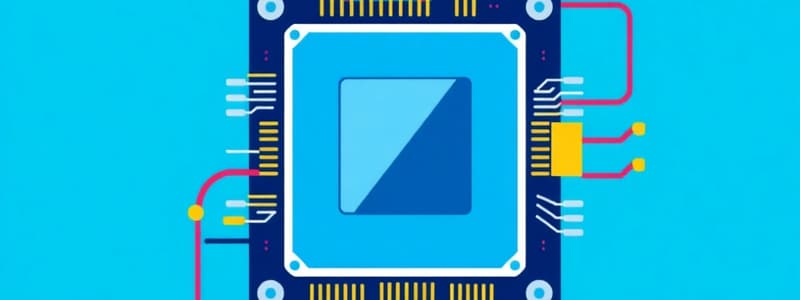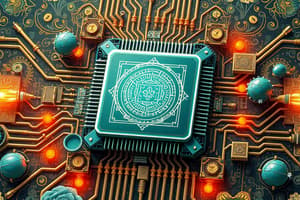Podcast
Questions and Answers
Binary language consists of three digits: 0, 1, and 2.
Binary language consists of three digits: 0, 1, and 2.
False (B)
A byte is composed of eight binary digits.
A byte is composed of eight binary digits.
True (A)
Microphones are used as output devices for sound.
Microphones are used as output devices for sound.
False (B)
A printer produces hard copies of text and graphics.
A printer produces hard copies of text and graphics.
1.2 GHz is slower than a 400 MHz chip.
1.2 GHz is slower than a 400 MHz chip.
The speed of the CPU is the only factor that determines a personal computer's overall speed.
The speed of the CPU is the only factor that determines a personal computer's overall speed.
The most common input device for entering typed data is a keyboard.
The most common input device for entering typed data is a keyboard.
A Hertz refers to thousands of oscillations per second.
A Hertz refers to thousands of oscillations per second.
Speakers produce soft copies of sound.
Speakers produce soft copies of sound.
The bus speed can slow down a computer if it is lower than the CPU speed.
The bus speed can slow down a computer if it is lower than the CPU speed.
Flashcards
Binary language
Binary language
A language computers use, consisting of 0s and 1s.
Bit
Bit
A single binary digit (0 or 1).
Byte
Byte
Eight bits grouped together.
Input device
Input device
Signup and view all the flashcards
Output device
Output device
Signup and view all the flashcards
Monitor
Monitor
Signup and view all the flashcards
Printer
Printer
Signup and view all the flashcards
Hertz (Hz)
Hertz (Hz)
Signup and view all the flashcards
MegaHertz (MHz)
MegaHertz (MHz)
Signup and view all the flashcards
gigaHertz (GHz)
gigaHertz (GHz)
Signup and view all the flashcards
Study Notes
Computer Basics
- A computer is an electronic device operating under software instructions.
- Software is stored in the computer's memory.
- The computer accepts input data, manipulates it, and produces output information.
Hardware
- Hardware refers to the physical components of a computer system.
- Main components include:
- Central Processing Unit (CPU)
- Main memory (RAM)
- Secondary storage devices
- Input devices
- Output devices
CPU (Central Processing Unit)
- The CPU is the brain of the computer.
- It fetches, decodes, and executes program instructions.
- The CPU has a control unit and an arithmetic logic unit (ALU).
- The Control Unit retrieves and decodes instructions.
- The ALU performs mathematical operations.
CPU Role in Program Execution
- Fetch: Retrieves the next program instruction from memory.
- Decode: Interprets the instruction and generates a signal.
- Execute: Routes the signal to the appropriate component to perform an operation.
Main Memory (RAM)
- RAM holds both program instructions and data temporarily.
- RAM is volatile; data is lost when the power is turned off.
- Random Access Memory is another name for RAM.
Main Memory Organization
- Bit: The smallest unit of memory. It can be either 0 or 1.
- Byte: Eight consecutive bits.
- Word: Usually 4 consecutive bytes.
Secondary Storage
- Secondary storage is non-volatile.
- Data is retained when the power is off.
- Common types include:
- Magnetic storage (hard drives, floppy disks)
- Optical storage (CDs, DVDs)
- Flash memory (USB drives)
Input Devices
- Input devices send information to the computer from outside.
- Examples include:
- Keyboard
- Mouse
- Digital camera
- Microphone
- Scanner
Output Devices
- Output devices send information from the computer to the outside.
- Examples include:
- Monitors
- Printers
- Speakers
- Headphones
- Projectors
- GPS
- Disk drives (CD/DVD)
- USB flash drive
Output Devices (Printers)
- Inkjet printers have high-quality color output and are relatively affordable.
- Laser printers offer faster printing speeds and higher-quality output but are generally more expensive.
Computer Speed (MHz and GHz)
- Computer speed is measured in megahertz (MHz) or gigahertz (GHz).
- The CPU's clock speed determines how quickly computations occur.
- The speed of the bus (internal communication lines), RAM capacity, and hard drive speed also affect performance.
Computer Types
- Mainframes
- Supercomputers
- Embedded systems (like thermostats)
- Personal computers (PCs)
- Smartphones
Software
- Software are the instructions that tell a computer to run and act upon input data.
- Software is usually separated into two types: OS and application software.
Operating System Software
- Manages computer hardware and software.
- Controls how multiple programs run simultaneously.
- Examples include MS-DOS, UNIX, and Windows.
Application Software
- Programs that enable users to perform specific tasks.
- Examples include word processors, web browsers, and games.
- Depends on operating system for instructions.
Studying That Suits You
Use AI to generate personalized quizzes and flashcards to suit your learning preferences.