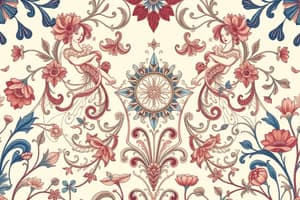Podcast
Questions and Answers
What does the Application object represent in Excel VBA?
What does the Application object represent in Excel VBA?
- A specific Workbook currently open
- An individual Worksheet in a Workbook
- The entire Microsoft Excel application (correct)
- A chart within a Worksheet
Which property is commonly used with Worksheets to control visibility?
Which property is commonly used with Worksheets to control visibility?
- Visible (correct)
- Activate
- Type
- Name
What is the purpose of the Activate method in the context of Workbooks and Worksheets?
What is the purpose of the Activate method in the context of Workbooks and Worksheets?
- To make a Worksheet accessible to the user (correct)
- To save changes in a Workbook
- To copy data between Worksheets
- To delete a Workbook
In the Workbook_Open event procedure, which statement correctly sets the visibility of the 'Welcome' Worksheet?
In the Workbook_Open event procedure, which statement correctly sets the visibility of the 'Welcome' Worksheet?
How can multiple Worksheets be hidden in a Workbook using VBA?
How can multiple Worksheets be hidden in a Workbook using VBA?
Which object is characterized as representing a cell or a selection of cells in VBA?
Which object is characterized as representing a cell or a selection of cells in VBA?
What is a characteristic of the Workbooks and Worksheets in Excel VBA?
What is a characteristic of the Workbooks and Worksheets in Excel VBA?
Which of the following methods is typically not used to interact with Ranges in Excel VBA?
Which of the following methods is typically not used to interact with Ranges in Excel VBA?
What property in VBA allows for movement from a specified range by a certain number of rows and columns?
What property in VBA allows for movement from a specified range by a certain number of rows and columns?
How does the Cells property in VBA index ranges?
How does the Cells property in VBA index ranges?
Which statement correctly describes the result of the following line of code: Range("A3").Offset(1, 10).Interior.Color = vbYellow?
Which statement correctly describes the result of the following line of code: Range("A3").Offset(1, 10).Interior.Color = vbYellow?
What does setting Range("A1:C8").Font.Bold = True do?
What does setting Range("A1:C8").Font.Bold = True do?
If cells in Range("A1:C8").Borders(xlEdgeBottom).LineStyle = xlDash, what does this line of code accomplish?
If cells in Range("A1:C8").Borders(xlEdgeBottom).LineStyle = xlDash, what does this line of code accomplish?
Which of the following properties allows you to reference an entire column in VBA?
Which of the following properties allows you to reference an entire column in VBA?
What is the main difference between Offset and Cells properties in VBA?
What is the main difference between Offset and Cells properties in VBA?
In the code snippet, what does 'Range(Range("A3").Offset(1, 10), Range("A3").Offset(6, 10)).Interior.ColorIndex = 6' accomplish?
In the code snippet, what does 'Range(Range("A3").Offset(1, 10), Range("A3").Offset(6, 10)).Interior.ColorIndex = 6' accomplish?
What property of the Application object is used to access Excel functions in VBA?
What property of the Application object is used to access Excel functions in VBA?
Which function is NOT mentioned as part of the WorksheetFunction property?
Which function is NOT mentioned as part of the WorksheetFunction property?
What is the main difference between using the Application object and the Range object for formulas?
What is the main difference between using the Application object and the Range object for formulas?
Which of the following is a property of the Range object for defining formulas?
Which of the following is a property of the Range object for defining formulas?
What method can be used with the Range object to autofill formulas?
What method can be used with the Range object to autofill formulas?
When using the Application object, how are calculation results assigned to a cell?
When using the Application object, how are calculation results assigned to a cell?
In the context of Range object properties, what does the property 'Formula' allow you to do?
In the context of Range object properties, what does the property 'Formula' allow you to do?
What types of arguments can the AutoFill method accept?
What types of arguments can the AutoFill method accept?
What does the Clear method do when applied to a range of cells?
What does the Clear method do when applied to a range of cells?
Which of the following methods would you use to keep the formatting but clear the values and formulas in a range?
Which of the following methods would you use to keep the formatting but clear the values and formulas in a range?
In the code example provided, what will be the result if the Clear method is used on Range('A2')?
In the code example provided, what will be the result if the Clear method is used on Range('A2')?
What is the purpose of the PasteSpecial method compared to the normal Paste method?
What is the purpose of the PasteSpecial method compared to the normal Paste method?
Which of the following is NOT an argument used in the PasteSpecial method?
Which of the following is NOT an argument used in the PasteSpecial method?
When would you prefer to use the ClearFormats method over the Clear method?
When would you prefer to use the ClearFormats method over the Clear method?
If you copy a range and then use PasteSpecial with the xlPasteValues argument, what will happen to the original formats of the copied range?
If you copy a range and then use PasteSpecial with the xlPasteValues argument, what will happen to the original formats of the copied range?
Which line of code correctly clears the formatting of the range B3:B4?
Which line of code correctly clears the formatting of the range B3:B4?
What is the purpose of the EntireColumn property in Excel VBA?
What is the purpose of the EntireColumn property in Excel VBA?
What does the End property in Excel VBA allow you to do?
What does the End property in Excel VBA allow you to do?
How is the Offset property used in relation to named ranges?
How is the Offset property used in relation to named ranges?
Flashcards are hidden until you start studying
Study Notes
Overview of Excel VBA II
- Focuses on objects, properties, methods, and formulas in Excel VBA.
- Key objects include Workbooks, Worksheets, Ranges, Charts, and the Application.
Objects in Excel VBA
- Application: Represents the Excel application as a whole.
- Workbooks and Worksheets: Workbooks contain multiple Worksheet objects. Each Worksheet can be activated, and its visibility can be toggled.
- Range: Represents parts of the worksheet, such as individual cells, rows, columns, or multiple contiguous cells.
- Chart: Represents chart objects within workbooks.
Workbooks and Worksheets
- Not frequently manipulated; main interactions involve activation and visibility.
- The
Activatemethod is vital for managing visibility. - Worksheets are commonly hidden or shown based on user navigation preferences.
Visibility Management Example
- Use Workbook's
Openevent procedure to set the “Welcome” Worksheet as visible and all others as hidden upon opening.
Ranges
- Ranges are extensively used in VBA with various properties and methods categorized by function.
- Common methods to clear ranges:
Clearclears all.ClearContentsclears only values/formulas.ClearFormatsremoves formatting only.
Copy and PasteSpecial Methods
- Used for transferring values and formats between ranges.
Copymethod has no arguments.PasteSpecialcan specify what to paste with four arguments (e.g., values, formats).
Referencing in VBA
- Naming an object typically uses the
Nameproperty. - Range referencing can be done through various methods:
Offset,Cells,Rows,Columns,EntireRow,EntireColumn,End.
Offset vs. Cells
- Offset: Starts at the 0th row/column, allowing repositioning based on a given count.
- Cells: Starts at the 1st row/column, makes finding positions relative to the specified range.
EntireRow and EntireColumn
- Modify all rows/columns in a specified range.
- Useful for formatting entire rows or columns based on their length.
End Property
- Identifies the end of data in rows or columns within a range.
- Useful values:
xlDown,xlUp,xlToRight,xlToLeft.
Named Ranges
- Naming gives a reference to a range, supporting both
CellsandOffsetproperties. - Supports formatting operations through the named range.
Formulas in VBA
- Incorporate Excel functions through:
- Range Object: Using
FormulaandFormulaR1C1properties. - Application Object: Uses
WorksheetFunctionfor direct calculation within cells.
- Range Object: Using
Using the Application Object
- Directly assigns calculation results into cells by specifying the function through
Application.WorksheetFunction.
Using the Range Object
- The
Formulaproperty allows inserting Excel functions directly, whileAutoFillcan replicate formulas over a specified range efficiently.
Example for Calculating Values
- The Application object can place the result of calculations directly into specified cells.
- Both
FormulaandFormulaR1C1can be utilized for performing calculations, withAutoFillenhancing productivity in filling formulas across ranges.
Studying That Suits You
Use AI to generate personalized quizzes and flashcards to suit your learning preferences.