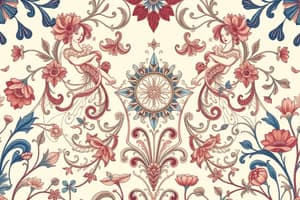Podcast
Questions and Answers
What is the default mode in which Excel records macros?
What is the default mode in which Excel records macros?
- Mixed mode
- Dynamic mode
- Absolute mode (correct)
- Relative mode
What is the purpose of the 'Use Relative References' option in macro recording?
What is the purpose of the 'Use Relative References' option in macro recording?
- To record macros in absolute mode
- To make the macro more flexible and adaptive (correct)
- To record macros only for the active cell
- To record macros only for the active sheet
What happens when you run a macro recorded in absolute mode?
What happens when you run a macro recorded in absolute mode?
- The macro only works on the active sheet
- The macro only works on the active cell
- The macro produces the same result each time (correct)
- The macro produces a different result each time
Which of the following is NOT a step in recording a macro in relative mode?
Which of the following is NOT a step in recording a macro in relative mode?
What is the advantage of recording a macro in relative mode?
What is the advantage of recording a macro in relative mode?
What do you need to do before selecting 'Use Relative References'?
What do you need to do before selecting 'Use Relative References'?
What is the main reason to learn about relative and absolute references in Excel VBA?
What is the main reason to learn about relative and absolute references in Excel VBA?
What is the difference between the code lines Range("D4").Formula = "=B3*10" and Range("D4").FormulaR1C1 = "=R3C2*10"?
What is the difference between the code lines Range("D4").Formula = "=B3*10" and Range("D4").FormulaR1C1 = "=R3C2*10"?
What is the purpose of the FormulaR1C1 property in Excel VBA?
What is the purpose of the FormulaR1C1 property in Excel VBA?
How can you make a frequently used macro easily accessible in Excel?
How can you make a frequently used macro easily accessible in Excel?
What is the result of the code line Range("D4").FormulaR1C1 = "=R[-1]C[-2]*10"?
What is the result of the code line Range("D4").FormulaR1C1 = "=R[-1]C[-2]*10"?
In which workbook is the macro stored when you choose to store it in the Personal Macro Workbook?
In which workbook is the macro stored when you choose to store it in the Personal Macro Workbook?
What is the purpose of declaring a variable called temp in the example code?
What is the purpose of declaring a variable called temp in the example code?
What is the result of clicking the command button twice in the example?
What is the result of clicking the command button twice in the example?
How do you open the Visual Basic Editor in Excel?
How do you open the Visual Basic Editor in Excel?
What is the purpose of the code line Range("A1").Value = Range("B1").Value?
What is the purpose of the code line Range("A1").Value = Range("B1").Value?
What is a procedure in Excel VBA?
What is a procedure in Excel VBA?
What is the name of the procedure created in the example code?
What is the name of the procedure created in the example code?
Flashcards are hidden until you start studying
Study Notes
Macros in Excel
- Macros in Excel are code that can be run to perform specific tasks, and they are only available for the specific sheet they are assigned to.
Recording Macros
- Excel records macros in absolute mode by default, but it can be changed to relative mode.
- To record a macro in absolute mode: • Click Record Macro • Select a cell and perform actions • Click Stop Recording • The macro will always produce the same result
- To record a macro in relative mode: • Select "Use Relative References" • Select a cell and perform actions • Click Stop Recording • The macro will produce results relative to the initial selected cell
FormulaR1C1
- FormulaR1C1 is a style in Excel VBA that refers to cells in a specific way.
- A1 style:
Range("D4").Formula = "=B3*10" - R1C1 style:
Range("D4").FormulaR1C1 = "=R3C2*10"(absolute reference) - RC style:
Range("D4").FormulaR1C1 = "=R[-1]C[-2]*10"(relative reference)
Adding a Macro to the Toolbar
- To add a macro to the Quick Access Toolbar: • Record an empty macro • Name the macro and store it in Personal Macro Workbook • Close the Visual Basic Editor • Click the command button on the sheet • The macro will be available in the Quick Access Toolbar
Visual Basic Editor
- The Visual Basic Editor is where you can edit and run VBA code in Excel.
- To open the Visual Basic Editor: • On the Developer tab, click Visual Basic
Swapping Values
- To swap two values in Excel VBA: • Declare a variable called temp of type Double • Initialize the variable temp with the value of cell A1 • Write the value of cell B1 to cell A1 • Write the value of temp to cell B1 • Click the command button to run the code
Running Code from a Module
- To run code from a module in Excel VBA: • Open the Visual Basic Editor • Click Insert, Module • Create a procedure (macro) called Cyan • Run the code by clicking the Run button or pressing F5
Studying That Suits You
Use AI to generate personalized quizzes and flashcards to suit your learning preferences.