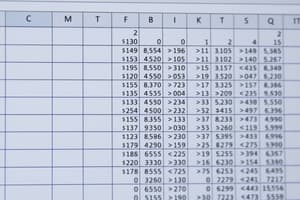Podcast
Questions and Answers
What is the primary purpose of the IF function in Excel?
What is the primary purpose of the IF function in Excel?
- To sum up a range of values
- To create charts and graphs
- To make logical decisions based on conditions (correct)
- To format data into tables
Which part of the IF function specifies what to return if the condition is true?
Which part of the IF function specifies what to return if the condition is true?
- logical_test
- value_if_false
- value_if_true (correct)
- condition_input
In the expression =IF(A1>10, "Greater than 10", "Less than or equal to 10"), what is the logical test?
In the expression =IF(A1>10, "Greater than 10", "Less than or equal to 10"), what is the logical test?
- A1>10 (correct)
- A1<10
- "Less than or equal to 10"
- "Greater than 10"
What type of data can the IF function work with in Excel?
What type of data can the IF function work with in Excel?
Which of the following is NOT a logical operator that can be used in an IF statement?
Which of the following is NOT a logical operator that can be used in an IF statement?
What is a recommended practice when using the IF function in Excel?
What is a recommended practice when using the IF function in Excel?
What will the following function return?: =IF(A1<5, "Too low", "Sufficient") if A1 is 6?
What will the following function return?: =IF(A1<5, "Too low", "Sufficient") if A1 is 6?
Which of the following statements about the IF function is true?
Which of the following statements about the IF function is true?
Flashcards
What is the IF function in Excel?
What is the IF function in Excel?
The IF function in Excel is a powerful tool that allows you to make logical decisions based on specified conditions.
How does the IF function work?
How does the IF function work?
It evaluates a condition (e.g., A1 > 10) and returns one value if the condition is true and another if it's false.
What is the 'logical_test' in an IF function?
What is the 'logical_test' in an IF function?
The logical_test is a statement that returns either TRUE or FALSE. For example, 'A1 > 10' evaluates if cell A1 is greater than 10.
What is the 'value_if_true' in an IF function?
What is the 'value_if_true' in an IF function?
Signup and view all the flashcards
What is the 'value_if_false' in an IF function?
What is the 'value_if_false' in an IF function?
Signup and view all the flashcards
What is the importance of the IF function?
What is the importance of the IF function?
Signup and view all the flashcards
What is a good practice when using IF functions?
What is a good practice when using IF functions?
Signup and view all the flashcards
How should the values in an IF function be chosen?
How should the values in an IF function be chosen?
Signup and view all the flashcards
Study Notes
دالة IF في الاكسيل
-
تستخدم دالة IF في الاكسل لاتخاذ قرارات منطقية. تقوم هذه الدالة بتقييم شرط ما، وإذا كان الشرط صحيحاً، تُرجع قيمة معينة، أما إذا كان خاطئاً، فتُرجع قيمة أخرى.
-
بناءً على هذا، تتكون دالة IF من ثلاثة أجزاء أساسية:
- الشرط (logical_test): هذا الجزء هو عبارة عن صيغة منطقية ترجع قيمة TRUE أو FALSE.
- القيمة إذا كان الشرط صحيحاً (value_if_true): هذه القيمة تُرجعها الدالة إذا كان الشرط صحيحاً. يمكن أن تكون قيمةً رقمية، نصية أو مرجعاً إلى خلية أخرى.
- القيمة إذا كان الشرط خاطئاً (value_if_false): هذه القيمة تُرجعها الدالة إذا كان الشرط خاطئاً. مثل القيمة السابقة، يمكن أن تكون رقمية، نصية أو مرجعاً لخلية.
-
مثال: إذا أردنا معرفة ما إذا كان قيمة الخلية A1 أكبر من 10، فيمكن استخدام دالة IF:
=IF(A1>10,"أكبر من 10","أقل من أو يساوي 10")- في هذه الحالة، الشرط هو
A1>10. - القيمة إذا كان الشرط صحيحاً هي
"أكبر من 10". - القيمة إذا كان الشرط خاطئاً هي
"أقل من أو يساوي 10".
- في هذه الحالة، الشرط هو
-
التعبيرات المنطقية في دالة IF:
- يمكن استخدام العديد من العمليات المنطقية في الشرط، مثل:
>(أكبر من)<(أصغر من)=(يساوي)>=(أكبر من أو يساوي)<=(أصغر من أو يساوي)<>(غير مساوي)AND(و)OR(أو)NOT(ليس)- المقارنات النصية
- يمكن استخدام العديد من العمليات المنطقية في الشرط، مثل:
-
أمثلة إضافية:
=IF(A1="متاح","متوفر","غير متوفر")تحقق من قيمة نصية في الخلية A1.=IF(AND(A1>5,B1<10),100,0)تحقق من شرطين معاً.=IF(OR(A1<0,A1>100),"خطأ",A1)تحقق من شرطين، إما هذا أو ذاك.
-
إمكانية استخدام دالات أخرى داخل دالة IF:
- يمكن استخدام دالات أخرى داخل أي من أجزاء دالة IF، مثل
SUM,AVERAGE,COUNT, وغيرها. وهذا يزيد من قدرة الدالة على المعالجة.
- يمكن استخدام دالات أخرى داخل أي من أجزاء دالة IF، مثل
-
دالة IF المتعددة (nested IFs):
- إذا كان الشرط يتطلب تقييمات متعددة، يمكن استخدام دالات IF متداخلة (nested IF).
- مثال:
=IF(A1>100,"ممتاز",IF(A1>50,"جيد","ضعيف"))
-
أهمية استعمال دالة IF:
- التعامل مع البيانات المُختلفة من حيث الأنماط والأرقام.
- تحسين وتسهيل عمل البيانات حسب الشروط المحددة.
-
نصائح لإستخدام دالة IF:
- تجنب الحسابات المعقدة داخل الشرط قدر المستطاع.
- اختيار قيم مرئية وواضحة داخل الدالة.
-
ملاحظة هامة: يمكن استخدام دالة IF بشكل صحيح مع جميع أنواع البيانات في الإكسيل (أرقام، نصوص، تواريخ).
Studying That Suits You
Use AI to generate personalized quizzes and flashcards to suit your learning preferences.