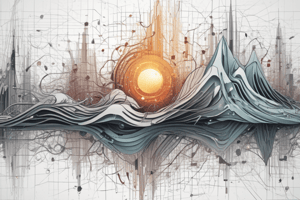Podcast
Questions and Answers
What is an alternative way to supply values to a dropdown menu?
What is an alternative way to supply values to a dropdown menu?
- Using a worksheet reference (correct)
- Entering values separated with commas
- Using a named range
- Using a data validation formula
What happens when a data validation formula returns an error?
What happens when a data validation formula returns an error?
- Excel changes the formula automatically
- Excel stops the data validation process
- Excel displays an error message
- Excel ignores the formula (correct)
What is the purpose of a dummy formula in data validation?
What is the purpose of a dummy formula in data validation?
- To display an error message
- To test the data validation formula (correct)
- To create a dropdown menu
- To restrict entries to a specific range
How can you specify values for a dropdown menu using a named range?
How can you specify values for a dropdown menu using a named range?
What is the result of the formula AND(LEFT(A1)="z",LEN(A1)=5)?
What is the result of the formula AND(LEFT(A1)="z",LEN(A1)=5)?
What is the advantage of using named ranges in data validation?
What is the advantage of using named ranges in data validation?
What is the purpose of the data validation feature?
What is the purpose of the data validation feature?
What is the characteristic of data validation formulas that return errors?
What is the characteristic of data validation formulas that return errors?
How can you use a worksheet reference to supply values to a dropdown menu?
How can you use a worksheet reference to supply values to a dropdown menu?
What is the effect of using the formula =AND(A1>TODAY(),A1
What is the effect of using the formula =AND(A1>TODAY(),A1
Flashcards are hidden until you start studying
Study Notes
Data Validation in Excel
- Data validation is a feature in Excel used to control what a user can enter into a cell
- Data validation can be used to ensure a value is a number between 1 and 6, a date occurs in the next 30 days, or a text entry is less than 25 characters
- Data validation can display a message to a user telling them what is allowed or stop invalid user input
- Data validation can also present the user with a predefined choice in a dropdown menu
Defining Data Validation Rules
- Data validation rules are defined in a window with 3 tabs: Settings, Input Message, and Error Alert
- The Settings tab is where validation criteria are entered
- Built-in validation rules with various options are available, or a custom formula can be used to validate input
Settings Tab Options
- Whole Number: only whole numbers are allowed, with options to further limit input
- Decimal: allows decimal values, with options to further limit input
- List: only values from a predefined list are allowed, presented to the user as a dropdown menu
- Date: only dates are allowed, with options to further limit input
- Time: only times are allowed, with options to further limit input
- Text length: validates input based on number of characters or digits
- Custom: validates user input using a custom formula
- Ignore blank: tells Excel to not validate cells that contain no value
- Apply these changes to other cells with the same settings: updates validation applied to other cells when it matches the original validation
Dropdown Menu Options
- Hardcoded values can be entered into the settings box or a range on the worksheet can be selected
- Named ranges can be used to specify values
- Dropdown menus can be created using a worksheet reference or a named range
Error Alert Options
- Stop: stops users from entering invalid data, with a retry and cancel option
- Warning: warns users that data is invalid, with a yes, no, and cancel option
- Information: informs users that data is invalid, with an OK and cancel option
Studying That Suits You
Use AI to generate personalized quizzes and flashcards to suit your learning preferences.