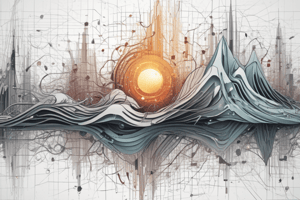Podcast
Questions and Answers
What happens when a user selects a cell with data validation applied and no input message is set?
What happens when a user selects a cell with data validation applied and no input message is set?
- A default value is entered
- An error message appears
- A warning message appears
- No message appears (correct)
What is the primary purpose of data validation in Excel?
What is the primary purpose of data validation in Excel?
- To create a dropdown menu with predefined choices
- To perform calculations using multiple database fields
- To control what a user can enter into a cell (correct)
- To fix and remove invalid entries
What is the purpose of the Error Alert Tab?
What is the purpose of the Error Alert Tab?
- To hide the input message
- To customize the input message
- To control how validation is enforced (correct)
- To change the data validation rule
What type of value can be validated using data validation in Excel?
What type of value can be validated using data validation in Excel?
What happens when the style is set to 'Stop'
What happens when the style is set to 'Stop'
What is the benefit of using data validation to present a user with a predefined choice?
What is the benefit of using data validation to present a user with a predefined choice?
What is the effect of setting the style to 'Information' or 'Warning'?
What is the effect of setting the style to 'Information' or 'Warning'?
Where is data validation implemented in Excel?
Where is data validation implemented in Excel?
What is the purpose of the input message?
What is the purpose of the input message?
What is the purpose of the Input Message tab in data validation?
What is the purpose of the Input Message tab in data validation?
What happens when a user selects 'Yes' in the Warning alert window?
What happens when a user selects 'Yes' in the Warning alert window?
What is the benefit of using custom validation rules in Excel?
What is the benefit of using custom validation rules in Excel?
What is the effect of selecting 'Any Value' in data validation?
What is the effect of selecting 'Any Value' in data validation?
What happens when a user enters invalid data in a cell with data validation?
What happens when a user enters invalid data in a cell with data validation?
What type of data is allowed when 'Whole Number' is selected in data validation?
What type of data is allowed when 'Whole Number' is selected in data validation?
What is the primary difference between data validation and database functions?
What is the primary difference between data validation and database functions?
What is the purpose of using named ranges in data validation?
What is the purpose of using named ranges in data validation?
What happens when a data validation formula returns an error?
What happens when a data validation formula returns an error?
What is the purpose of using dummy formulas in data validation?
What is the purpose of using dummy formulas in data validation?
What is the function of the LEN function in the formula: AND(LEFT(A1)="z",LEN(A1)=5)?
What is the function of the LEN function in the formula: AND(LEFT(A1)="z",LEN(A1)=5)?
What does the formula =AND(A1>TODAY(),A1
What does the formula =AND(A1>TODAY(),A1
What is the purpose of using commas in data validation?
What is the purpose of using commas in data validation?
What is the advantage of using a worksheet reference in data validation?
What is the advantage of using a worksheet reference in data validation?
What is an example of a custom data validation formula?
What is an example of a custom data validation formula?
What is the purpose of the 'Whole number' option in Excel data validation?
What is the purpose of the 'Whole number' option in Excel data validation?
What is the result of selecting the 'Decimal' option in Excel data validation?
What is the result of selecting the 'Decimal' option in Excel data validation?
What is the purpose of the 'List' option in Excel data validation?
What is the purpose of the 'List' option in Excel data validation?
What is the result of selecting the 'Date' option in Excel data validation?
What is the result of selecting the 'Date' option in Excel data validation?
What is the purpose of the 'Time' option in Excel data validation?
What is the purpose of the 'Time' option in Excel data validation?
What is the purpose of the 'Text length' option in Excel data validation?
What is the purpose of the 'Text length' option in Excel data validation?
What is the purpose of the 'Custom' option in Excel data validation?
What is the purpose of the 'Custom' option in Excel data validation?
What is the effect of selecting the 'Ignore blank' checkbox in Excel data validation?
What is the effect of selecting the 'Ignore blank' checkbox in Excel data validation?
Study Notes
Data Validation in Excel
- Data validation is a feature in Excel that controls what a user can enter into a cell.
- It can be used to ensure a value is a number between a specific range, a date within a certain timeframe, or a text entry with a limited number of characters.
- Data validation can display a message to the user telling them what is allowed, stop invalid user input, or present the user with a predefined choice in a dropdown menu.
Defining Data Validation Rules
- Data validation is defined in a window with 3 tabs: Settings, Input Message, and Error Alert.
- The Settings tab is where you enter validation criteria, with options for built-in validation rules or custom formulas.
- The Input Message tab defines a message to display when a cell with validation rules is selected, but has no effect on what the user can enter.
- The Error Alert tab controls how validation is enforced, with options to stop, warn, or inform users of invalid data.
Data Validation Options
- Eight options are available to validate user input:
- Any Value: no validation is performed.
- Whole Number: only whole numbers are allowed.
- Decimal: allows decimal values.
- List: only values from a predefined list are allowed.
- Date: only dates are allowed.
- Time: only times are allowed.
- Text length: validates input based on number of characters or digits.
- Custom: validates user input using a custom formula.
Settings Tab Options
- Two checkboxes are available:
- Ignore blank: tells Excel to not validate cells that contain no value.
- Apply these changes to other cells with the same settings: updates validation applied to other cells when it matches the original validation.
Creating Drop Down Menus
- Drop down menus can be created by hardcoding values into the settings box or selecting a range on the worksheet.
- Named ranges can also be used to specify values, and are automatically absolute.
Data Validation Formula Examples
- Examples of custom formulas include:
- Allowing only 5 character values that begin with "z".
- Allowing only a date within 30 days of today.
Studying That Suits You
Use AI to generate personalized quizzes and flashcards to suit your learning preferences.
Description
Learn how to apply data validation settings and use database functions to perform calculations in Excel. Create validation rules, make data validation lists, and more.