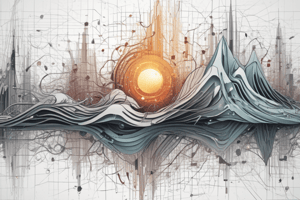Podcast
Questions and Answers
What is the purpose of conditional formatting in Excel?
What is the purpose of conditional formatting in Excel?
- To execute complex calculations
- To automatically generate charts and graphs
- To apply specific formatting to cells based on their values (correct)
- To protect cells from editing
Which of the following is NOT a typical use of conditional formatting?
Which of the following is NOT a typical use of conditional formatting?
- Highlighting cells that contain duplicates
- Changing the font color based on a sales threshold
- Formatting cells to visualize trends over time
- Sorting data in ascending order (correct)
Which menu option allows you to apply conditional formatting in Excel?
Which menu option allows you to apply conditional formatting in Excel?
- View
- File
- Home (correct)
- Data
What type of rule can be created with conditional formatting?
What type of rule can be created with conditional formatting?
Which of the following indicates that conditional formatting is applied to a cell in Excel?
Which of the following indicates that conditional formatting is applied to a cell in Excel?
Flashcards are hidden until you start studying
Study Notes
Conditional Formatting in Excel
- Conditional formatting in Excel allows users to visually highlight cells based on specific criteria.
- This helps users identify trends, outliers, or important data points within a spreadsheet.
- Conditional formatting is NOT typically used to: Sort data based on specific criteria.
- Sorting is a separate function within Excel, distinct from highlighting data based on its content.
- The Home menu in Excel contains the options to apply and manage conditional formatting.
- Conditional formatting rules can be based on various criteria:
- Cell value: Highlight cells based on numeric or text values.
- Formula: Highlight cells based on the result of a specific formula.
- Top/Bottom Rules: Highlight cells containing top or bottom values within a selected range.
- Data Bars: Display visual bars within cells to represent the numerical value.
- Color Scales: Apply color gradients to cells based on their values.
- Icon Sets: Display icons within cells to indicate the value relative to a defined scale.
- Applied conditional formatting can be visually identified by the presence of a small icon within the cell's top-right corner.
Studying That Suits You
Use AI to generate personalized quizzes and flashcards to suit your learning preferences.