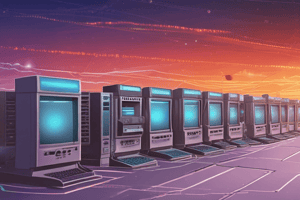Podcast
Questions and Answers
During which two steps will the client PC use broadcast messages when communicating with a DHCP server?
During which two steps will the client PC use broadcast messages when communicating with a DHCP server?
- When troubleshooting network connectivity
- When releasing an IP address lease
- When renewing an IP address lease
- When requesting an IP address lease (correct)
What is the administrator trying to achieve by issuing the commands?
What is the administrator trying to achieve by issuing the commands?
- Configuring a DHCP server (correct)
- Configuring a DNS server
- Configuring a default gateway
- Configuring a subnet mask
Why is the DHCPREQUEST message sent as a broadcast when a client is requesting an initial address lease from a DHCP server?
Why is the DHCPREQUEST message sent as a broadcast when a client is requesting an initial address lease from a DHCP server?
- To reduce network traffic
- To prevent unauthorized access to the DHCP server
- To prioritize the client's request
- To ensure that all DHCP servers on the network receive the request (correct)
Which DHCP IPv4 message contains the following information: Destination address: 255.255.255.255, Client IPv4 address: 0.0.0.0, Default gateway address: 0.0.0.0, Subnet mask: 0.0.0.0?
Which DHCP IPv4 message contains the following information: Destination address: 255.255.255.255, Client IPv4 address: 0.0.0.0, Default gateway address: 0.0.0.0, Subnet mask: 0.0.0.0?
Place the options in the following order:
Place the options in the following order:
Flashcards are hidden until you start studying
Study Notes
DHCP Communication
- Client PC uses broadcast messages during the Discover and Request steps when communicating with a DHCP server.
Administrator's Goal
- The administrator is trying to achieve dynamic IP allocation and configuration by issuing the commands.
DHCPREQUEST Message
- The DHCPREQUEST message is sent as a broadcast when a client is requesting an initial address lease from a DHCP server because the client does not know the DHCP server's IP address.
DHCP IPv4 Message
- The DHCPDISCOVER message contains the following information: Destination address: 255.255.255.255, Client IPv4 address: 0.0.0.0, Default gateway address: 0.0.0.0, Subnet mask: 0.0.0.0.
Studying That Suits You
Use AI to generate personalized quizzes and flashcards to suit your learning preferences.