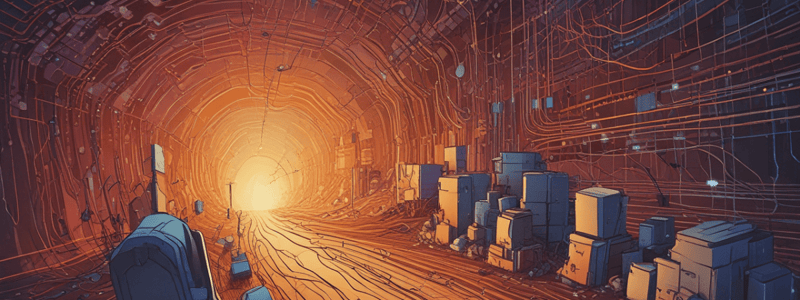Podcast
Questions and Answers
What is the primary reason for connecting MLS1 and MLS2 together?
What is the primary reason for connecting MLS1 and MLS2 together?
- To increase fault tolerance
- To extend the VLAN 10 and VLAN 20 networks (correct)
- To enable wireless connectivity between switches
- To reduce the number of connections between devices
What type of cable is required to connect MLS1 and MLS2 if MDI-X is not supported?
What type of cable is required to connect MLS1 and MLS2 if MDI-X is not supported?
- Straight-through cable
- Fiber optic cable
- Wireless adapter
- Crossover cable (correct)
What is the purpose of using multiple connections between MLS1 and MLS2?
What is the purpose of using multiple connections between MLS1 and MLS2?
- To provide fault tolerance and increase throughput (correct)
- To reduce latency
- To reduce the number of devices on the network
- To increase security
What is the benefit of using MDI-X enabled devices?
What is the benefit of using MDI-X enabled devices?
What is the subnet associated with VLAN 20?
What is the subnet associated with VLAN 20?
What is the primary function of MLS1 and MLS2?
What is the primary function of MLS1 and MLS2?
What is the purpose of configuring VLAN 10 and VLAN 20?
What is the purpose of configuring VLAN 10 and VLAN 20?
What is the benefit of using fiber optic cables for connectivity?
What is the benefit of using fiber optic cables for connectivity?
What is the result of not configuring MLS2?
What is the result of not configuring MLS2?
What is the goal of the network configuration?
What is the goal of the network configuration?
Which of the following methods can be used to expand an Ethernet network?
Which of the following methods can be used to expand an Ethernet network?
In the EVE-NG environment, what is the significance of the icon used for multilayer switches?
In the EVE-NG environment, what is the significance of the icon used for multilayer switches?
Why does the video emphasize renaming the switches to MLS1, MLS2, and MLS3?
Why does the video emphasize renaming the switches to MLS1, MLS2, and MLS3?
In the video, what is the purpose of changing the icon for the initial switch from a Layer 2 switch icon to a multilayer switch icon?
In the video, what is the purpose of changing the icon for the initial switch from a Layer 2 switch icon to a multilayer switch icon?
Why does the video leave one PC in VLAN 10 on MLS1 and one PC in VLAN 20 on the same switch?
Why does the video leave one PC in VLAN 10 on MLS1 and one PC in VLAN 20 on the same switch?
Why does the video disconnect PC2 and PC4 before moving them to MLS2?
Why does the video disconnect PC2 and PC4 before moving them to MLS2?
What is the main objective of the network expansion scenario presented in the video?
What is the main objective of the network expansion scenario presented in the video?
What is the main implication of having both Layer 2 and Layer 3 capabilities on a switch?
What is the main implication of having both Layer 2 and Layer 3 capabilities on a switch?
What is a drawback of Spanning Tree in a network environment?
What is a drawback of Spanning Tree in a network environment?
What does link aggregation accomplish in a network?
What does link aggregation accomplish in a network?
Which protocol is commonly used in conjunction with link aggregation?
Which protocol is commonly used in conjunction with link aggregation?
Why is quality of service important for Voice over IP applications?
Why is quality of service important for Voice over IP applications?
What is the purpose of creating a specific VLAN for Voice over IP devices?
What is the purpose of creating a specific VLAN for Voice over IP devices?
What does Power over Ethernet (PoE) allow for IoT devices?
What does Power over Ethernet (PoE) allow for IoT devices?
What happens to traffic from VLAN 30 during network congestion?
What happens to traffic from VLAN 30 during network congestion?
Which of the following is a characteristic of link aggregation?
Which of the following is a characteristic of link aggregation?
In what scenario would excessive delay in a Voice over IP application be problematic?
In what scenario would excessive delay in a Voice over IP application be problematic?
What is the default maximum transmission unit (MTU) size for Ethernet interfaces?
What is the default maximum transmission unit (MTU) size for Ethernet interfaces?
Why would jumbo frames be used in a storage area network (SAN)?
Why would jumbo frames be used in a storage area network (SAN)?
What effect does having a smaller MTU size have on data transmission efficiency?
What effect does having a smaller MTU size have on data transmission efficiency?
What is a storage area network (SAN) primarily used for?
What is a storage area network (SAN) primarily used for?
How does the concept of an MTU relate to the analogy of a fork?
How does the concept of an MTU relate to the analogy of a fork?
Which of the following statements about block-based storage and iSCSI is correct?
Which of the following statements about block-based storage and iSCSI is correct?
In the context of data transfer, what is 'overhead' referring to?
In the context of data transfer, what is 'overhead' referring to?
What is the purpose of implementing trunking between switches in a network?
What is the purpose of implementing trunking between switches in a network?
What is one major benefit of using larger MTU sizes within a SAN setup?
What is one major benefit of using larger MTU sizes within a SAN setup?
When a frame is sent between two switches using 802.1Q trunking, what information is added to the frame?
When a frame is sent between two switches using 802.1Q trunking, what information is added to the frame?
What is the purpose of Spanning Tree Protocol (STP) in a network with multiple interconnected switches?
What is the purpose of Spanning Tree Protocol (STP) in a network with multiple interconnected switches?
Why is a Time to Live (TTL) field not sufficient to prevent loops at Layer 2 of the OSI model?
Why is a Time to Live (TTL) field not sufficient to prevent loops at Layer 2 of the OSI model?
What is the primary function of auto-sensing in Ethernet cables?
What is the primary function of auto-sensing in Ethernet cables?
Which of the following is a valid reason why two different cables might function correctly when connecting two similar devices?
Which of the following is a valid reason why two different cables might function correctly when connecting two similar devices?
In the context of 802.1Q trunking, what is the main purpose of tagging frames?
In the context of 802.1Q trunking, what is the main purpose of tagging frames?
How does a switch determine which ports to forward a broadcast frame to when using 802.1Q trunking?
How does a switch determine which ports to forward a broadcast frame to when using 802.1Q trunking?
What is a potential consequence of not using Spanning Tree Protocol in a network with redundant paths?
What is a potential consequence of not using Spanning Tree Protocol in a network with redundant paths?
What is the primary difference between Layer 2 and Layer 3 looping in a network?
What is the primary difference between Layer 2 and Layer 3 looping in a network?
Why is it important to use the correct cable type when connecting two devices?
Why is it important to use the correct cable type when connecting two devices?
Flashcards are hidden until you start studying
Study Notes
Expanding an Ethernet Network
- To expand an Ethernet network, you can use a switch with more ports or add additional switches to the network.
- Switches can be modular, allowing you to add blades with additional ports.
- In the example, two multilayer switches (MLS1 and MLS2) are added to the network.
Connect PC to Multilayer Switches
- PC1 and PC3 are connected to MLS1, while PC2 and PC4 are connected to MLS2.
- MLS1 and MLS2 are connected using gigabit links (gig 1/1 and gig 1/2).
- The connections are configured to allow PC2 and PC4 to be part of the same VLAN as PC1 and PC3.
Connectivity Between Switches
- Connectivity between switches is essential for extending a VLAN across multiple switches.
- Crossover cables can be used to connect like devices, but modern devices often support MDI-X (Auto-MDI-X), which allows the use of straight-through cables.
VLAN Trunking
VLAN trunking is necessary to extend a VLAN across multiple switches.
802.1Q trunking is the standard for VLAN trunking on Ethernet networks.
Trunking adds a tag to frames to indicate which VLAN they belong to.
The receiving switch uses the tag to forward the frame to the correct VLAN.
Yes, that's correct. VLAN trunking allows you to use a single physical cable to connect two switches and enable them to carry traffic for multiple VLANs. This is done by tagging frames with VLAN information using the 802.1Q standard. This tag helps the receiving switch know which VLAN the traffic belongs to, so it can properly forward the frames to the correct VLAN on its side.
Loop Prevention
-
Spanning Tree Protocol (STP) is used to prevent loops in the network by ensuring that each device has only one path to reach other devices. This is achieved through a mechanism called “bridge protocol data units” (BPDUs), which are exchanged among devices to determine the best path to take.
-
STP identifies parallel paths and prevents loops by blocking one of the links, allowing devices to find an alternative path to reach their destination. This process is known as "convergence,” where the network adapts to changes and ensures that data is delivered efficiently.
-
Link aggregation can be used to bundle multiple physical connections into one logical connection, reducing the risk of loops by providing multiple paths for data to flow, increasing the network's redundancy and reliability. This also enables the aggregation of bandwidth, resulting in faster data transfer rates.
To perform link aggregation, you typically follow these steps:
1. Select Compatible Hardware: Ensure that your network switches, routers, and network interface cards (NICs) support link aggregation, often referred to as LACP (Link Aggregation Control Protocol) or IEEE 802.3ad.
2. Determine Network Needs: Identify the physical ports on your devices that you want to aggregate. These should ideally be of the same speed and type for optimal performance.
3. Configure Switches/Routers:
- Access the management interface of your switch or router. - Navigate to the section for link aggregation or LACP. - Create a new link aggregation group (LAG). - Add the selected physical ports to the LAG. This might involve specifying port numbers in a GUI or entering commands in a CLI.4. Configure Servers/End Devices:
- For servers or end devices, access the NIC settings. - Enable link aggregation or teaming mode, depending on the terminology used by your device's operating system or NIC driver. - Assign the physical NICs to the newly created link aggregation team.5. Verify Configuration:
- Ensure the LAG is active on both the network switch/router and the end devices. - Test the setup by transferring data and checking that the load is balanced across the aggregated links. - Use network monitoring tools to confirm that traffic is flowing correctly and that there are no loops.6. Fine-Tuning (Optional): Adjust load balancing algorithms or failover settings as required by your specific network needs and device capabilities.
By carefully following these steps, you can successfully set up link aggregation, providing increased bandwidth and redundancy for your network.
Quality of Service (QoS)
- QoS is used to prioritize certain types of traffic, such as Voice over IP (VoIP).
- QoS can be implemented by creating a new VLAN for VoIP devices and giving priority to traffic in that VLAN.
Power over Ethernet (PoE)
- PoE allows devices to receive power over Ethernet connections, eliminating the need for separate power outlets.
Storage Area Network (SAN)
-
A SAN is a dedicated network for storage devices.
-
iSCSI is often used for block-based storage in SANs.
iSCSI is a protocol. In simple terms, it allows computers to send data to and receive data from storage devices over a network. It does this by using the same rules (called "commands") that are used in traditional storage methods, but it sends these commands over IP networks like the internet or local networks. This makes it easier and cheaper to connect storage devices in a flexible way.
-
The maximum transmission unit (MTU) of 1,500 bytes can be increased to 9,000 bytes or more using jumbo frames, which can improve performance in storage area networks.
Jumbo frames can significantly enhance performance, particularly in networks that handle large data transfers. However, whether to use jumbo frames depends on several factors:
When to use jumbo frames:
1. High-Bandwidth Networks: Jumbo frames are most beneficial in high-bandwidth environments where network performance is critical, such as data centers or storage area networks.
2. Large Data Transfers: If your network frequently handles large data transfers, such as database replication, large file backups, or video editing, jumbo frames can reduce CPU overhead and improve throughput.
3. Low-Latency Requirement: In scenarios where low latency is crucial, such as in high-frequency trading, larger frames can reduce the number of packets transmitted, thus lowering overall latency.
4. Homogeneous Network Equipment: Jumbo frames should be considered if all network devices, including switches, routers, and network interface cards (NICs), support and are configured to handle larger frame sizes. Incompatibility could lead to packet loss and network performance issues.
5. Private, Controlled Networks: Jumbo frames are more suitable in controlled environments like a private intranet or data center, where you have complete control over network settings and can ensure compatibility across devices.
When not to use jumbo frames:
1. Mixed Device Compatibility: Avoid jumbo frames if your network includes devices that do not support these larger frame sizes. This incompatibility can cause packet fragmentation or outright packet drops.
2. Internet or Public Networks: Jumbo frames are generally not advisable for networks that interface with the internet or other public networks. Most internet service providers do not support jumbo frames, and using them can lead to fragmentation, negating any potential benefits.
3. Complex Configuration: Configuration errors in a network that doesn't reliably support jumbo frames can lead to difficulties in troubleshooting and maintaining the network.
4. Small Packet Transmissions: In environments where small packet sizes dominate (e.g., some IoT applications or command-and-control traffic), jumbo frames offer little to no performance benefit and might not be worth the added complexity.
5. Legacy Equipment: If your network includes a significant amount of legacy hardware, you might encounter limitations in their support for jumbo frames, making it impractical to implement them on a network-wide scale.
Deciding to use jumbo frames involves assessing your network's infrastructure, the types of data traffic it handles, and ensuring all devices maintain compatibility. Only if these conditions are met will you likely see significant performance improvements.
Upcoming Task
- The next task is to implement trunking between MLS1 and MLS2 to allow both switches to include VLAN information in the data frames.
Studying That Suits You
Use AI to generate personalized quizzes and flashcards to suit your learning preferences.