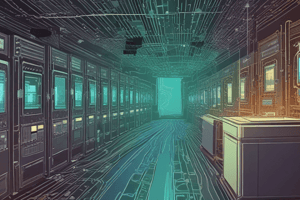Podcast
Questions and Answers
What layers of the OSI model does Ethernet operate in?
What layers of the OSI model does Ethernet operate in?
Data link layer and physical layer
Which of the following describes the responsibility of the MAC sublayer?
Which of the following describes the responsibility of the MAC sublayer?
- Data encapsulation and media access control (correct)
- Network layer protocol identification
- Routing packets between networks
- Error detection only
The minimum Ethernet frame size is 128 bytes.
The minimum Ethernet frame size is 128 bytes.
False (B)
What is the purpose of the Frame Check Sequence (FCS) in an Ethernet frame?
What is the purpose of the Frame Check Sequence (FCS) in an Ethernet frame?
Which access method is used in traditional half-duplex Ethernet?
Which access method is used in traditional half-duplex Ethernet?
Frames with more than 1500 bytes of data are considered ______.
Frames with more than 1500 bytes of data are considered ______.
What happens to frames that are less than 64 bytes in length?
What happens to frames that are less than 64 bytes in length?
What does the LLC sublayer do in Ethernet?
What does the LLC sublayer do in Ethernet?
Flashcards are hidden until you start studying
Study Notes
Ethernet Frames
- Ethernet operates in the data link layer (layer 2) and the physical layer (layer 1)
- Ethernet is a family of networking technologies defined in the IEEE 802.2 and 802.3 standards
- The MAC sublayer is responsible for data encapsulation and accessing the network media
- Data encapsulation includes the Ethernet frame, Ethernet addressing, and Ethernet error detection
- LLC (Logical Link Control) prepares the frame for the network layer, identifying what network protocol is used by the frame
- MAC (Media Access Control) provides addressing and handles data encapsulation
- The minimum Ethernet frame size is 64 bytes
- The maximum Ethernet frame size is 1518 bytes
- The preamble field is not included in the frame size
- Frames less than 64 bytes are considered a “collision fragment” or “runt frame” and are discarded
- Frames greater than 1500 bytes are considered “jumbo” or “baby giant frames”
- Frames that are too small or too large are dropped, and considered invalid
- Frames larger than 1500 bytes are supported by Fast Ethernet and Gigabit Ethernet switches and NICs ### Ethernet MAC Address
- The Media Access Control (MAC) address is a unique identifier for a device’s network interface card (NIC).
- The MAC address is a 48-bit address represented by 12 hexadecimal characters ranging from 0 to 9 and A to F.
- The first 3 bytes of the address represent the Organizationally Unique Identifier (OUI). The OUI is assigned by the IEEE to the manufacturer of the NIC.
- The OUI indicates the vendor who manufactured the NIC
- The last 3 bytes of the address represent a unique identifier, assigned to the NIC by the manufacturer.
- The MAC address for a device can be found under the device’s network settings in the operating system.
The MAC Address Table
- A switch builds its MAC address table by learning the MAC addresses which are connected to its ports based on the traffic it sees.
- The switch forwards traffic based on the destination MAC address and information contained in its MAC address table.
- Whenever a device transmits a frame, the switch extracts the destination MAC address, and looks it up in its MAC address table.
- If a match is found, the switch forwards the frame to the appropriate port.
- If no match is found, the switch floods the frame out of all ports, except for the port from which the frame arrived.
- By flooding, the switch allows the receiver to respond with its MAC address and update the switch’s MAC address table.
Switch Speeds and Forwarding Methods
- Switches connect to various devices, such as computers, servers, and other switches.
- Ethernet switches can operate at different speeds, including 10 Mbps, 100 Mbps, 1000 Mbps (Gigabit) and 10 Gbps.
- Switches can use different forwarding methods to send Ethernet frames, including store-and-forward and cut-through forwarding.
- Store-and-forward is a more reliable forwarding method, ensuring that the entire frame is received before it is forwarded.
- Cut-through forwarding forwards the frame as soon as the destination MAC address is received, but does not check the entire frame for errors.
- Cut-through can be faster than store-and-forward, but increases the reliability of the network.
Studying That Suits You
Use AI to generate personalized quizzes and flashcards to suit your learning preferences.