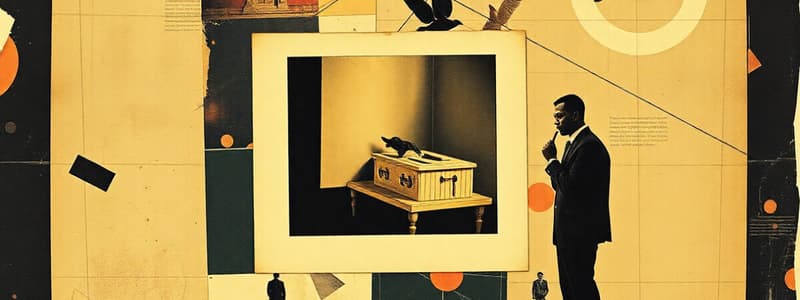Podcast
Questions and Answers
It deals with the use of different communication technologies such as mobile phones, telephone, Internet, etc. to locate, save, and edit information.
It deals with the use of different communication technologies such as mobile phones, telephone, Internet, etc. to locate, save, and edit information.
- Information and Communication Technique
- Information and Communication Team
- Information and Communication Technology (correct)
- Information and Computer Technology
According to this magazine, two Philippine cities are part of the top 10 in their research about the "The Selfiest Cities around the World."
According to this magazine, two Philippine cities are part of the top 10 in their research about the "The Selfiest Cities around the World."
- Reader's Digest (correct)
- People
- Time
- Candy
These are sites that allow you store and manage links to various websites and resources.
These are sites that allow you store and manage links to various websites and resources.
- Social Networks
- Bookmarking sites (correct)
- Microblogging
- Social News
A web page that allows interaction from the user.
A web page that allows interaction from the user.
It provides a common framework to allow data to be shared and reused across platform, enterprise, and community boundaries.
It provides a common framework to allow data to be shared and reused across platform, enterprise, and community boundaries.
These are sites that allow you to upload and share media content like images, music, and video.
These are sites that allow you to upload and share media content like images, music, and video.
Which of the following is a website, application, or online channel that enables web users to create, co-create, discuss, modify, and exchange user-generated content?
Which of the following is a website, application, or online channel that enables web users to create, co-create, discuss, modify, and exchange user-generated content?
These are sites that focus on short updates from the user.
These are sites that focus on short updates from the user.
A concept of the World Wide Web that is designed to cater to the individual user.
A concept of the World Wide Web that is designed to cater to the individual user.
Who is the creator of Web 2.0?
Who is the creator of Web 2.0?
Which of the following is TRUE about assistive media?
Which of the following is TRUE about assistive media?
Classify the trends in ICT
Classify the trends in ICT
Instagram is a social media website that can be classified as:
Instagram is a social media website that can be classified as:
What are the key features of Web 2.0?
What are the key features of Web 2.0?
A malicious program designed to replicate itself and transfer from one computer to another.
A malicious program designed to replicate itself and transfer from one computer to another.
A malicious program that transfer from one computer to another by any type of means.
A malicious program that transfer from one computer to another by any type of means.
A program designed to send you advertisements, mostly as pop-ups.
A program designed to send you advertisements, mostly as pop-ups.
A program that runs in the background without you knowing it.
A program that runs in the background without you knowing it.
It is unwanted email mostly from bots or advertisers. It can be used to send malware.
It is unwanted email mostly from bots or advertisers. It can be used to send malware.
Its goal is to acquire sensitive personal information like passwords and credit card details.
Its goal is to acquire sensitive personal information like passwords and credit card details.
A part of the law, wherein you have the rights to your work, and anyone who uses it without your consent is punishable by law.
A part of the law, wherein you have the rights to your work, and anyone who uses it without your consent is punishable by law.
What is Netiquette?
What is Netiquette?
It would be much easier for criminals to find you if you share this information online.
It would be much easier for criminals to find you if you share this information online.
When online friends say they want to meet you in person, you should
When online friends say they want to meet you in person, you should
What feature of Microsoft Word allows you to efficiently create documents that have the same general content but may have different recipients or purpose?
What feature of Microsoft Word allows you to efficiently create documents that have the same general content but may have different recipients or purpose?
What document that contains the main body of the message we want to convey or send?
What document that contains the main body of the message we want to convey or send?
It allows you to place your images where you want it to be in your document.
It allows you to place your images where you want it to be in your document.
What image compression/file type is capable of displaying simple animation?
What image compression/file type is capable of displaying simple animation?
This is generally a .GIF type; line art drawings or images used as generic representation for ideas and objects that you might want to integrate in your document.
This is generally a .GIF type; line art drawings or images used as generic representation for ideas and objects that you might want to integrate in your document.
These are printable objects or materials that you can integrate in your document to enhance its appearance.
These are printable objects or materials that you can integrate in your document to enhance its appearance.
Type of material that you can integrate in your Word document that allows you to represent data characteristics and trends.
Type of material that you can integrate in your Word document that allows you to represent data characteristics and trends.
A predefined sets of different shapes grouped together to form ideas that are organizational or structural in nature.
A predefined sets of different shapes grouped together to form ideas that are organizational or structural in nature.
This setting allows the text on your document to flow even tighter, taking the contour and shape of the image.
This setting allows the text on your document to flow even tighter, taking the contour and shape of the image.
This setting allows your image to be placed right on top of the text as if your image was dropped right on it.
This setting allows your image to be placed right on top of the text as if your image was dropped right on it.
This is almost the same as the Square setting, but here the text “hugs" or conforms to the general shape of the image.
This is almost the same as the Square setting, but here the text “hugs" or conforms to the general shape of the image.
This allows your image to be dragged and placed anywhere on your document but with all the texts floating in front of it.
This allows your image to be dragged and placed anywhere on your document but with all the texts floating in front of it.
It runs horizontally in a worksheet and are identified by a number.
It runs horizontally in a worksheet and are identified by a number.
It runs vertically on a worksheet, and each one is identified by a letter.
It runs vertically on a worksheet, and each one is identified by a letter.
A program designed to create spreadsheets which can later be used to analyze statistical data.
A program designed to create spreadsheets which can later be used to analyze statistical data.
These are the rectangular boxes located in the central area of a worksheet
These are the rectangular boxes located in the central area of a worksheet
Which of the following are the commonly used types of pictures files?
Which of the following are the commonly used types of pictures files?
What are the components of Mail Merge?
What are the components of Mail Merge?
Statement I: Step 1 in creating a simple mail merge is to open Microsoft Word and start a new blank document. Statement II: Step 3 in creating a simple mail merge is to click the Customize columns button on the dialog box for the New Address List.
Statement I: Step 1 in creating a simple mail merge is to open Microsoft Word and start a new blank document. Statement II: Step 3 in creating a simple mail merge is to click the Customize columns button on the dialog box for the New Address List.
What would you type into an empty cell to start a formula?
What would you type into an empty cell to start a formula?
Statement I: .PNG stands for Portable Network Groups Statement II: Mail merge allows you to create documents and combine or merge them with another document or data file.
Statement I: .PNG stands for Portable Network Groups Statement II: Mail merge allows you to create documents and combine or merge them with another document or data file.
Where can you find the Start Mail Merge button?
Where can you find the Start Mail Merge button?
What file contains the information you need to merge with your main document?
What file contains the information you need to merge with your main document?
How could you improve your report that will correlate and present data in a graphical manner?
How could you improve your report that will correlate and present data in a graphical manner?
Flashcards
Communication Technologies
Communication Technologies
Tools like mobile phones and the Internet for information management.
Selfiest Cities
Selfiest Cities
Cities recognized for having the most selfies taken.
Bookmarking Sites
Bookmarking Sites
Websites that let you manage links to various resources.
Interactive Web Page
Interactive Web Page
Signup and view all the flashcards
Data Sharing Framework
Data Sharing Framework
Signup and view all the flashcards
Media Sharing Sites
Media Sharing Sites
Signup and view all the flashcards
User-Generated Content
User-Generated Content
Signup and view all the flashcards
Microblogging Sites
Microblogging Sites
Signup and view all the flashcards
Personalized Web
Personalized Web
Signup and view all the flashcards
Creator of Web 2.0
Creator of Web 2.0
Signup and view all the flashcards
Inventor of Web 3.0
Inventor of Web 3.0
Signup and view all the flashcards
Assistive Media
Assistive Media
Signup and view all the flashcards
ICT Trends
ICT Trends
Signup and view all the flashcards
Instagram Classification
Instagram Classification
Signup and view all the flashcards
Key Features of Web 2.0
Key Features of Web 2.0
Signup and view all the flashcards
Virus (Malicious Program)
Virus (Malicious Program)
Signup and view all the flashcards
Transferring Malware
Transferring Malware
Signup and view all the flashcards
Adware
Adware
Signup and view all the flashcards
Background Program
Background Program
Signup and view all the flashcards
Spam Email
Spam Email
Signup and view all the flashcards
Phishing
Phishing
Signup and view all the flashcards
Copyright Law
Copyright Law
Signup and view all the flashcards
Netiquette
Netiquette
Signup and view all the flashcards
Personal Information Safety
Personal Information Safety
Signup and view all the flashcards
Online Meeting Caution
Online Meeting Caution
Signup and view all the flashcards
Mail Merge Feature
Mail Merge Feature
Signup and view all the flashcards
Main Document
Main Document
Signup and view all the flashcards
Image Placement
Image Placement
Signup and view all the flashcards
GIF Format
GIF Format
Signup and view all the flashcards
GIF Meaning
GIF Meaning
Signup and view all the flashcards
Line Art Drawings
Line Art Drawings
Signup and view all the flashcards
Printable Materials
Printable Materials
Signup and view all the flashcards
Data Representation in Docs
Data Representation in Docs
Signup and view all the flashcards
Shapes and Ideas
Shapes and Ideas
Signup and view all the flashcards
Text Wrapping Setting
Text Wrapping Setting
Signup and view all the flashcards
Image Layering
Image Layering
Signup and view all the flashcards
Text Hugs Image
Text Hugs Image
Signup and view all the flashcards
Floating Image Placement
Floating Image Placement
Signup and view all the flashcards
Worksheet Rows
Worksheet Rows
Signup and view all the flashcards
Worksheet Columns
Worksheet Columns
Signup and view all the flashcards
Spreadsheet Program
Spreadsheet Program
Signup and view all the flashcards
Cells in Worksheets
Cells in Worksheets
Signup and view all the flashcards
Common Image File Types
Common Image File Types
Signup and view all the flashcards
Mail Merge Components
Mail Merge Components
Signup and view all the flashcards
Mail Merge Steps
Mail Merge Steps
Signup and view all the flashcards
Start Formula in Cell
Start Formula in Cell
Signup and view all the flashcards
PNG Definition
PNG Definition
Signup and view all the flashcards
Finding Start Mail Merge Button
Finding Start Mail Merge Button
Signup and view all the flashcards
Merge Information File
Merge Information File
Signup and view all the flashcards
Improving Report Visualization
Improving Report Visualization
Signup and view all the flashcards
Study Notes
Empowerment Technologies 12 - 3rd Quarter Assessment
- Communication Technologies: Involves using various technologies like phones, internet to gather, store, and modify information.
- Information and Communication Technology (ICT): A broad term encompassing communication technologies and their use in locating, saving, and editing information.
- Top 10 Selfiest Cities: Two Philippine cities were among the top 10 in research on self-portraits, according to a magazine.
- Webpage Types:
- Static: A webpage that does not allow user interaction.
- Dynamic: A webpage that enables user interaction.
- Semantic Web: A common framework that allows data sharing between platforms, organizations, and communities.
- Web Technologies:
- Web 1.0: An early version of the World Wide Web, designed for individual users.
- Web 2.0: A later version of the World Wide Web, emphasizing user participation. Created by Tim Berners-Lee.
- Web 3.0: A future version of the World Wide Web. Darcy DiNucci credited as inventor.
- Media Sharing Sites: Websites/applications that allow content upload and sharing, like images, music, and videos.
- Social Media Sites: Enable users to create, share, and discuss content.
- Social News Sites: Focus on short updates from users..
- Blogs and Forums: Websites for online discussion and content creation.
- Bookmarking Sites: Allow users to save and organize links to websites.
- Assistive Media: Aids individuals with disabilities in using technology.
- ICT Trends: Convergence, social media, mobile technologies (smartphones, tablets), assistive media, and computer technology are key.
Digital Security and Ethical Use
- Malicious Software:
- Worm: Self-replicating software that spreads from one computer to another.
- Trojan: A program that seems harmless but causes damage.
- Virus: A program designed to damage or disrupt systems.
- Spyware: Software that runs in the background without user knowledge and gathers information.
- Spam: Unsolicited or unwanted emails, often from bots.
- Phishing: Attempts to acquire sensitive information by impersonating trustworthy entities.
- Pharming: Redirecting a user to fake website
- Netiquette: Proper use of online manners and etiquette.
- Copyright: Protection for authors' work, prohibiting unauthorized use without consent.
- Fair Use: Part of legal guidelines regarding the legal use of work, copyright etc.
- Property Rights: Exclusive rights and protection associated with work.
Microsoft Word
- Smart Art: Predefined shapes used to present ideas in structured forms.
- Clip Art: Pre-made images and graphics for inclusion in documents
- Charts: Tools for visually representing trends and data within documents
- Shapes: Sets of different shapes that can aid in organizing ideas
- Formatting Images: Allows modification of image placement text flow within the documents.
- Mail Merge: Combines documents with data from external sources for mass communications.
Studying That Suits You
Use AI to generate personalized quizzes and flashcards to suit your learning preferences.