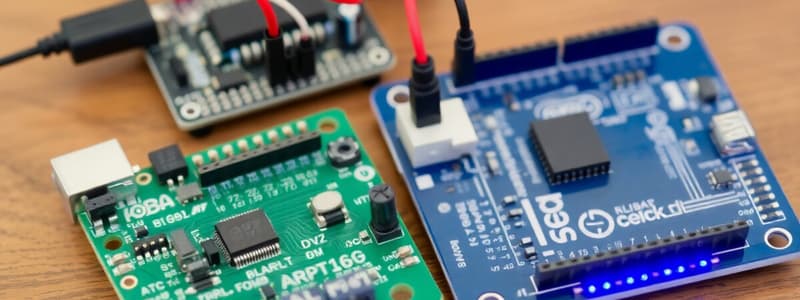Podcast
Questions and Answers
What does the digitalWrite() function do in Arduino programming?
What does the digitalWrite() function do in Arduino programming?
- Sets up the initial conditions for the program
- Delays the execution of the program
- Writes HIGH or LOW values to digital pin/s (correct)
- Reads the value from a pin
The delay() function allows the program to run uninterrupted for a set amount of time.
The delay() function allows the program to run uninterrupted for a set amount of time.
False (B)
What is an LED and what is its main function?
What is an LED and what is its main function?
An LED (Light Emitting Diode) is a device that converts electrical energy into visible light.
An LED requires a minimal amount of ______ to light up.
An LED requires a minimal amount of ______ to light up.
Match the following applications of LEDs with their uses:
Match the following applications of LEDs with their uses:
What does the term 'Current' refer to in an electronic circuit?
What does the term 'Current' refer to in an electronic circuit?
Resistance is measured in volts.
Resistance is measured in volts.
What is the main function of a resistor in an electronic circuit?
What is the main function of a resistor in an electronic circuit?
The _____ is considered the brain of the Arduino.
The _____ is considered the brain of the Arduino.
Match the following parts of Arduino Uno with their functions:
Match the following parts of Arduino Uno with their functions:
What is the purpose of the Arduino IDE?
What is the purpose of the Arduino IDE?
The schematic symbol for a resistor has only one terminal.
The schematic symbol for a resistor has only one terminal.
What happens when the Reset Button on an Arduino Uno is pressed?
What happens when the Reset Button on an Arduino Uno is pressed?
Flashcards
digitalWrite() Function
digitalWrite() Function
Writes HIGH or LOW signals to a digital pin on the Arduino.
LED
LED
Light Emitting Diode that converts electrical energy to light.
delay() Function
delay() Function
Pauses a program for a specific amount of time.
pinMode() Function
pinMode() Function
Signup and view all the flashcards
Serial Monitor
Serial Monitor
Signup and view all the flashcards
Electronic Circuit
Electronic Circuit
Signup and view all the flashcards
Current
Current
Signup and view all the flashcards
Resistance
Resistance
Signup and view all the flashcards
Resistor
Resistor
Signup and view all the flashcards
Arduino
Arduino
Signup and view all the flashcards
Microcontroller
Microcontroller
Signup and view all the flashcards
Arduino IDE
Arduino IDE
Signup and view all the flashcards
Sketch
Sketch
Signup and view all the flashcards
Study Notes
Lesson 2: Electronic Components and Their Uses
- Electronic Circuit: A closed loop allowing charge flow, including a load, power supply, and a switch.
- Current: The flow of electric charge in a circuit.
- Voltage: The measure of potential energy difference between two points, driving current flow.
- Resistance: The opposition to current flow, measured in ohms (Ω). Higher resistance limits current.
- Resistors: Electronic components limiting current, with resistance values. Higher values limit current more.
- Schematic Symbol: Shows resistors as having two terminals.
- Resistor Color Coding: A system of color bands on a resistor that represents its resistance value.
Lesson 3: The Basics of Arduino
- Arduino: An open-source electronic platform using programmable microcontrollers.
- Arduino IDE: Integrated Development Environment (software) for writing Arduino programs.
- Microcontroller: The main processing unit in Arduino, a single integrated circuit (MCU).
- Power Input: (Barrel Jack, USB Port) External power input, useful for connecting to a computer or independently.
- LEDs: Light Emitting Diodes used for visual feedback (e.g., indicating data transmission).
- Pins: Input/Output connections on the Arduino board used to interact with circuits.
- Digital Pins: Used for controlling other devices ON or OFF.
- Analog Pins: Used for measuring the flow of current.
- Reset Button: For restarting the Arduino board when needed.
Lesson 4: Using LED as a Light Source
- LED (Light Emitting Diode): Converts electrical energy into visible light.
- LED Structure: Includes an epoxy lens/case, wire bond, reflective cavity, semiconductor die, an anvil, post, leadframe, and flat spot.
- Arduino Function:
digitalWrite()sets the digital pin to HIGH (5V or 3.3V) or LOW (0V) to control LED state.
Lesson 5: LED as Decorative Lights
- LED Applications: Used in smartphones, TVs, and for creating decorative lighting displays.
- Energy Saving: Lower voltage consumption of LED lights compared to other options.
- Dimming: LED lights can be used for dimming and mood lighting.
Additional Information
delay()Function: Sets a pause in the Arduino program execution.delay(1000): Delays the program for one second.
Studying That Suits You
Use AI to generate personalized quizzes and flashcards to suit your learning preferences.
Related Documents
Description
Explore the essentials of electronic components in this quiz, covering circuits, current, voltage, and resistance. Additionally, test your knowledge of Arduino, its IDE, and microcontrollers to understand how they operate. This is perfect for beginners looking to grasp these fundamental concepts.