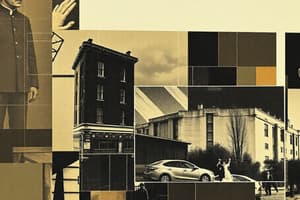Podcast
Questions and Answers
एक फॉर्मूला में पहले क्या आता है?
एक फॉर्मूला में पहले क्या आता है?
- = ( барabar) (correct)
- एक प्रश्न चिह्न
- एक शब्द
- एक संख्या
कौन सा फंक्शन सभी संख्याओं का योग निकालता है?
कौन सा फंक्शन सभी संख्याओं का योग निकालता है?
- IF
- AVERAGE
- SUM (correct)
- COUNT
चार्ट में किन-किन भाग होते हैं?
चार्ट में किन-किन भाग होते हैं?
- डेटा सीरीज, टाइटल, एक्सिस
- लीजेंड, टाइटल, एक्सिस
- डेटा सीरीज, एक्सिस, लीजेंड (correct)
- टाइटल, एक्सिस, लीजेंड
मैक्रोज क्या हैं?
मैक्रोज क्या हैं?
पिवOT टेबल क्या है?
पिवOT टेबल क्या है?
पिवOT टेबल का मुख्य लाभ क्या है?
पिवOT टेबल का मुख्य लाभ क्या है?
मैक्रोज सिक्योरिटी क्या है?
मैक्रोज सिक्योरिटी क्या है?
एक पिवOT टेबल में क्या होता है?
एक पिवOT टेबल में क्या होता है?
Flashcards are hidden until you start studying
Study Notes
Formulas
- A formula is an expression that calculates a value in a cell
- Start with an equal sign (=) followed by a mathematical operation (e.g.
=A1+B1) - Can reference cells, ranges, or other formulas
- Can use arithmetic operators (+, -, *, /, ^)
- Can use comparison operators (=, <, >, <=, >=)
- Can use logical operators (AND, OR, NOT)
- Can use text operators (&, &*)
Functions
- A function is a pre-built formula that performs a specific task
- Examples:
- SUM(range): adds up a range of cells
- AVERAGE(range): calculates the average of a range of cells
- COUNT(range): counts the number of cells in a range that contain numbers
- IF(logical_test, [value_if_true], [value_if_false]): tests a condition and returns a value based on the result
- VLOOKUP(lookup_value, table_array, col_index_num, [range_lookup]): looks up a value in a table and returns a value from a specified column
Charts
- A chart is a visual representation of data
- Types of charts:
- Column chart: compares categorical data
- Line chart: shows trends over time or categories
- Pie chart: shows how different categories contribute to a whole
- Bar chart: compares categorical data
- Chart components:
- Data series: the data being plotted
- Axis: the x and y axes that provide context for the data
- Legend: a key that explains the data series
- Title: a brief description of the chart
Macros
- A macro is a set of automated commands that can be run with a single command
- Recorded macros: Excel records the actions you perform and saves them as a macro
- VBA (Visual Basic for Applications) macros: written in a coding language to perform complex tasks
- Macro security: Excel has built-in security features to prevent malicious macros from running
- Macro examples:
- Automating repetitive tasks
- Creating custom tools and interfaces
- Integrating with other applications
Pivot Tables
- A pivot table is a summary of a large dataset
- Allows for:
- Data rotation: rotating data from rows to columns or vice versa
- Data summarization: grouping and aggregating data
- Data filtering: narrowing down the data to specific criteria
- Data analysis: analyzing data from different angles
- Pivot table components:
- Row labels: the categories of the data
- Column labels: the fields being analyzed
- Values: the data being summarized
- Filters: narrowing down the data to specific criteria
सूत्र
- एक सूत्र एक प्रकटीकरण है जो एक सेल में एक मान गणना करता है
- एक समान चिह्न (=) से शुरू होता है, उसके बाद एक गणितीय संक्रिया आती है (उदाहरण के लिए
=A1+B1) - सेल, रेंज, या अन्य सूत्र संदर्भित कर सकता है
- व्यंजक ऑपरेटर (+, -, *, /, ^) का उपयोग कर सकता है
- तुलना ऑपरेटर (=, <, >) का उपयोग कर सकता है
- लोजिकल ऑपरेटर (AND, OR, NOT) का उपयोग कर सकता है
- टेक्स्ट ऑपरेटर (&, &*) का उपयोग कर सकता है
फंक्शन
- एक फंक्शन एक प्री-बिल्ट सूत्र है जो एक विशेष कार्य करता है
- उदाहरण:
- SUM(range): एक रेंज में सेल के मान जोड़ता है
- AVERAGE(range): एक रेंज में सेल के मान का औसत निकालता है
- COUNT(range): एक रेंज में संख्यात्मक मान वाले सेल गिनता है
- IF(लॉजिकल टेस्ट, [वैल्यू अगर ट्रू], [वैल्यू अगर फ़ाल्स]): एक शर्त की जाँच करता है और परिणाम के आधार पर मान वापस करता है
- VLOOKUP(लूकअप वैल्यू, टेबल एरे, कॉल इंडेक्स नंबर, [रेंज लुकअप]): एक टेबल में एक मान की तलाश करता है और एक विशेष कॉलम से मान वापस करता है
चार्ट
- एक चार्ट डेटा का एक दृश्य प्रतिनिधित्व है
- चार्ट के प्रकार:
- कॉलम चार्ट: श्रेणीगत डेटा की तुलना करता है
- लाइन चार्ट: समय या श्रेणियों के साथ ट्रेंड दिखाता है
- पाई चार्ट: एक पूरे का योगदान प्रदर्शित करता है
- बार चार्ट: श्रेणीगत डेटा की तुलना करता है
- चार्ट के घटक:
- डेटा सीरीज: डेटा जिसे प्लॉट किया जा रहा है
- एक्सिस: एक्स और वाई एक्सिस जो डेटा के लिए संदर्भ प्रदान करता है
- लीजेंड: एक कुंजी जो डेटा सीरीज की व्याख्या करता है
- टाइटल: चार्ट का एक संक्षिप्त विवरण
मैक्रो
- एक मैक्रो एक सेट ऑफ़ ऑटोमेटेड कमांड है जिसे एक एकल कमांड से चलाया जा सकता है
- रिकॉर्डेड मैक्रो: एक्सल आपके द्वारा किए गए एक्शन रिकॉर्ड करता है और उन्हें एक मैक्रो के रूप में सेव करता है
- वीबीए (विजुअल बेसिक फॉर एप्लिकेशन) मैक्रो: एक कोडिंग लैंग्वेज में लिखा जाता है जो जटिल कार्य करता है
- मैक्रो सुरक्षा: एक्सल में निर्मित सुरक्षा सुविधाएँ हैं जो दुर्भावनापूर्ण मैक्रो से बचाती हैं
- मैक्रो के उदाहरण:
- दोहराने वाले कार्य का स्वचालन
- कस्टम टूल और इंटरफ़ेस का निर्माण
- अन्य एप्लिकेशन से एकीकरण
पिवट टेबल
- एक पिवट टेबल एक बड़े डेटासेट का सार है
- निम्नलिखित की अनुमति देता है:
- डेटा रोटेशन: डेटा को पंक्तियों से स्तंभों में या उसके विपरीत घुमाता है
- डेटा संक्षिप्तीकरण: डेटा का संक्षिप्तीकरण और सार करता है
- डेटा फ़िल्टरिंग: डेटा को विशेष मानदंडों के आधार पर संकुचित करता है
- डेटा विश्लेषण: डेटा का विभिन्न कोण से विश्लेषण करता है
- पिवट टेबल के घटक:
- रो लेबल: डेटा की श्रेणियाँ
- कॉलम लेबल: विश्लेषण के लिए क्षेत्र
- वैल्यू: डेटा जिसका संक्षिप्तीकरण किया जा रहा है
- फ़िल्टर: डेटा को विशेष मानदंडों के आधार पर संकुचित करता है
Studying That Suits You
Use AI to generate personalized quizzes and flashcards to suit your learning preferences.