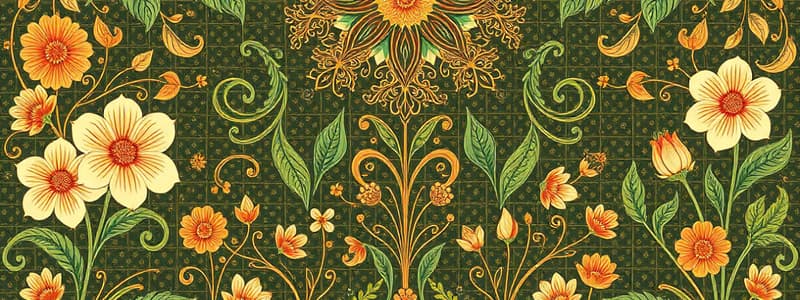Podcast
Questions and Answers
Welches HTML-Tag wird für die Erstellung eines Eingabefeldes verwendet?
Welches HTML-Tag wird für die Erstellung eines Eingabefeldes verwendet?
- <input> (correct)
- <textarea>
- <text>
- <form>
Es ist notwendig, das 'method'-Attribut zu verwenden, um die Datenübermittlung auf einer HTML-Seite zu ermöglichen.
Es ist notwendig, das 'method'-Attribut zu verwenden, um die Datenübermittlung auf einer HTML-Seite zu ermöglichen.
True (A)
Nenne ein Beispiel für einen semantischen HTML-Tag.
Nenne ein Beispiel für einen semantischen HTML-Tag.
header
Im HTML wird das Formular durch das ______ Element gekapselt.
Im HTML wird das Formular durch das ______ Element gekapselt.
Ordne die folgenden HTML-Attribute ihren Funktionen zu:
Ordne die folgenden HTML-Attribute ihren Funktionen zu:
Was ist die Funktion von HTML-Attributen?
Was ist die Funktion von HTML-Attributen?
HTML-Elemente können mehr als einen Öffnungs- und Schließtag haben.
HTML-Elemente können mehr als einen Öffnungs- und Schließtag haben.
Nenne ein Beispiel für ein HTML-Attribut.
Nenne ein Beispiel für ein HTML-Attribut.
Das Tag für einen Absatz lautet: <_____>Text hier</_____>.
Das Tag für einen Absatz lautet: <_____>Text hier</_____>.
Welches dieser Tags wird verwendet, um ein Bild einzufügen?
Welches dieser Tags wird verwendet, um ein Bild einzufügen?
Ordne die folgenden HTML-Elemente ihren Beschreibungen zu:
Ordne die folgenden HTML-Elemente ihren Beschreibungen zu:
HTML verwendet keine Klammern, sondern Winkelklammern.
HTML verwendet keine Klammern, sondern Winkelklammern.
Was bedeutet das Attribut alt im Zusammenhang mit Bildern?
Was bedeutet das Attribut alt im Zusammenhang mit Bildern?
Was ist die richtige Syntax für ein korrektes HTML-Tag?
Was ist die richtige Syntax für ein korrektes HTML-Tag?
HTML-Tags können in beliebiger Groß- oder Kleinschreibung geschrieben werden.
HTML-Tags können in beliebiger Groß- oder Kleinschreibung geschrieben werden.
Nenne zwei Beispiele für HTML-Elemente, die zur Strukturierung von Inhalten verwendet werden.
Nenne zwei Beispiele für HTML-Elemente, die zur Strukturierung von Inhalten verwendet werden.
Das HTML-_____ Tag wird verwendet, um ein Bild in eine Webseite einzufügen.
Das HTML-_____ Tag wird verwendet, um ein Bild in eine Webseite einzufügen.
Ordne die folgenden HTML-Attribute ihren Zwecken zu:
Ordne die folgenden HTML-Attribute ihren Zwecken zu:
Welches der folgenden Elemente ist ein Bestandteil eines HTML-Formulars?
Welches der folgenden Elemente ist ein Bestandteil eines HTML-Formulars?
Whitespace in HTML hat keinen Einfluss auf die visuelle Darstellung der Inhalte.
Whitespace in HTML hat keinen Einfluss auf die visuelle Darstellung der Inhalte.
Welche Rolle spielen HTML-Attribute?
Welche Rolle spielen HTML-Attribute?
Flashcards
HTML-Formulare
HTML-Formulare
HTML-Formulare ermöglichen Nutzern, Daten auf einer Webseite einzugeben.
Formular-Elemente
Formular-Elemente
Elemente wie Textfelder, Zahlenfelder, Kontrollkästchen, Radiobuttons, Textareas und Dropdown-Listen, die im Formular verwendet werden, um Daten vom Benutzer zu sammeln.
Eingabefeld (input)
Eingabefeld (input)
Ein allgemeines Eingabefeld für verschiedene Datentypen (Text, Zahlen, etc.).
Textarea
Textarea
Signup and view all the flashcards
Dropdown-Liste
Dropdown-Liste
Signup and view all the flashcards
Submit-Button
Submit-Button
Signup and view all the flashcards
action-Attribut
action-Attribut
Signup and view all the flashcards
method-Attribut
method-Attribut
Signup and view all the flashcards
Semantische Elemente
Semantische Elemente
Signup and view all the flashcards
Gültiges HTML
Gültiges HTML
Signup and view all the flashcards
Zugänglichkeit
Zugänglichkeit
Signup and view all the flashcards
HTML
HTML
Signup and view all the flashcards
HTML-Element
HTML-Element
Signup and view all the flashcards
HTML-Tag
HTML-Tag
Signup and view all the flashcards
Öffnendes Tag
Öffnendes Tag
Signup and view all the flashcards
Schließendes Tag
Schließendes Tag
Signup and view all the flashcards
HTML-Attribut
HTML-Attribut
Signup and view all the flashcards
id-Attribut
id-Attribut
Signup and view all the flashcards
class-Attribut
class-Attribut
Signup and view all the flashcards
src-Attribut
src-Attribut
Signup and view all the flashcards
href-Attribut
href-Attribut
Signup and view all the flashcards
alt-Attribut
alt-Attribut
Signup and view all the flashcards
Verschachtelte Elemente
Verschachtelte Elemente
Signup and view all the flashcards
html-Element
html-Element
Signup and view all the flashcards
head-Element
head-Element
Signup and view all the flashcards
body-Element
body-Element
Signup and view all the flashcards
HTML-Struktur
HTML-Struktur
Signup and view all the flashcards
HTML-Tag
HTML-Tag
Signup and view all the flashcards
Öffnendes Tag
Öffnendes Tag
Signup and view all the flashcards
Schließendes Tag
Schließendes Tag
Signup and view all the flashcards
HTML-Attribut
HTML-Attribut
Signup and view all the flashcards
HTML-Formular
HTML-Formular
Signup and view all the flashcards
HyperText Markup Language
HyperText Markup Language
Signup and view all the flashcards
Semantische Elemente
Semantische Elemente
Signup and view all the flashcards
Verschachtelte HTML-Elemente
Verschachtelte HTML-Elemente
Signup and view all the flashcards
Study Notes
HTML Introduction
- HTML stands for HyperText Markup Language.
- It's the standard markup language for creating web pages.
- HTML elements define the structure and content of a webpage.
- HTML uses tags to enclose content, defining its meaning.
- Elements usually consist of an opening and a closing tag, with the content in between.
- Opening tags typically contain the element's name, enclosed in angle brackets
<and>. - Closing tags are identical to opening tags but include a forward slash
/before the element name. - Some elements are self-closing.
HTML Syntax
- HTML is written using tags.
- Tags are enclosed in angle brackets
<and>. - Tags usually come in pairs: an opening tag and a closing tag.
- The closing tag is identical to the opening tag, but contains a forward slash
/before the element name. - For example:
<p>This is a paragraph.</p> - Nested elements are common, where one element contains another. For instance,
<div><p>A paragraph inside a div.</p></div> - Attributes provide additional information about elements.
- Attributes are placed within the opening tag, and they usually consist of a name and a value.
- Attributes usually use quotation marks. For instance:
class="important",id="theHeader".
HTML Elements
- Elements define different parts of the web page, such as headings, paragraphs, images, lists, and more.
- Some common HTML elements include:
<html>: The root element of the page.<head>: Contains meta-information about the page (title, character encoding, etc.).<body>: Contains the visible content of the webpage (text, images, etc.).<p>: Paragraph element.<h1>to<h6>: Heading elements (different sizes).<a>: Anchor element (links).<img>: Image element.<ul>and<ol>: Unordered and ordered list elements.<li>: List item element (used within lists).<div>and<span>: Generic container elements.
- Each element has a specific purpose and function.
HTML Attributes
- Attributes provide additional information about HTML elements.
- Attributes are placed inside the opening tag of an element.
- Attributes consist of a name and a value.
- Common attributes include:
id: A unique identifier for an element.class: A class name for an element, allowing styling.src: The source of an image (for the<img>element).href: The URL for a link (for the<a>element).alt: Alternative text for an image (important for accessibility).
- Attributes are crucial for styling, functionality, and semantic correctness.
HTML Forms
- HTML forms allow users to input data on a webpage.
<form>element encapsulates form elements.- Form elements like:
<input>: For various types of inputs (text, numbers, checkboxes, radio buttons, etc.)<textarea>: Multiline text input area.<select>: Dropdown list.<button>: Submit button.
- Forms use attributes to specify the type of input, name, and required information.
- The
<form>element usually includes anactionattribute for where the submitted data will be sent to. - The
methodattribute indicates how the form data is submitted (often "GET" or "POST"). - Forms are essential for user interaction and data collection.
HTML Best Practices
- Use semantic elements: Use tags that accurately reflect the content they contain to make it more understandable.
- Keep the structure clear and well-organized.
- Write valid HTML code according to specification.
- Use correct nesting of elements.
- Include appropriate comments to explain the code.
- Use whitespace effectively for readability.
- Follow accessibility guidelines to make the web page usable for people with disabilities, using things like
altattributes for images. - Write efficient and manageable code to maintain easily.
- Use meaningful IDs and classes for elements.
- Employ external CSS and JavaScript files to separate concerns and improve maintainability.
Studying That Suits You
Use AI to generate personalized quizzes and flashcards to suit your learning preferences.