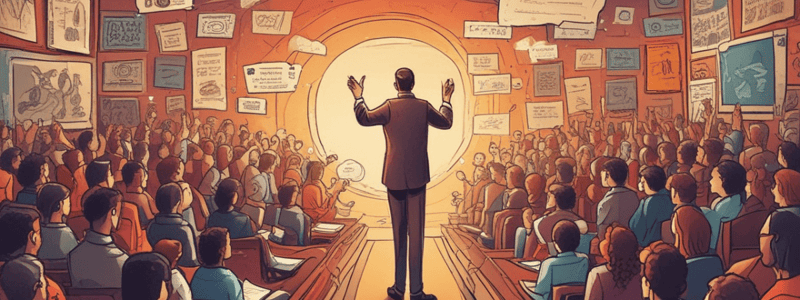Podcast
Questions and Answers
What is the main goal of the beginning of a presentation?
What is the main goal of the beginning of a presentation?
- To leave the audience with a good note
- To provide most of the information
- To hook the audience and get their attention (correct)
- To summarize the main points
Why is it important to check the accuracy of information when researching?
Why is it important to check the accuracy of information when researching?
- So you can use the information to tell a story
- So you can make sure the information is interesting
- So you can make sure the information is true (correct)
- So you can find more information
What is the purpose of adding interesting details to a presentation?
What is the purpose of adding interesting details to a presentation?
- To make the presentation longer
- To confuse the audience
- To make the presentation more engaging and entertaining (correct)
- To provide less information
Why is it important to practice speaking clearly and at a good pace?
Why is it important to practice speaking clearly and at a good pace?
What is one of the tips to improve presentation skills mentioned in the content?
What is one of the tips to improve presentation skills mentioned in the content?
What is an important aspect of making eye contact while presenting?
What is an important aspect of making eye contact while presenting?
Why is it important to avoid giving too much information?
Why is it important to avoid giving too much information?
What is the purpose of the activity suggested to practice speaking skills?
What is the purpose of the activity suggested to practice speaking skills?
How should you sound when presenting something exciting?
How should you sound when presenting something exciting?
Why is it important to have a conversation-like tone when presenting?
Why is it important to have a conversation-like tone when presenting?
Flashcards are hidden until you start studying
Study Notes
Presentations
- A presentation should have a clear structure: a beginning to hook the audience, a middle to provide most of the information, and an end to leave a lasting impression.
- The beginning should grab the audience's attention, the middle should provide accurate and interesting information, and the end should leave them with something to remember.
Facts & Details
- Ensure the information presented is accurate and true.
- Verify facts if they seem unreasonable or inaccurate.
- Add interesting details to engage the audience and make the presentation entertaining.
- Include unusual or surprising facts to grab attention.
Speaking Clearly & Accurately
- Speak at a good pace, neither too fast nor too slow.
- Practice speaking to find a comfortable pace.
- Speak loudly enough for the entire audience to hear.
- Practice speaking in front of a mirror to improve delivery.
Tips & Tricks
- Maintain good posture and confidence.
- Make eye contact with the audience.
- Use expression to convey excitement or seriousness.
- Use gestures to emphasize important points.
- Avoid overwhelming the audience with too much information.
- Engage the audience by having a conversation, not just reading notes.
- Relax and have fun while presenting.
Practicing Presentation Skills
- Practice speaking by explaining a simple task to someone, such as making a sandwich or tying shoes.
- Write a short guide (3-5 steps) to teach others the task.
- Choose someone to listen to the presentation, such as a family member, friend, or pet.
- Practice presenting to become comfortable speaking in front of others.
Studying That Suits You
Use AI to generate personalized quizzes and flashcards to suit your learning preferences.