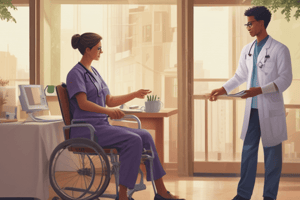Podcast
Questions and Answers
Which tab should you click on to view additional case comments?
Which tab should you click on to view additional case comments?
- Related (correct)
- Details
- Client Team
- Chatter/Actions
What should you do after reading the notes and comments left by the client team?
What should you do after reading the notes and comments left by the client team?
- Resolve the case
- Add a comment
- Change the case status (correct)
- Go back to the 'Details' tab
Which status should be used by the Customer Service Team when a new case is created?
Which status should be used by the Customer Service Team when a new case is created?
- Pending More Information
- Sent Back to Client Team
- Closed
- New (correct)
What does the status 'Sent Back to Client Team' indicate?
What does the status 'Sent Back to Client Team' indicate?
Who should communicate the resolution of a case to the Customer Service Team?
Who should communicate the resolution of a case to the Customer Service Team?
What must be completed before saving the status of a closed case?
What must be completed before saving the status of a closed case?
What should be selected in the 'Source of Error' field?
What should be selected in the 'Source of Error' field?
When should a case be escalated via Outlook?
When should a case be escalated via Outlook?
Where should the client team be confirmed in the owner full name column?
Where should the client team be confirmed in the owner full name column?
What should be done before sending an email using the provided template?
What should be done before sending an email using the provided template?
Flashcards are hidden until you start studying
Study Notes
Case Management and Communication Protocols
- Click on the Comments tab to view additional case comments for detailed insights.
- After reviewing notes and comments from the client team, take appropriate actions based on the information or proceed with further inquiries as needed.
- The New status should be utilized by the Customer Service Team when a case is created to indicate an initial submission.
Status Indicators
- The status Sent Back to Client Team indicates that the case requires further input or clarification from the client team before progressing.
- Customer Service Team Lead or designated team members should communicate the resolution of a case to ensure clear understanding and follow-up.
Case Closure Procedures
- Ensure all required documentation and tasks are completed before saving the status as Closed to maintain case integrity and fulfill all protocols.
- When filling the Source of Error field, select the most relevant cause of the issue to assist in tracking and analysis.
Escalation and Confirmation Processes
- A case should be escalated via Outlook if it exceeds normal handling time or requires higher-level intervention due to complexity or urgency.
- Confirm the client team’s involvement in the case by checking the Owner Full Name column to ensure proper accountability.
Email Communication
- Before sending an email using the provided template, ensure that all relevant information is filled in and aligns with case details for effective communication.
Studying That Suits You
Use AI to generate personalized quizzes and flashcards to suit your learning preferences.