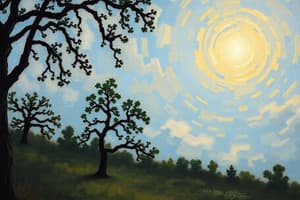Podcast
Questions and Answers
What does MATLAB stand for?
What does MATLAB stand for?
- Mathematical Turbine and Battery Laboratory
- Modular Assembly and Testing Benchmark
- Math Text and Logic Book
- MATrix LABoratory (correct)
Which of the following operations is NOT something the MATLAB environment allows a user to do?
Which of the following operations is NOT something the MATLAB environment allows a user to do?
- Perform calculations
- Bake a cake (correct)
- Manage variables
- Develop files for use with MATLAB
Which part of the MATLAB window allows you to enter commands?
Which part of the MATLAB window allows you to enter commands?
- Current Folder
- Array Editor
- Workspace
- Command Window (correct)
In MATLAB, which of the following is NOT a component of MATLAB syntax?
In MATLAB, which of the following is NOT a component of MATLAB syntax?
What does clc command do in MATLAB?
What does clc command do in MATLAB?
In MATLAB, which of the following is a valid variable name?
In MATLAB, which of the following is a valid variable name?
Which of the following is the 'most recent answer' variable in MATLAB?
Which of the following is the 'most recent answer' variable in MATLAB?
What is the purpose of the clear command in MATLAB?
What is the purpose of the clear command in MATLAB?
If you type x = 5; in MATLAB, what happens?
If you type x = 5; in MATLAB, what happens?
What does NaN represent in MATLAB?
What does NaN represent in MATLAB?
Which symbol is used to add a comment in MATLAB code?
Which symbol is used to add a comment in MATLAB code?
Which of the following is a Relational operator?
Which of the following is a Relational operator?
What value the logical true represent?
What value the logical true represent?
What is the result of the expression 5 > 3 in MATLAB?
What is the result of the expression 5 > 3 in MATLAB?
What is the operator for multiplication in MATLAB?
What is the operator for multiplication in MATLAB?
What output will this code produce: n = uint32(789.50)
What output will this code produce: n = uint32(789.50)
What is the purpose of the semicolon (;) at the end of a MATLAB command?
What is the purpose of the semicolon (;) at the end of a MATLAB command?
The imaginary unit $\sqrt{-1}$ can be represented by which variables?
The imaginary unit $\sqrt{-1}$ can be represented by which variables?
Which of the following is NOT a valid arithmetic operator in MATLAB?
Which of the following is NOT a valid arithmetic operator in MATLAB?
Which command removes all variable values from the workspace?
Which command removes all variable values from the workspace?
If you want help text inside the Command Window which is displayed in a tooltip, which command will you use?
If you want help text inside the Command Window which is displayed in a tooltip, which command will you use?
What does the following code do: iskeyword('while')
What does the following code do: iskeyword('while')
What is the result of running d = double(n) when n = 2345
What is the result of running d = double(n) when n = 2345
What does the command who do in MATLAB?
What does the command who do in MATLAB?
If the variable already exists, what happens when MATLAB assigns a new value to it?
If the variable already exists, what happens when MATLAB assigns a new value to it?
In MATLAB, how do you represent 'Not Equal To'?
In MATLAB, how do you represent 'Not Equal To'?
Which data type stores character data in MATLAB?
Which data type stores character data in MATLAB?
Which data type is NOT mentioned in the provided content?
Which data type is NOT mentioned in the provided content?
Given p = 12, q = 4, r = 3, what part of this expression will be evaluated first: result = p * q - p + r / 2^q?
Given p = 12, q = 4, r = 3, what part of this expression will be evaluated first: result = p * q - p + r / 2^q?
What does the colon operator : do in MATLAB?
What does the colon operator : do in MATLAB?
Flashcards
What is MATLAB?
What is MATLAB?
MATLAB stands for MATrix LABoratory; a computer program combining computation and visualization
Command Window
Command Window
Enter commands at the command line, indicated by the prompt (>>).
Current Folder
Current Folder
View folders and access files, including m-files (MATLAB scripts).
Workspace
Workspace
Signup and view all the flashcards
MATLAB Syntax
MATLAB Syntax
Signup and view all the flashcards
Commands
Commands
Signup and view all the flashcards
Variables in MATLAB
Variables in MATLAB
Signup and view all the flashcards
Operators in MATLAB
Operators in MATLAB
Signup and view all the flashcards
Functions
Functions
Signup and view all the flashcards
Variables
Variables
Signup and view all the flashcards
Arrays and Matrices
Arrays and Matrices
Signup and view all the flashcards
ans
ans
Signup and view all the flashcards
eps
eps
Signup and view all the flashcards
i, j
i, j
Signup and view all the flashcards
Inf
Inf
Signup and view all the flashcards
NaN
NaN
Signup and view all the flashcards
pi
pi
Signup and view all the flashcards
clc
clc
Signup and view all the flashcards
clear
clear
Signup and view all the flashcards
disp
disp
Signup and view all the flashcards
help
help
Signup and view all the flashcards
Who
Who
Signup and view all the flashcards
iskeyword('while')
iskeyword('while')
Signup and view all the flashcards
Default Numeric Type
Default Numeric Type
Signup and view all the flashcards
Plus
Plus
Signup and view all the flashcards
Minus
Minus
Signup and view all the flashcards
Asterisk
Asterisk
Signup and view all the flashcards
Period
Period
Signup and view all the flashcards
Double Equal
Double Equal
Signup and view all the flashcards
Double Ampersand
Double Ampersand
Signup and view all the flashcards
Study Notes
- The material is for EE 153: Introduction to MATLAB, taught by D. Kwegyir (PhD) of the Department of Electrical & Electronic Engineering, College of Engineering
Module 1: Introduction to MATLAB Environment
- Module 1 focuses on introducing the MATLAB environment.
Module 1.0: Learning Objectives
- Introduce the MATLAB interface
- Cover basic commands, variable definitions, and data types.
- Explain basic arithmetic operations.
- Provide practice with calculations and variable assignments.
Module 1.1: Introduction to MATLAB
- MATLAB stands for MATrix LABoratory.
- MATLAB combines computation and visualization for engineers
- MATLAB is an executive program and is made with a script.
- Primarily designed for matrix computations.
- The MATLAB environment allows users to manage variables, import/export data, perform calculations, generate plots, and develop/manage files.
Module 1.2: Parts of the MATLAB Window
- Command Window: where commands are entered at the command line (indicated by >>).
- Current Folder: used to view folders and access files.
- Workspace: used to view program variables; double-clicking a variable opens it in the Array Editor.
Module 1.3: MATLAB Syntax
- MATLAB is a high-level programming language and environment for numerical computation, visualization, and programming.
- MATLAB syntax includes variable declarations, vectors and matrices, functions and scripts, and control flow statements.
Module 1.3.1: Key Elements of MATLAB Syntax
- Commands: Executed line-by-line, e.g.,
disp('Hello, MATLAB!'). - Variables: Dynamically typed; no explicit type declaration needed, e.g.,
x = 10;. - Operators: Arithmetic (+, -, *, /), relational (==, <, >), and logical (&&, ||).
- Functions: Predefined or user-defined reusable code blocks, e.g.,
y = sin(x);.
Module 1.4: Variables
- Variables are containers for data.
- MATLAB is generally case-sensitive.
- Valid variable names must begin with a letter and contain only letters, digits, and underscores, with no spaces or special characters.
- In MATLAB, every variable is an array or matrix, even if it holds a single (scalar) value.
- Variables can represent a number, an expression, or a data structure.
- MATLAB variables are dynamically typed.
- Variables must have values before use.
- Results not assigned to a variable are assigned to
ans. - Multiple assignments can be on the same line.
- If a variable exists, MATLAB replaces the content and allocates new storage if needed.
- Example command: x = 3; % Define variable x and initialize it with the value 3.
Module 1.5: Special Variables & Constants
ans: Most recent answer.eps: Accuracy of floating-point precision.i, j: The imaginary unit √-1.Inf: Infinity.NaN: Undefined numerical result (not a number).pi: The number π.clc: Clears command window.clear: Removes all variable values from the workspace.disp: Displays values inside a variable/matrix.help: Displays help text inside the Command Window for a specified function, operator, symbol, method, class, or toolbox.who: Displays all the variable names used.iskeyword('while'): used to check ifwhileis a reserved keyword.
Module 1.6: Examples on Variables
- Example code and their result:
str = 'Hello World!'results instr = Hello World!n = 2345results inn = 2345d = double(n)results ind = 2345un = uint32(789.50)results inun = 790rn = 5678.92347results inrn = 5678.9c = int32results inc = 5679
Module 1.7: Data Types in MATLAB
- By default, MATLAB stores all numeric variables as double-precision floating-point values.
- Data type categories in MATLAB include numeric types, characters and strings, cell arrays, and data type conversion.
- Common Data Types:
int8: 8-bit signed integeruint8: 8-bit unsigned integersingle: single precision numerical datadouble: double precision numerical datalogical: logical values of 1 or 0, representing true and false respectivelychar: character data (strings are stored as a vector of characters)
Module 1.8: Commonly Used Operators and Special Characters
+: Addition operator.-: Subtraction operator.*: Scalar and matrix multiplication..*: Array multiplication.^: Scalar and matrix exponentiation..^: Array exponentiation.\: Left division./: Right division..\: Array left division../: Array right division.:: Colon; generates regularly spaced elements, represents entire rows/columns.(): Parentheses; encloses function arguments/array indices, overrides precedence.[]: Brackets; encloses array elements..: Decimal point....: Ellipsis; line-continuation operator.,: Comma; separates statements/elements in a row.;: Semicolon; separates columns, suppresses display.%: Percent sign; designates comments and specifies formatting.': Quote sign and transpose operator..': Non-conjugated transpose operator.=: Assignment operator.
Module 1.9: Operators
- Relational operators check relationships between numbers, returning TRUE or FALSE.
- Logical operators check if numbers fulfill conditions, returning TRUE or FALSE.
Module 1.9.1: Relational Operators
- Equal To:
a == b - Not Equal To:
a ~= b - Greater than:
a > b - Greater or equal to:
a >= b - Lesser than:
a < b - Lesser or equal to:
a <= b
Module 1.9.2: Logical Operators
- Logical AND:
a && b - Logical OR:
a || b - Logical NOT:
a ~ b
Module 1: Practice Problems
- Practice 1: Basic Operations with Scalars
- Define scalar variables
num1(15) andnum2(8). Calculate and display the sum, difference, product, and division (to two decimal places).
- Define scalar variables
- Practice 2: Combined Arithmetic Expression
- Initial investment of $1000 (
investment), annual interest rate of 5% (rate). - Calculate and display the simple interest investment value after 3 years:
future value investment × (1 + rate × years)
- Initial investment of $1000 (
- Practice 3: Operation Precedence
- Given
p = 12,q = 4,r = 3, evaluateresult = p × q – (p+r)/r + 2q, being mindful of operation precedence.
- Given
Studying That Suits You
Use AI to generate personalized quizzes and flashcards to suit your learning preferences.