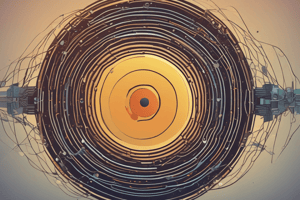Podcast
Questions and Answers
A DynamoDB Streams record is automatically deleted after how long?
A DynamoDB Streams record is automatically deleted after how long?
- 48 hours
- 72 hours
- 12 hours
- 24 hours (correct)
Which of the following stream view types captures only the primary key attributes of a changed item?
Which of the following stream view types captures only the primary key attributes of a changed item?
- INCLUDE_ALL
- KEYS_ONLY (correct)
- NEW_IMAGE
- NEW_AND_OLD_IMAGES
Which event type in DynamoDB Streams indicates that an item was removed from the table?
Which event type in DynamoDB Streams indicates that an item was removed from the table?
- REMOVE (correct)
- INSERT
- MODIFY
- UPDATE
What is the main benefit of DynamoDB Streams operating asynchronously?
What is the main benefit of DynamoDB Streams operating asynchronously?
Which of the following is NOT a typical use case for DynamoDB Streams?
Which of the following is NOT a typical use case for DynamoDB Streams?
What information is NOT captured by DynamoDB Streams for item updates?
What information is NOT captured by DynamoDB Streams for item updates?
Events in DynamoDB Streams are ordered by:
Events in DynamoDB Streams are ordered by:
Which of the following best describes the purpose of a stream consumer in the context of DynamoDB Streams?
Which of the following best describes the purpose of a stream consumer in the context of DynamoDB Streams?
Which DynamoDB Stream View Type is most appropriate for capturing an item's data exactly as it was before an update operation?
Which DynamoDB Stream View Type is most appropriate for capturing an item's data exactly as it was before an update operation?
If you need to keep a full record of changes to your DynamoDB table for auditing and compliance, which stream view type should you use?
If you need to keep a full record of changes to your DynamoDB table for auditing and compliance, which stream view type should you use?
What is the primary purpose of using DynamoDB Streams in conjunction with AWS Lambda?
What is the primary purpose of using DynamoDB Streams in conjunction with AWS Lambda?
What is the significance of 'shards' in the context of DynamoDB Streams?
What is the significance of 'shards' in the context of DynamoDB Streams?
How does DynamoDB Streams ensure data durability, and what is a key limitation?
How does DynamoDB Streams ensure data durability, and what is a key limitation?
In the context of processing DynamoDB stream records with AWS Lambda, what is the benefit of batch processing?
In the context of processing DynamoDB stream records with AWS Lambda, what is the benefit of batch processing?
What consistency model does DynamoDB Streams provide for delivering stream records?
What consistency model does DynamoDB Streams provide for delivering stream records?
When setting up a Lambda function to be triggered by a DynamoDB Stream, what configuration ensures the Lambda function is invoked when data changes?
When setting up a Lambda function to be triggered by a DynamoDB Stream, what configuration ensures the Lambda function is invoked when data changes?
Which API calls are primarily used when directly interacting with DynamoDB Streams without AWS Lambda?
Which API calls are primarily used when directly interacting with DynamoDB Streams without AWS Lambda?
Consider a scenario where a stream record indicates an INSERT event with the 'NEW_IMAGE' view type. What does the NewImage attribute contain?
Consider a scenario where a stream record indicates an INSERT event with the 'NEW_IMAGE' view type. What does the NewImage attribute contain?
In a DynamoDB Streams setup integrated with AWS Lambda, how should error handling be ideally managed within the Lambda function?
In a DynamoDB Streams setup integrated with AWS Lambda, how should error handling be ideally managed within the Lambda function?
What does the StreamViewType field within a DynamoDB stream record specify?
What does the StreamViewType field within a DynamoDB stream record specify?
How can DynamoDB Streams be leveraged in scenarios requiring synchronization between a DynamoDB table and an Elasticsearch index?
How can DynamoDB Streams be leveraged in scenarios requiring synchronization between a DynamoDB table and an Elasticsearch index?
What potential concurrency issues should be considered when processing a DynamoDB stream?
What potential concurrency issues should be considered when processing a DynamoDB stream?
Flashcards
DynamoDB Streams
DynamoDB Streams
A feature of Amazon DynamoDB that captures changes to items in your DynamoDB tables.
Changes Captured
Changes Captured
Insertions, updates, and deletions of items in a DynamoDB table.
Time-Ordered Sequence
Time-Ordered Sequence
Events are ordered by the time they were applied to the table, ensuring sequential processing.
Event Types
Event Types
Signup and view all the flashcards
Stream Records
Stream Records
Signup and view all the flashcards
Stream Retention
Stream Retention
Signup and view all the flashcards
Asynchronous Operation
Asynchronous Operation
Signup and view all the flashcards
Stream View Types
Stream View Types
Signup and view all the flashcards
KEYS_ONLY Stream View
KEYS_ONLY Stream View
Signup and view all the flashcards
NEW_IMAGE Stream View
NEW_IMAGE Stream View
Signup and view all the flashcards
OLD_IMAGE Stream View
OLD_IMAGE Stream View
Signup and view all the flashcards
NEW_AND_OLD_IMAGES View
NEW_AND_OLD_IMAGES View
Signup and view all the flashcards
GetShardIterator/GetRecords
GetShardIterator/GetRecords
Signup and view all the flashcards
Lambda with DynamoDB Streams
Lambda with DynamoDB Streams
Signup and view all the flashcards
Batch Processing
Batch Processing
Signup and view all the flashcards
Error Handling
Error Handling
Signup and view all the flashcards
Concurrency
Concurrency
Signup and view all the flashcards
Real-time Analytics
Real-time Analytics
Signup and view all the flashcards
Data Replication
Data Replication
Signup and view all the flashcards
Audit Logging
Audit Logging
Signup and view all the flashcards
Trigger Actions
Trigger Actions
Signup and view all the flashcards
Event-Driven Architecture
Event-Driven Architecture
Signup and view all the flashcards
Eventual Consistency
Eventual Consistency
Signup and view all the flashcards
Study Notes
- DynamoDB Streams captures changes to items in DynamoDB tables as a time-ordered sequence.
- Changes such as inserts, updates, and deletes are captured, allowing programmatic responses.
- Enabling DynamoDB Streams creates a log of events that facilitate triggering actions, syncing data, and updating search indexes.
Key Features of DynamoDB Streams
- DynamoDB Streams captures insertions, updates, and deletions made to a DynamoDB table.
- Primary key values, attributes changed, and old values (for updates and deletes) are captured in the stream.
- Events are ordered by the time they were applied to the table, enabling sequential processing.
- INSERT events indicate a new item was added.
- MODIFY events indicate an existing item was changed.
- REMOVE events indicate an item was deleted.
- Each event is stored as a stream record with metadata, accessible and processable by a stream consumer.
- DynamoDB Streams retains records for 24 hours after they are written before automatic deletion.
- DynamoDB Streams operates asynchronously without affecting DynamoDB table performance.
Enabling DynamoDB Streams
- DynamoDB Streams can be set up when creating a table or by modifying an existing one.
- Stream view types determine the level of detail captured in stream records.
Stream View Types
- KEYS_ONLY captures only the primary key attributes of the changed item which is useful for analytics or audits.
- NEW_IMAGE captures the entire item's new state after the operation which is useful for capturing fully updated data.
- OLD_IMAGE captures the entire item's previous state before the operation which is useful for "undo" features or auditing changes.
- NEW_AND_OLD_IMAGES captures the item's full state both before and after the change which is useful for synchronizing systems.
- To enable DynamoDB Streams for an existing table, use the following AWS CLI command:
aws dynamodb update-table --table-name MyTable --stream-specification StreamEnabled=true,StreamViewType=NEW_AND_OLD_IMAGES.
Reading from DynamoDB Streams
- The DynamoDB Streams API or AWS Lambda integration can be used to read stream records.
DynamoDB Streams API
- The
GetShardIteratorandGetRecordsAPI calls allow direct interaction with the stream to fetch records. - Streams are divided into shards that can be read sequentially.
AWS Lambda Integration
- AWS Lambda can be directly integrated with DynamoDB Streams to automatically trigger functions in response to table changes.
- Lambda functions can process stream records, update search indexes, or replicate changes to other systems.
- Lambda functions process records from the stream as they arrive and can be configured to process records in batches.
- To set up Lambda with DynamoDB Streams, associate a Lambda function to trigger upon table changes.
- A sample Lambda function triggered by DynamoDB Streams can process INSERT, MODIFY, and REMOVE events.
Stream Processing Best Practices
- Process stream records in batches for optimal performance.
- Implement error handling in Lambda functions to manage failure cases, using retries or dead-letter queues.
- Properly handle concurrency when reading from multiple shards, as DynamoDB Streams allows parallel processing.
Use Cases for DynamoDB Streams
- Enabling real-time analytics through change capture and processing for real-time reporting.
- Enabling data replication by syncing data between DynamoDB and other systems in real time.
- Enabling audit logging to track changes to tables for compliance/security monitoring.
- Automatically triggering actions, like notifications or updating other systems, upon specific changes in DynamoDB.
- Supporting event-driven architectures where table changes trigger workflows in other services such as Lambda or Step Functions.
Stream Record Example
- A stream record example for an INSERT event with the NEW_IMAGE stream view type includes details such as UserID, UserName, Email, and RegistrationDate.
DynamoDB Streams and Consistency
- DynamoDB Streams delivers records with eventual consistency.
- Stream records are durable within the 24-hour retention window, but are lost if not processed within that time.
Conclusion
- DynamoDB Streams enables real-time processing of DynamoDB table changes.
- Integration with AWS Lambda or the Streams API allows responding to changes in real time.
- The ability to capture new and old images of items, along with different event types, provides a flexible way to manage and track data changes.
Studying That Suits You
Use AI to generate personalized quizzes and flashcards to suit your learning preferences.
Description
DynamoDB Streams captures changes to DynamoDB items in a time-ordered sequence. These changes, including inserts, updates, and deletes, allow triggering actions and syncing data. Stream records retain data for 24 hours, enabling sequential processing of database events.