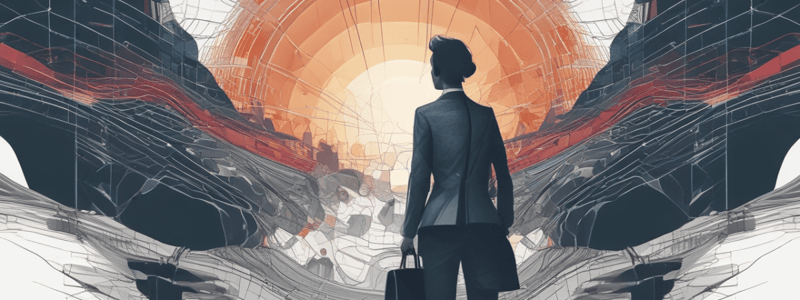Podcast
Questions and Answers
What is the primary advantage of using dynamic dashboards?
What is the primary advantage of using dynamic dashboards?
- To allow users to view data they don't have access to
- To create separate dashboards for each user
- To restrict access to data based on user role and hierarchy (correct)
- To increase the number of dashboards required in an organization
How many dashboards would Maria typically need to create without dynamic dashboards?
How many dashboards would Maria typically need to create without dynamic dashboards?
- 2
- 45 (correct)
- 6
- 10
What can managers with the 'View My Team's Dashboards' permission do?
What can managers with the 'View My Team's Dashboards' permission do?
- Edit the dashboard to show data for the entire team
- Delete the dashboard
- Preview the dashboard from the point of view of users under them in the role hierarchy (correct)
- Preview the dashboard from the point of view of users above them in the role hierarchy
What do sales reps see in the dynamic dashboard?
What do sales reps see in the dynamic dashboard?
How many folders would Maria need to create without dynamic dashboards?
How many folders would Maria need to create without dynamic dashboards?
What happens when people open a dynamic dashboard?
What happens when people open a dynamic dashboard?
What is the benefit of dynamic dashboards in terms of permissions?
What is the benefit of dynamic dashboards in terms of permissions?
Flashcards are hidden until you start studying
Study Notes
### Study Notes: Visualizing Data in Salesforce
#### Learning Objectives:
- Understand the importance of data visualization in Salesforce.
- Learn how to create and customize visual representations of data.
### Overview
Data Visualization: Helps in making data more accessible and understandable by representing it in graphical formats like charts, graphs, and dashboards.
### Key Steps to Visualize Data:
1. Choose the Right Chart Type:
-
Bar Charts: Compare values across categories.
-
Line Charts: Show trends over time.
-
Pie Charts: Display parts of a whole.
-
Donut Charts: Similar to pie charts but with a central cutout.
-
Gauge Charts: Measure progress towards a goal.
2. Customize Charts:
-
Add titles, labels, and legends for clarity.
-
Use colors to differentiate data points and highlight key information.
3. Create Dashboards:
-
Combine multiple charts and components to create a comprehensive view of key metrics.
-
Organize components for easy interpretation.
4. Use Filters:
- Apply filters to dashboard components to focus on specific data subsets.
### Summary
Visualizing data in Salesforce through charts and dashboards enhances data comprehension and decision-making. For detailed instructions and hands-on practice, refer to the [Salesforce Trailhead module](https://trailhead.salesforce.com/content/learn/modules/lex_implementation_reports_dashboards/lex_implementation_reports_dashboards_visualizing_data?trailmix_creator_id=strailhead&trailmix_slug=prepare-for-your-ux-designer-credential).
Studying That Suits You
Use AI to generate personalized quizzes and flashcards to suit your learning preferences.