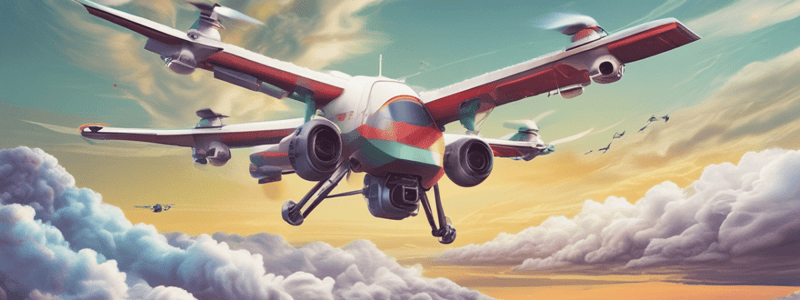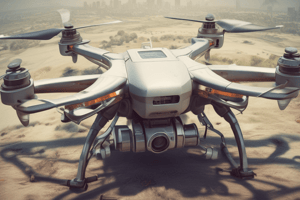Podcast
Questions and Answers
What is the purpose of the 'Link to Aircraft' option?
What is the purpose of the 'Link to Aircraft' option?
- To adjust gimbal settings
- To reconnect or connect a new remote to the drone (correct)
- To select video output type
- To change the working frequency of the remote
Which video output type only displays the camera view?
Which video output type only displays the camera view?
- Full Screen
- Control Settings View
- Camera Only (correct)
- Duplicate Screen
What voltage threshold is recommended to safely return the aircraft?
What voltage threshold is recommended to safely return the aircraft?
- 14.4 volts (correct)
- 12.0 volts
- 10.5 volts
- 16.8 volts
How often should the battery be discharged to maintain its health?
How often should the battery be discharged to maintain its health?
What feature can be used to gauge the battery's health during a flight?
What feature can be used to gauge the battery's health during a flight?
Which of the following describes the effect of adjusting gimbal pitch smoothly?
Which of the following describes the effect of adjusting gimbal pitch smoothly?
If a user switches to Imperial units, which format will they see for area measurements?
If a user switches to Imperial units, which format will they see for area measurements?
What does the discreet mode do?
What does the discreet mode do?
Which is a benefit of using a spectrometer during drone operation?
Which is a benefit of using a spectrometer during drone operation?
What can trigger battery warnings during a flight?
What can trigger battery warnings during a flight?
The gimbal calibration can only be performed when there are no issues detected.
The gimbal calibration can only be performed when there are no issues detected.
A spectrometer is utilized to improve the battery life during flight.
A spectrometer is utilized to improve the battery life during flight.
Discreet mode turns off all lights on the drone for stealthy flying.
Discreet mode turns off all lights on the drone for stealthy flying.
The 'Duplicate Screen' option displays only the control settings and not the camera view.
The 'Duplicate Screen' option displays only the control settings and not the camera view.
Changing the working frequency can enhance bandwidth when flying at a closer distance.
Changing the working frequency can enhance bandwidth when flying at a closer distance.
Flashcards are hidden until you start studying
Study Notes
Remote and Aircraft Connection
- Reconnecting a remote or connecting a new remote to the drone can be done through the "Link to Aircraft" option.
Working Frequency
- The working frequency determines the frequency at which the remote operates to connect to the drone.
- Different working frequencies have different benefits, such as traveling further or providing more bandwidth at a closer distance.
- The spectrometer can be used to scan for interference and select a channel with minimal interference.
Video Output Type
- The video output type can be set to "Duplicate Screen" or "Camera Only" depending on the user's needs.
- "Duplicate Screen" shows all control settings, while "Camera Only" shows only the camera view.
Aircraft Battery
- The battery voltage can be checked and each cell's voltage can be viewed by clicking "Details".
- The battery health can be gauged by the voltage, with 14.4 volts being a recommended threshold to fly back.
- Smart return to home calculates the battery life and warns the user when it's time to fly back.
Battery Warnings and Discharge
- Battery warnings can be set at 10%, 20%, etc. to alert the user when the battery is low.
- Discharging the battery regularly (e.g., every 8 days) can help maintain its health.
Gimbal Settings
- Gimbal pitch smoothness and speed can be adjusted to achieve smooth video.
- Gimbal calibration can be done if there are issues with the gimbal.
- Pitch, roll, and yaw adjustments can be made to correct errors, but should only be done in certain situations (e.g., flying from a moving boat).
Map and Units Settings
- The map type can be switched between Apple Maps and Map Tier.
- Units can be set to Imperial, with area in acres, temperature in Fahrenheit, and GPS format in decimal degrees.
LED Settings
- Nighttime strobes can be turned on or off.
- Discreet mode can be used to turn off all lights for stealthy flying.
- A bottom light can be turned on to illuminate the ground during landing.
ESC Beeping
- ESC beeping can be turned on to help locate the drone if it lands and cannot be seen.
Pre-Flight Checks
- Before flying, the return to home altitude should be set, obstacle avoidance should be enabled, and VPS should be turned off when flying over water.
- The drone's settings should be checked and adjusted accordingly for each flight.
Remote and Aircraft Connection
- Linking a remote to a drone can be done through the "Link to Aircraft" option, which allows for reconnecting or connecting a new remote.
Working Frequency
- The working frequency determines the frequency at which the remote operates to connect to the drone.
- Different frequencies offer benefits such as increased range or more bandwidth at closer distances.
- The spectrometer can be used to scan for interference and select a channel with minimal interference.
Video Output Type
- The video output type can be set to "Duplicate Screen" or "Camera Only" depending on the user's needs.
- "Duplicate Screen" displays all control settings, while "Camera Only" shows only the camera view.
Aircraft Battery
- The battery voltage can be checked, and each cell's voltage can be viewed by clicking "Details".
- A recommended voltage threshold to fly back is 14.4 volts, which indicates the battery's health.
- Smart return to home calculates battery life and warns the user when it's time to fly back.
Battery Warnings and Discharge
- Battery warnings can be set at customized percentages (e.g., 10%, 20%) to alert the user when the battery is low.
- Regularly discharging the battery (e.g., every 8 days) helps maintain its health.
Gimbal Settings
- Gimbal pitch smoothness and speed can be adjusted for smooth video recording.
- Gimbal calibration is available if there are issues with the gimbal.
- Pitch, roll, and yaw adjustments can be made to correct errors, but only in specific situations (e.g., flying from a moving boat).
Map and Units Settings
- The map type can be switched between Apple Maps and Map Tier.
- Units can be set to Imperial, with area in acres, temperature in Fahrenheit, and GPS format in decimal degrees.
LED Settings
- Nighttime strobes can be turned on or off.
- Discreet mode can be used to turn off all lights for stealthy flying.
- A bottom light can be turned on to illuminate the ground during landing.
ESC Beeping
- ESC beeping can be turned on to help locate the drone if it lands and cannot be seen.
Pre-Flight Checks
- Before flying, set the return to home altitude, enable obstacle avoidance, and turn off VPS when flying over water.
- Check and adjust drone settings accordingly for each flight.
Remote and Aircraft Connection
- Linking a remote to a drone can be done through the "Link to Aircraft" option, which allows for reconnecting or connecting a new remote.
Working Frequency
- The working frequency determines the frequency at which the remote operates to connect to the drone.
- Different frequencies offer benefits such as increased range or more bandwidth at closer distances.
- The spectrometer can be used to scan for interference and select a channel with minimal interference.
Video Output Type
- The video output type can be set to "Duplicate Screen" or "Camera Only" depending on the user's needs.
- "Duplicate Screen" displays all control settings, while "Camera Only" shows only the camera view.
Aircraft Battery
- The battery voltage can be checked, and each cell's voltage can be viewed by clicking "Details".
- A recommended voltage threshold to fly back is 14.4 volts, which indicates the battery's health.
- Smart return to home calculates battery life and warns the user when it's time to fly back.
Battery Warnings and Discharge
- Battery warnings can be set at customized percentages (e.g., 10%, 20%) to alert the user when the battery is low.
- Regularly discharging the battery (e.g., every 8 days) helps maintain its health.
Gimbal Settings
- Gimbal pitch smoothness and speed can be adjusted for smooth video recording.
- Gimbal calibration is available if there are issues with the gimbal.
- Pitch, roll, and yaw adjustments can be made to correct errors, but only in specific situations (e.g., flying from a moving boat).
Map and Units Settings
- The map type can be switched between Apple Maps and Map Tier.
- Units can be set to Imperial, with area in acres, temperature in Fahrenheit, and GPS format in decimal degrees.
LED Settings
- Nighttime strobes can be turned on or off.
- Discreet mode can be used to turn off all lights for stealthy flying.
- A bottom light can be turned on to illuminate the ground during landing.
ESC Beeping
- ESC beeping can be turned on to help locate the drone if it lands and cannot be seen.
Pre-Flight Checks
- Before flying, set the return to home altitude, enable obstacle avoidance, and turn off VPS when flying over water.
- Check and adjust drone settings accordingly for each flight.
Studying That Suits You
Use AI to generate personalized quizzes and flashcards to suit your learning preferences.